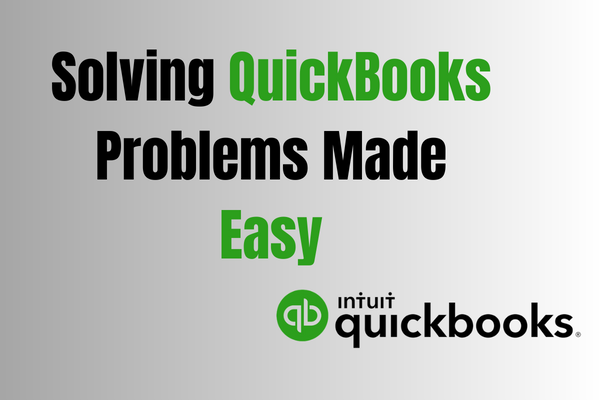
Do you use QuickBooks to manage your finances, yet encounter annoying issues? Don't worry, the QuickBooks Tool Hub is here to save the day! The QuickBooks Tool Hub is a game-changer for fixing typical QuickBooks issues since it was designed by Intuit, the software developer, as a complete troubleshooting toolset. QuickBooks Tool Hub simplifies troubleshooting with its comprehensive set of strong diagnostic tools and utilities, so you can get back to operating your business as usual.
Here, we'll explore QuickBooks Tool Hub in great detail, briefing you on its many features and functions and showing you how to put them to good use. Remember, QuickBooks Tool Hub is the place to go if you're having trouble with anything related to your company file issues, network connectivity problems, program glitches, or installation hiccups.
What is QuickBooks Tool Hub?
Intuit, the creator of QuickBooks, has released a comprehensive set of tools known as the QuickBooks Tool Hub. Its primary purpose is to speed up the troubleshooting process for typical QuickBooks errors and problems. As a centralized hub, QuickBooks Tool Hub provides easy access to a handsome number of diagnostic tools as well as utilities, streamlining the problem-solving process and saving valuable time.
Users can resolve a wide variety of QuickBooks issues with the help of the QuickBooks Tool Hub, which can be downloaded and used with ease. The QB Tool Hub provides specialized resources to assist you with business file problems, network connection errors, software bugs and installation problems.
Furthermore, QuickBooks Tool Hub streamlines troubleshooting with its straightforward layout and easy navigation, allowing users to resolve difficulties on their own. It's a complete set of tools that helps make sure QuickBooks users have all they need to run their finance and accounting operations efficiently.
How to Download and Install QuickBooks Tool Hub?
Go to their official website and look for the QuickBooks Tool Hub there.
Once you are done with the QuickBooks Tool Hub download, get the setup file that works with your computer's OS.
Find the file you downloaded, and then execute the setup software.
To finish the installation, just stick to the on-screen directions.
Launch QuickBooks Tool Hub after it has finished installing.
QuickBooks Tool Hub Features
A Comprehensive Diagnostic Solution
The QB Tool Hub is a handy hub where users can access all the maintenance and troubleshooting resources they need. This guarantees that users have access to a variety of diagnostic resources, saving them time that would otherwise be spent searching through numerous online resources for answers to common problems.
User-Friendly Interface
The intuitive layout of Tool Hub makes it simple to find what you need and start using it right away. This makes it so that those who aren't QuickBooks experts can nevertheless find answers to their questions.
Company File Issues
Common difficulties with business files can be fixed using this feature, including QuickBooks crashes, missing or empty lists and data corruption.
Network Issues
Network failures, such as the H202, H303, or H505, might prohibit several users from accessing a server at once. However, QB Tool Hub can help fix these difficulties.
Program Problems
This tool is useful for fixing typical issues with the QuickBooks application, such as the program not starting up, becoming unresponsive, or crashing.
Installation Issues
This utility could help you fix installation-related issues with QuickBooks if you have trouble installing it or run into errors during the setup process.
Password Reset
In case you forget the password for your QuickBooks admin account, you can quickly reset it with the help of this tool.
Cost-Effective Solution
You can utilize the Tool Hub without spending anything. Users can resolve their problems on their own, saving money on costly professional and technical help.
How to Use QuickBooks Tool Hub?
Using QuickBooks Tool Hub is relatively straightforward. Here are some general steps to follow:
Get started with the QuickBooks Desktop Tool Hub.
Choose the submenu that most closely resembles the problem you're having.
Just do what it says to do on the screen.
Start the diagnostic tool(s) suggested to see whether that helps.
Restart QuickBooks and check if the issue has been resolved.
How to Access QuickBooks Tool Hub?
After QuickBooks Tool Hub has been installed, it can be accessed using the desktop shortcut or by typing "QuickBooks Tool Hub" into the computer's search bar.
Using the Company File Issues Tab
If you're having problems with your QuickBooks business file, check out the Business File Issues section of the QuickBooks Help Center.
Quick Fix My Program, QuickBooks File Doctor and QuickBooks Database Server Manager are just a few of the helpful utilities that can be found in this section.
Common QuickBooks software issues can also be fixed with the assistance of Quick Fix my software.
Whether it's a problem with your business file or your Internet connection, QuickBooks File Doctor can help.
Moreover, the QuickBooks Database Server Manager aids in the administration of the QuickBooks Database Server and the resolution of multi-user problems.
Utilizing the Network Issues Tab
The Network Issues section of the QuickBooks Tool Hub is where you should go if you're having trouble using QuickBooks on a shared network.
QuickBooks File Doctor, QuickBooks Connection Diagnostic Tool and QuickBooks Database Server Manager can all be accessed from this menu.
The QuickBooks Database Server is easier to administer and troubleshoot when you have QuickBooks Database Server Manager.
Common network connection problems that may be impacting your QuickBooks software can be detected and resolved with the help of the QuickBooks Connection Diagnostic Tool.
As was said before, QuickBooks File Doctor is sometimes used to fix issues with business files and networks.
Exploring the Program Problems Tab
If you're having trouble with QuickBooks itself, you can search for solutions in the Program Problems section of the QuickBooks Tool Hub.
Quick Fix My Program, QuickBooks Print and PDF Repair Tool and Component Repair Tool are just a few of the helpful utilities you'll find in this section.
Common problems with QuickBooks that will be fixed by Quick Fix My Program includes QuickBooks not starting or being unreasonably sluggish to reply.
If you're having trouble printing or emailing QuickBooks transactions or reports, the QuickBooks Print and PDF Repair Tool will assist.
When QuickBooks is having trouble running, you can use the Component Repair Tool to resolve the underlying Microsoft component problems.
Resolving Installation Issues
If you run into any problems when setting up QuickBooks, go over to the Installation Issues section of the QuickBooks Tool Hub.
You can access QuickBooks resources here, such as the Clean Install Tool and the QuickBooks Install Diagnostic Tool.
Using the QuickBooks Install Diagnostic Tool, frequent problems with the installation process may be identified and fixed.
If you're having trouble installing QuickBooks, the Clean Install Tool can let you entirely uninstall the program and start over from scratch.
Resetting the QuickBooks Admin Password
The Password Reset option in QuickBooks Tool Hub is there to help you if you've forgotten your QuickBooks admin password.
To safely reset your QuickBooks administrator password, pick the tab and follow the on-screen instructions.
Keeping QuickBooks Tool Hub Updated
The most recent features and bug fixes for QuickBooks Tool Hub can only be accessed by frequently checking for updates.
Launch QuickBooks Tool Hub, then choose the tab labeled "Home" to see the most recent update. There will be a button to click that says "Install Update" if one is available.
Conclusion
That's all! Users of QuickBooks will find the QuickBooks Tool Hub to be a useful resource, as it serves as a single location from which they can get solutions to frequently encountered problems. For instance, you can quickly fix issues with business files, network connections, software and installations, as well as change passwords using the QuickBooks Tool Hub's range of diagnostic tools and utilities. It simplifies finding solutions to issues, which doesn't only save your time but energy too.
Make sure you get QuickBooks Tool Hub from Intuit's official website or another reliable source if you want to make use of its features. After the successful QuickBooks Tool Hub download and installation, you'll have access to a wealth of resources that will allow you to handle any issues that arise and keep your QuickBooks experience running smoothly and efficiently. So, speed up your accounting processes and take your business to new heights!
ⓒ 2025 TECHTIMES.com All rights reserved. Do not reproduce without permission.




