Have you ever had a conversation with someone that you wish you could erase from your memory? Maybe you said something embarrassing, or maybe something that could be used against you.
This could very well be the same thing with OpenAI's ChatGPT, as more and more people confide in this viral AI chatbot for their homework, random bits of advice, and many more.
In fact, experts have warned that users should be careful with what they share with AI chatbots such as ChatGPT.

According to experts, AI chatbots have the potential to gather massive amounts of data, creating several security threats such as targeted advertising and assisting cybercriminals in carrying out more convincing cyber attacks.
While search engines such as Google have been under scrutiny for their data collection methods, experts claim that chatbots may prove to be even more voracious in gathering data.
"As data processing gets better, so does the need for more information, and anything from the web becomes fair game," says Dr. Lucian Tipi, associate dean at Birmingham City University.
Why You Should Delete Your ChatGPT History
We share so much of our personal lives online, from our social media profiles to our shopping habits. And while technology has made our lives easier in so many ways, it has also made us more vulnerable to prying eyes.
When it comes to ChatGPT, deleting your conversation history is an easy way to keep your private conversations private.
ChatGPT conversations may contain personal information like your name, age, location, and more. If someone gains access to your ChatGPT account, they could potentially use that information for malicious purposes.
By deleting your conversation history, you're making it harder for someone to get their hands on your personal information.
Deleting your ChatGPT history is a simple and effective way to protect your privacy. And the best part? It's easy to do! All you have to do is follow these simple steps.
How to Delete ChatGPT Conversation History
To delete your ChatGPT conversation history, follow these steps:
- Sign in to your ChatGPT account on OpenAI.
- Find the ellipsis icon (three dots) located with your account name on the right tab.
- Click on the ellipsis icon.
- Choose "Clear Conversations" from the drop-down menu.
- Confirm the deletion of your history by clicking on "Confirm clear conversations."
And that's it! Your ChatGPT history is now permanently cleared. It may seem like a small step, but taking the time to protect your privacy is always worth it. So the next time you have a conversation on ChatGPT that you'd rather forget, remember that you have the power to delete it and keep your private life private.
Related Article : ChatGPT Can Also Create Dark and Twisted Content, One that Centers on Scams, Fake News, and MORE
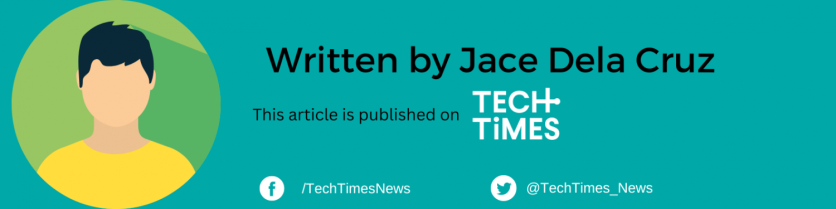
ⓒ 2025 TECHTIMES.com All rights reserved. Do not reproduce without permission.




