WhatsApp is releasing an iOS update that allows users to add descriptions to forwarded media, giving messages more context and clarity.
This feature was previously exclusive to beta testers, but the company now makes it available to everyone in the most recent version, Wabetainfo tells us in a report.
Adding More Context to Forwarded Media
The new Whatsapp feature also allows users to add a new description when they remove the caption from a forwarded image, video, GIF, or document.
This is especially important when forwarding media to a chat because it reduces misunderstandings and misinterpretations of forwarded media.
Wabetainfo shares that the official changelog also mentions the ability to make custom stickers, which was introduced in a previous beta version of the app. Other changes from prior beta versions are also included in the current update, delivering a better user experience for iOS users.
This update is an important step forward for WhatsApp, as it enhances its functionality and improves the user experience for millions of iOS users worldwide.
With this new feature, WhatsApp has made it easier for users to communicate and share media with friends and family. Adding descriptions to forwarded media is a small change, but it has the potential to significantly impact how people use the app.
How to Get the Latest WhatsApp Feature
It is important to regularly update WhatsApp from the App Store or TestFlight app to guarantee that you have the most recent version and access to the latest features. If you do not already have the new feature, it will be included in your account in the following weeks.
Newest Features from WhatsApp
Wabetainfo has also spotted that WhatsApp has released a new update through the Google Play Beta Program, version 2.23.9.17.
The new feature aims to improve the organization of Communities, enabling users to expand the community cell and view all its sub-groups within the chat list.
This enhanced organization system provides users with a better way to navigate their groups and sub-groups, making locating and accessing the specific group they are looking for more straightforward.
The previous version posed a challenge for users to distinguish between groups with similar names belonging to different communities, particularly when these groups didn't have a group icon.
This led to confusion and made it difficult for users to find and access the group they were looking for. The new update resolves this issue by grouping all sub-groups under their respective communities within the chat list.
A similar feature is also available to certain beta testers, enabling them to navigate through the list of sub-groups of a particular community within the conversation header.
The community navigation feature is available for select beta testers who install the latest WhatsApp beta for Android from the Play Store. The feature will roll out to more users over the coming days.
Stay posted here at Tech Times.
Related Article : WhatsApp Beta for iOS Teases New Telegram-Like 'Channels' Feature
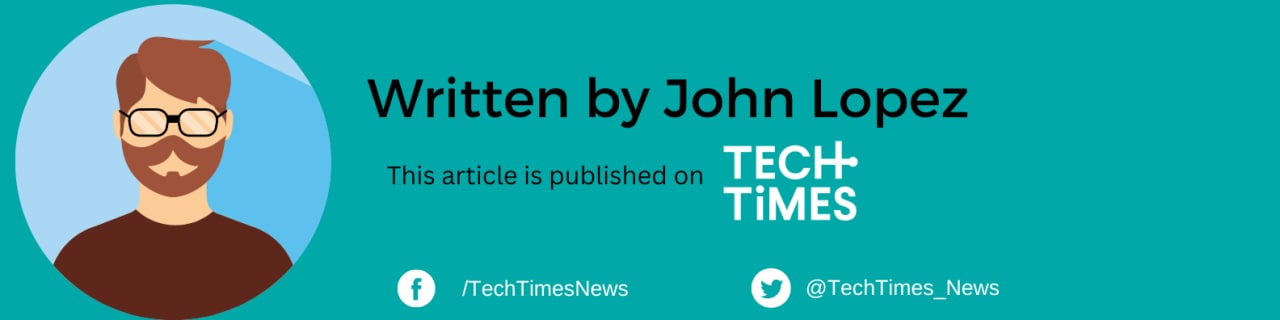
![Apple Watch Series 10 [GPS 42mm]](https://d.techtimes.com/en/full/453899/apple-watch-series-10-gps-42mm.jpg?w=184&h=103&f=9fb3c2ea2db928c663d1d2eadbcb3e52)



