The technology-driven world is full of account sign-ups and authentication, which requires passwords and other ways to verify that a user is the one they claim to be before they are granted access to their services and, of course, their files.
In the past, there has been significant scrutiny against password managers as they were sources of leaks or the ones targeted mainly by threat actors as it holds sensitive information of a user, especially access to their online profiles, assets, holdings, and the like.
This is where a password manager helps, and it is crucial to look not only at its popularity and number of users but also its features, capabilities, and encryption to ensure security for every account or profile one logs in via the world wide web.
What Is a Password Manager, and Why Do You Need It?
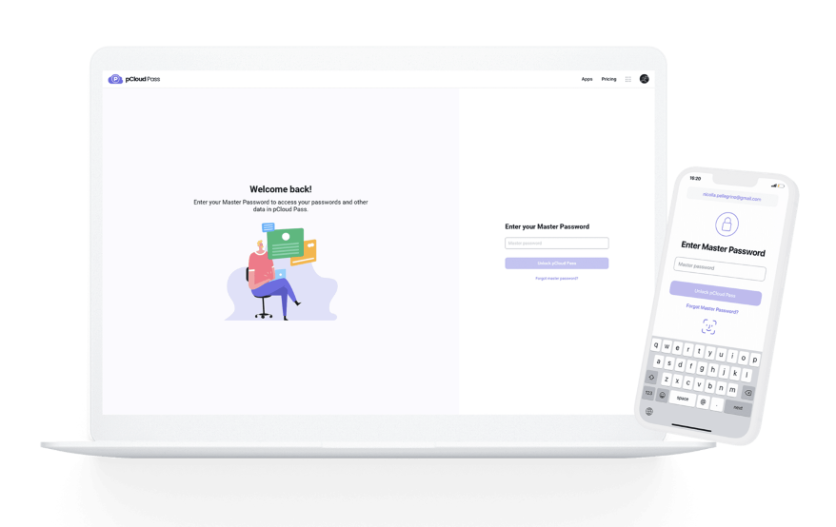
A password manager is a tool that helps you generate, store, and manage passwords for all your online accounts in one secure location.
It eliminates the need to remember multiple passwords or use weak and easily cracked passwords. Instead, it creates complex and unique passwords for each account, significantly improving your online security.
One of the main reasons you need a password manager is to enhance the security of your online accounts.
Weak passwords or using the same password across multiple accounts can make you vulnerable to hackers and cybercriminals constantly looking for ways to gain unauthorized access to your accounts. A password manager generates strong, random passwords that are difficult to crack, reducing the risk of being hacked.
With a password manager, you only need to remember one master password to access all your accounts. This eliminates the need to remember multiple passwords, which can be overwhelming and often leads to password reuse or weak passwords.
Password managers also provide an added layer of protection through encryption. This ensures that even if someone gains access to your password manager, they won't be able to decipher your passwords without the encryption key, adding an extra layer of security.
pCloud Pass: Top-Notch Security Password Manager With Encryption

The Switzerland-based IT company, pCloud, is best known for its capabilities to deliver cloud storage options that can be accessed anywhere in the world, using any device that can connect to the internet.
The company was established in 2013. With its significant capabilities in the cloud, it also introduced a service that can aid users in accessing a top-notch security password manager to help with all login needs and authentication.
What is most significant with pCloud Pass is that it centers on an instant and secure experience whenever you need its services. What sets it apart is its military-grade encryption that helps ease your worries whenever using its service.
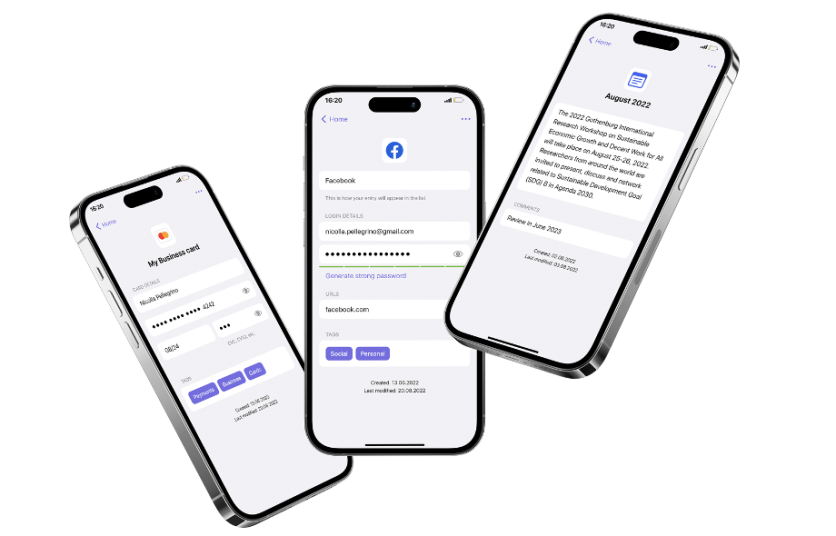
pCloud Pass offers exceptional features and functionalities that can help you get started and use an app for a long time. The company also provides secure credentials with free and premium tier plans.
Features
Military-grade Encryption
Complex password generator
Autofill features
Autosave password, credit card details, PIN (personal identification number)
Biometrics Login to pCloudPass
Password managers are mostly straight-to-the-point platforms in the market as they offer to store logins and credentials, but pCloud Pass goes above and beyond with its capabilities which feature multifaceted experiences on the app or web.
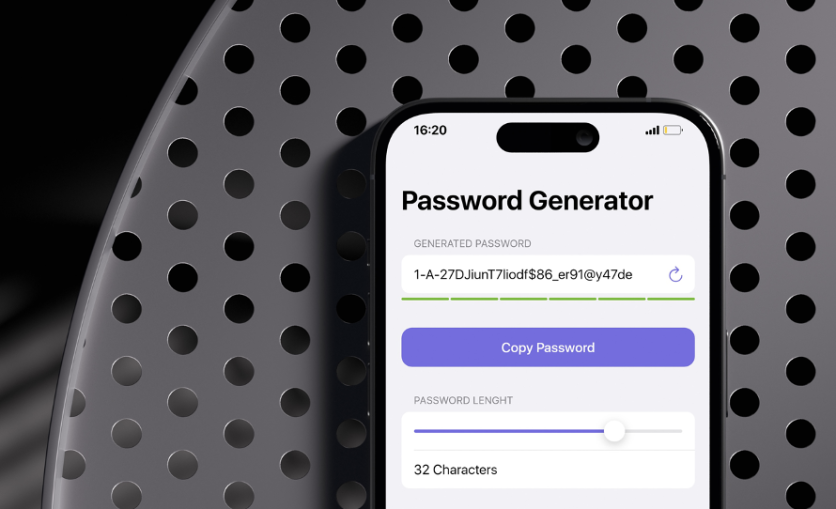
Other features like auto-lock help whenever one forgets to log out of their accounts or whenever it is unused for a certain amount of time. Additionally, it also allows users to add family members, friends, or trusted colleagues via their contact list to enable access or sharing, as well as tags categorization to help group certain websites or experiences available for instant search.
Moreover, pCloud Pass adds three new features for users aside from their password manager platform. The Trash function that helps delete or recover logins users no longer use and accidentally remove from their list. You can also add Documents like notes, passports, receipts, other IDs, and more. It also offers full integration for business via pCloudPass for Business.
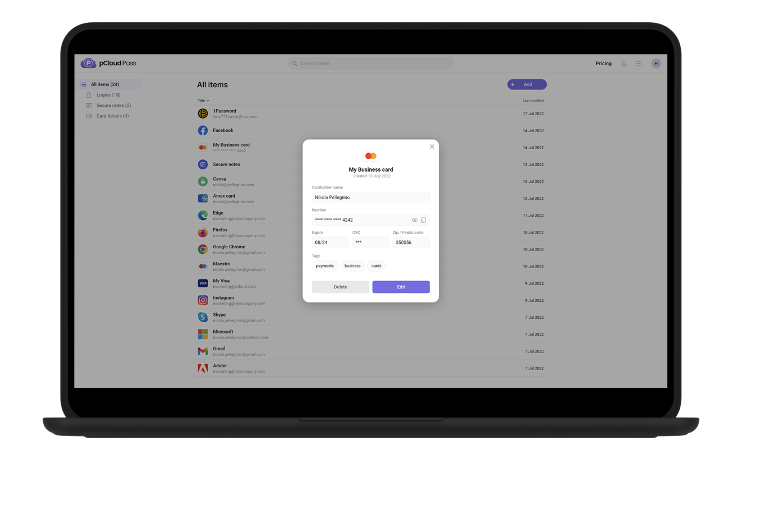
Advantages
Intuitive app and allows sharing across devices
Easy-to-use interface
Massive features list
Supports many browsers, OS, and platforms
Secure Password Generator
Top-notch encryption
Provides updates for new and upcoming features
Flexible pricing
Disadvantages
It does not have more high-end features for premium plans
Pricing
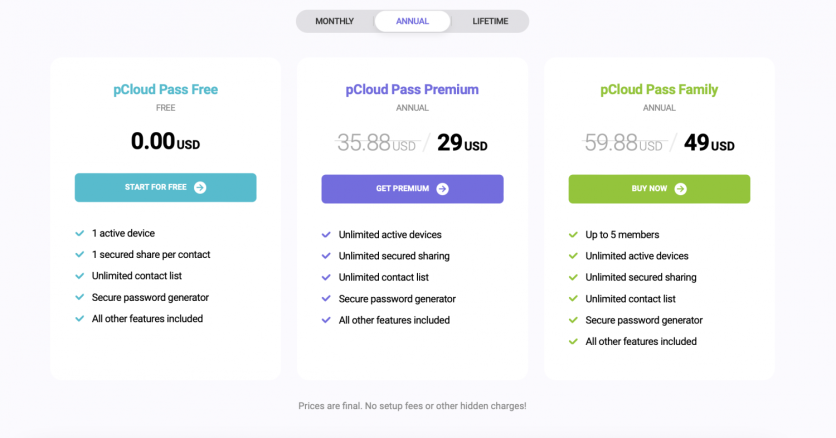
pCloud Pass offers both free and paid options. The free option allows you to store passwords immediately with one (1) free device to choose from as your platform to store passwords, like a personal laptop or work computer. On the other hand, the pCloud Pass Premium offers unlimited password storage, devices, and an unlimited contact list.
A group option called the pCloud Pass Family allows up to 5 members to use the platform with all the unlimited perks from the Premium. The company also offers a monthly, annual, or lifetime pricing plan that sets you up for long-term needs.
pCloud Pass Free
pCloud Pass Premium - $2.99 (Monthly); $29 (Annual); $149 (Lifetime)
pCloud Pass Family - $4.99 (Monthly); $49 (Annual); $253 (Lifetime)
Users may also opt for the pCloud Pass Premium, available for all to try for 30 days without any charge. This free trial enables users to experience the platform without any commitments yet.

So, why do you need a password manager like pCloud Pass? The answer is simple: to protect your sensitive information. Using strong and unique passwords is one of the most effective ways to prevent unauthorized access to your online accounts. With the service, you can easily generate and store strong passwords, protecting your accounts from hackers and cybercriminals.
pCloud Pass is an excellent password manager that offers a range of features to keep your sensitive information secure. With its military-grade encryption algorithm, you can be sure that all your passwords are stored in the most secure way possible. Whether you opt for the free or paid option, pCloud Pass is a must-have tool for anyone who wants to protect their online accounts from unauthorized access.
If you are not yet using a password manager, now is the time to start to secure a service for all your encryption needs.





