
Managing tasks for simple or complex projects requires a sense of organization to keep things systematic, ensuring the team meets the set goal at a particular time frame. However, more than good leadership and cooperation is needed to seamlessly finish a project in a digital age. Your team needs digital project management software or task management software for better teamwork and efficient delivery of projects.
What Is Task Management Software Used For?
Project management software is just one of the many tools that deliver efficiency and better team collaboration among teams, whether in-office, remote, or hybrid. It is a platform that provides organization and file storage while keeping the team on track in the process of project development.
With project management software, it would be easy for businesses to plan projects, organize their teams, delegate tasks, fund and allocate resources, and monitor each project's progress according to timelines and project calendars until all the teams finish their intended output.
Projects usually demand a lot of time for teams to gather around for updates, but modern project management software lessens the need for huddles once the planning stage is over. There are minimal chances to require a team huddle since the platform provides real-time updates of every member's task, while the team leader can easily monitor the status of every project.
The timelines, project calendar, and platform status remind the members of the task at hand and the deadlines they need to beat. This eliminates the need for follow-up since all project information and task delegation are readily available on the platform for every member to check.
These are just the most common features that task management software provides for team collaboration toward successful project completion. So, here is our top 5 best task management software for 2023 that could help you deliver the efficiency and output your team needs:
1 Monday.com for a Budget Software

Monday.com is a task management platform you can easily use despite a tight budget. This makes it an ideal task management tool for small businesses, startups, or those with less budget allocation for project development tools for now.
This free platform is simple enough to work on one central board, providing visual representations of every project from start to finish. You can break down one project into tasks using different statuses set on a specific timeline. It has Gantt and Kanban charts, templates, and lots of integrations. However, its advanced features might demand a steep learning curve.
A small team can use it free forever, but if your team is growing, you can always pay a minimal amount to include tracking features, integrations, and automation. The free version offers limited features and could be cluttered when used in complex projects, so you can always pay for a higher tier when you need and can afford it.
Customization is vital to making the platform suitable for every project you handle. So, even if your projects vary in nature, as long as it has tasks to delegate and a timeline to follow, you can easily create and manage a task on monday.com. Enjoy its free features or try its advanced features in a free trial to deliver output with smarter work management on a budget.
2 Hello Ivy. for a User-friendly Platform

Hello Ivy is a simple yet functional task management software. It is so easy to use that you wouldn't need a learning curve. This platform creates a new standard for modern project management with features that aim to deliver efficiency and better team collaboration in any type of work setup.
Simplified project management is the best way to describe it. Its platform is user-friendly, intuitive, and easy to use. With an excellent and clean UX, without unnecessary clutter or feature fatigue, this task management software makes management a breeze regardless of the project your team undertakes.
Why Choose Hello Ivy
Most task management software could be relatively similar to the features they deliver, but some things make one software stand out. Here are some of the benefits that Hello Ivy offers any team that uses the platform:
Makes everything accessible and well-communicated. Communication is critical in all things that involve human interaction. Hello Ivy provides seamless communication as it keeps all deliverables, information, and files in just one platform so every member can access them anytime when needed. Even the due dates are for everyone to see, so there are no surprises. You can always assign tasks, and your members will automatically get notified. Despite the easy access to communication, Hello Ivy ensures that its chat features won't distract, and real-time mentions are possible for sudden changes and updates.
Keeps you focused and organized. Though the platform keeps everything in one platform, Hello Ivy keeps them organized, so there is no unnecessary clutter that can distract your team when working on a project. Visualize your projects in Kanban boards to avoid missing out on tasks and due dates. No more distracting messaging platforms, app switching, and confusing email threads. You just need a platform that can simplify the process and help you deliver good results in no time.
Provides the bigger picture and easy oversight. One of the essential features of task management software is the information it provides in a bird's eye view. The team leader needs to know where everything is and how things are going. Using a Gantt Chart, it is easy for Hello Ivy to deliver the necessary information and updates since it carries all materials and resources that the entire team needs from start to finish. You can even integrate your project calendar with your tasks. With Google Calendar integration, it would be hard to miss the timeline your team needs to follow.
Offers real-time updates from members to do away with constant meetings. Limit your meetings to situations needing brainstorming and complex decisions. Keep it to a minimum by using a task management platform that provides real-time updates to track tasks and how they are moving along the process and timeline. No one wants to be in a meeting when the agenda is just relaying information. You can leave that to Hello Ivy.
Prioritize tasks and meet deadlines as a team with Hello Ivy. Check out their price list and decide which works best for your team. You can also try it for free and take complete control of your work!
3 ClickUp for Agile Workflows

ClickUp is the best go-to task management software for Agile Development Teams. Projects following the Agile Scrum methodology are known for software and product development, though marketing teams also use them. Projects following Agile workflows are usually complex and require specific features that go with the Scrum method, whereas tasks are broken down into sprints, and customer feedback is necessary to proceed with the next sprint goal.
Since the demand for task management is specific, it needs a platform that offers provisions for the roles, iterations, feedbacking, and flexibility, and a strict structure for target products set in a Software Development Lifecycle (SDLC).
Aside from the structure, ClickUp offers features that can help your team work smarter and more efficiently. It keeps communication lines open even with a remote team through real-time chats, comments, and notifications for action items and other information the team needs to collaborate on.
Organize your process with content calendars, statuses, timelines, whiteboards, docs, native integrations, and more. There is no need for meetings to track progress, just as how Agile workflows should be. The platform allows the real-time monitoring of tasks and how far the team is from the sprint goal. Therefore, meetings are limited to the end-of-sprint evaluation of the output from the team and the client.
Though the platform could be overwhelming for new users, it delivers for complex projects. With 1000+ integrations, robust features, and advanced task management, it is understandable that its top tiers can be a little expensive for small businesses and startups. Customize your Agile workflow and meet your sprint goals with ClickUp.
4 Notion for Content Development
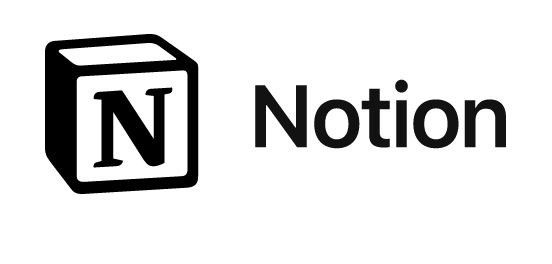
Project management is not just for marketing and product or software development. It is also a must for content creators as they deliver designs, write-ups, as well as image, audio, and video files. Since most remote work is on content development, it also made it to our list of Top 5 Remote Working Software for 2022. So when it comes to project management in general, Notion is still one of the go-to software for content creators.
Since Notion is a note-taking app that has developed into a task management platform, the software boasts excellent note-taking capabilities even at an affordable price. It works best with a small team, freelancers, or if you simply intend to run a content development business on your own.
It offers unlimited pages and blocks, link sharing, team collaboration, real-time updates, integrations with Jira and GitHub, 50+ templates, and databases with rich property types.
You can also organize your tasks using tables, checklists, calendars, Kanban boards, galleries, and timelines. One of the unique features of Notion is its capacity to create wikis and share content links that clients can view, comment on, or even edit.
You can also customize your pricing package for every type of content you create with sample content upon the client's request. Its productivity features are unique and can be specific to content creation, such as habit tracking. All these are possible with just a low-cost premium plan.
Start developing well-crafted content with your creative team and deliver the best results with Notion.
5 Confluence for Virtual Collaboration

Confluence by Atlassian is a task management software that best fits a virtual team. Though remote teams can use most project management tasks if they intend to, there are just features a software tailor-fit for virtual collaboration can best offer.
Virtual teams need all their files, ideas, best practices, and collaboration results in just one platform. Since the team works virtually and a team huddle is not an option, Confluence ensures that it provides a knowledge base that retains all information and ideas the team works on. A repository of this data in its best practices template library can keep the information accessible to everyone at any time.
Since all files always need virtual turnover, this task management software ensures that its document-sharing features are seamless, both internal and external. However, the features offered can only be expanded through apps and integrations. The storage can also be limited compared to other task management tools. You can also opt for premium plans to maximize its features, though it could get pricey.
With these considerations, your virtual team can start remote processes immediately with Confluence and build a strong virtual-company culture with its remote work provisions on a task management platform.
Among these five, which task management software is the best? You can choose monday.com if you need to cut costs or Hello Ivy if you need a platform that anyone in your team can easily use immediately. You can also check out our recommendations from last year.
Whatever preferences you have in mind, you can always decide depending on the features that suit your business needs. What kind of team do you have? Your setup, strengths, and weaknesses should be complemented by the platform that you will use. You can always consider any of the top 5 best project management software for 2023.
The best software for project management is the one that delivers the results you need with the features that offer the best management assistance to your team.

![Apple Watch Series 10 [GPS 42mm]](https://d.techtimes.com/en/full/453899/apple-watch-series-10-gps-42mm.jpg?w=184&h=103&f=9fb3c2ea2db928c663d1d2eadbcb3e52)


