Apple Music Spatial Audio feature has finally arrived to select a number of Sonos speakers, such as the Era 300 and more.
The expansion brings a more immersive music experience to Sonos owners, giving them an enhanced audio quality like never before.

Apple Music Spatial Audio Arrives to Sonos Speakers
Apple Music and Sonos fans have been anticipating the arrival of Spatial Audio since early March. According to Engadget, Sonos announced on March 7 that the Dolby Atmos playback on Apple Music is on its way to the speakers of Sonos.
With that, Apple Music users no longer have to merely rely on an Apple HomePod to experience the immersive music listening experience. If you own a Sonos speaker, you may now dive into the spatial audio affair right off the bat.
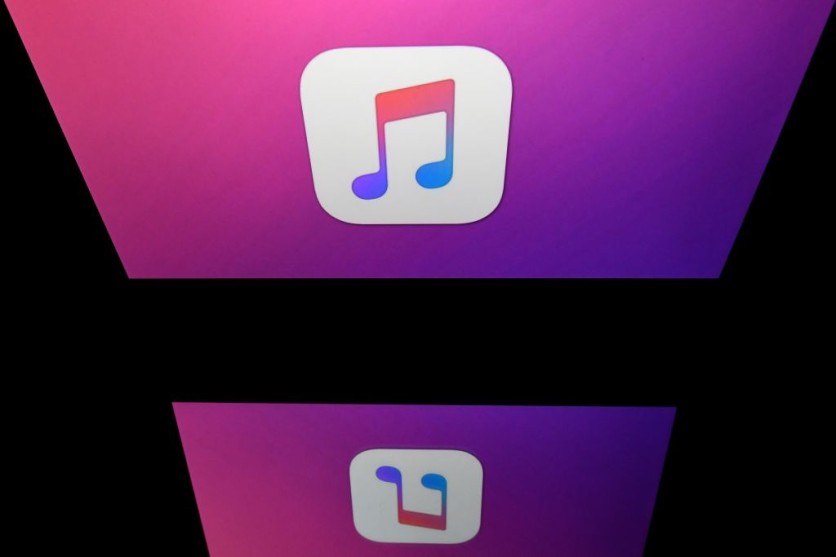
Sonos says that a new update now available to its speakers supports Apple Music Dolby Atmos. The release notes of Sonos S2 15.2 disclose that "Apple Music now supports playback of Dolby Atmos music through Sonos products that support spatial audio."
Which Sonos Speakers Support it?
But despite that, it is worth noting that only a selected Sonos speaker is dabbling with Apple Music Spatial Audio. According to the 9to5 Mac, it includes the all-new Era 300.

Besides the new speaker, Dolby Atmos support for Apple Music is also available on the second-generation Beam 2. It should allow its users to play more immersive music in the comforts of their living rooms.
On top of the Era 300 and Beam (Gen 2), Sonos also brought an improved audio experience to its two other home theater soundbars, including Arc and Arc SL.
How to Update Sonos Speakers
Although you might have these aforementioned speakers, the Dolby Atmos music playback only rolls out if you have the latest update installed. Here's how to update a Sonos speaker, whether it is an Era 300 or the Beam (Gen 2).
After all, Sonos support says that updating to the latest version brings new features and security updates.
You may update your smart speaker using an Android or iOS device. If you prefer to do so on a Mac or PC, it is also possible.
For Android or iPhone users, here's how to update your Sonos speakers.
- From the Sonos app, go to "Settings."
- Then, select "System."
- After which, tap "System Updates."
- And from there, choose "Check for Updates."
On the other hand, PC or Mac users have to follow these steps:
- From the Mac app, click " Sonos menu." If you are a PC user, click "Manage menu."
- Then, select "Check for Updates."
Related Article : Apple Music Classical Android App is Coming Soon: Here's What to Expect
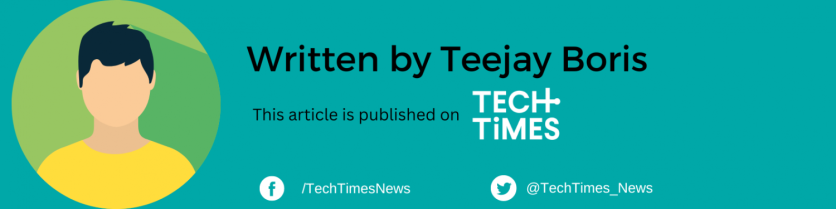
![Apple Watch Series 10 [GPS 42mm]](https://d.techtimes.com/en/full/453899/apple-watch-series-10-gps-42mm.jpg?w=184&h=103&f=9fb3c2ea2db928c663d1d2eadbcb3e52)



