WhatsApp has a new option for group chat admins, allowing them to accept or reject new members attempting to join their communities.
Users of the Mark Zuckerberg-owned messaging service have long been requesting such a feature that gives them more control over who could join their group chats. And this time, a new WhatsApp update brings the "Admin Approval" feature.

WhatsApp Admin Approval Feature Rolls Out
According to a report by Engadget, the Meta messaging platform, WhatsApp, now lets group chat admins decide who may join their conversation. A new feature gives them an option to reject new members, giving them more control.
As for non-admin group chat WhatsApp users, they will need to ask for the approval of the admin before they could join the conversation.
Previously, admins of group chats had no option to either accept or reject a new member at their discretion. In fact, they have no control over who joins the conversations. And with that, some groups have become frustratingly infiltrated with spam and trolling.
The new feature should now help prevent trolls from entering these group chats unless permitted by the admin.

The Facebook parent Meta admits in a blog post that "groups are where people have some of their most intimate conversations." And as such, the tech firm notes that "[it is] important that admins are able to easily decide who can and cannot come in."
How to Enable Admin Approval on Group Chats
9to5 Mac reports that the admin approval feature for WhatsApp group chat is now rolling out to iPhone iOS users. It is also available on Android devices.
To enable the new feature, which gives group admins more control, follow the steps below.
- Open the group chat, wherein you are the admin.
- After which, go to the "Group Settings" menu.
- From there, enable the "Admin Approval" option.
Once it is turned on, new members are required to ask for the admin's approval before joining the group chat.

It is worth noting that group admins may still opt to turn off the feature if they want to open the conversation to everyone else. After all, some might find approving or declining new members in a larger group pretty tedious.
On the other hand, if you are concerned with the safety of a group chat and want to prioritize productivity, you may want to turn on this new feature.
Meanwhile, it looks like WhatsApp is still working on its much-awaited edit message feature, which rivals like Telegram and iMessage already have.
Related Article : WhatsApp Will Not Comply With UK Bill to Disable End-to-End Encryption
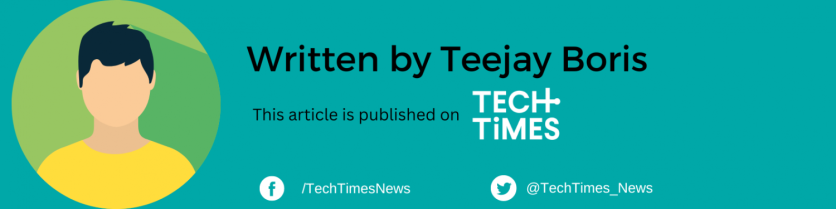
ⓒ 2025 TECHTIMES.com All rights reserved. Do not reproduce without permission.




