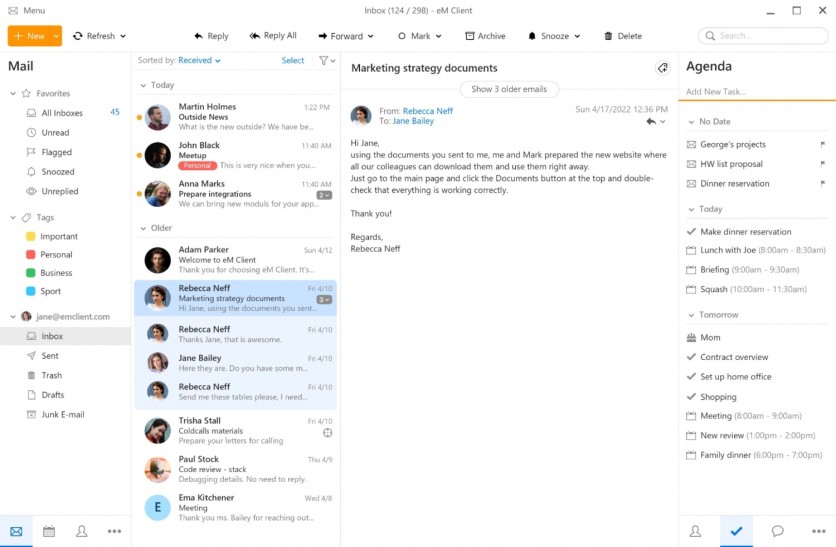
Emails play a vital role in business communication. However, there is more to email than just typing and sending a message. It also involves crafting proper responses, keeping tabs on important messages, and not to mention, sifting through a lot of email spam. As an entrepreneur sending and receiving a large number of emails a day, how do you maintain optimum communication and better email management?
How Do I Manage a Lot of Emails?
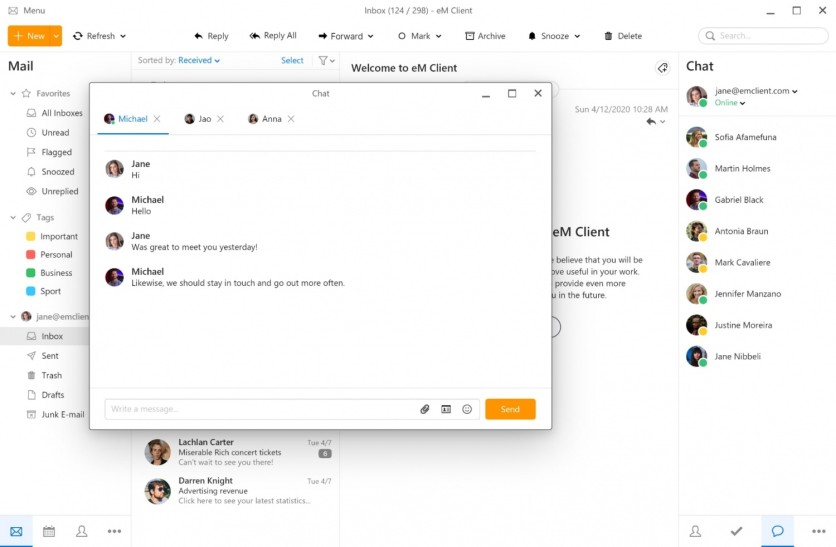
Managing a lot of emails can be tedious and time-consuming, especially if you have a company to run. However, emails are something you still need to pay attention to. If not handled properly, it can lead to inbox clutter, delayed or lost emails, and costly mistakes.
1. Create ready-made templates for your usual responses.
Creating different responses to every email requires so much time and effort. If you often receive emails with similar content, the best thing to do is create canned responses that you can easily personalize and reuse.
2. Schedule time blocks for email checking.
Scheduling a time block to check and respond to messages is an excellent way to manage emails that often get in the way of other essential tasks.
Keeping your inbox open all day only hampers productivity. It forces you to check and reply to every email whenever you see a new notification. Scheduling designated time blocks within the day will allow you to respond to more emails quickly, since you're only focused on managing emails.
3. Use an excellent email management tool.
Choosing excellent productivity tools such as an email manager is the best option to efficiently manage a large pile of emails. It can also help you automate and streamline various email-related tasks, such as replying to customer inquiries and sending out canned responses.
eM Client for Email Management: Review
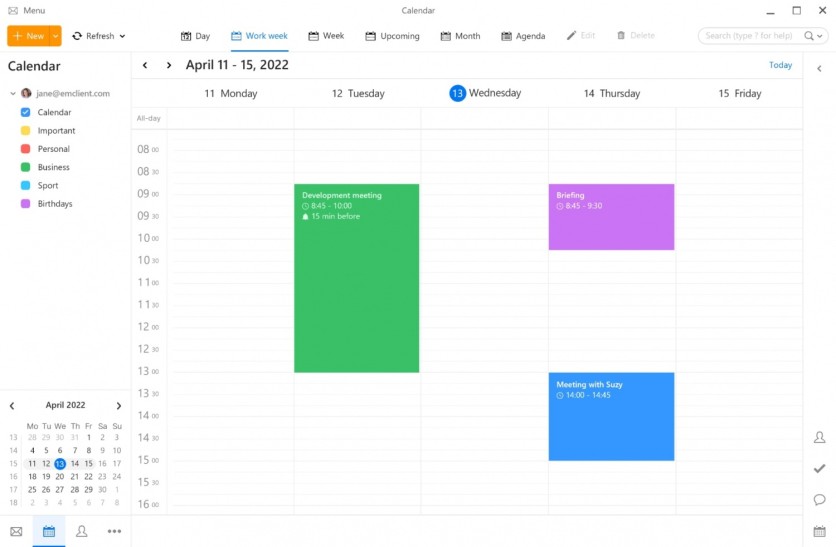
eM Client is the leading, fully-featured email client for Windows and macOS. This email management tool has a clean, easy-to-use interface with features beyond email. It also offers calendar, task, contact, and chat services. It is an all-compatible tool that can work with any email service, such as Google Workplace, Office 365, Outlook, Exchange, and more.
The award-winning email client started more than 10 years ago. Since then, they have gained more than 1.5 million active users worldwide and are trusted by over 30,000 companies, including renowned brands like Toyota, DPD, Avis, and McDonald's.
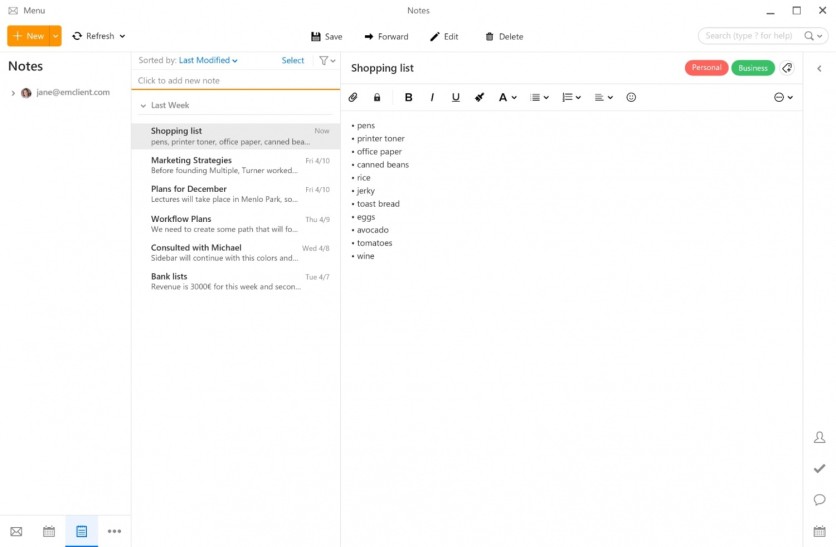
The level of security it provides makes eM Client stand out from the competition. Unlike other email list management software, eM Client has encrypted communication. With eM Client, you can send and receive encrypted messages and protect your privacy with easy-to-set PGP encryption. You can use eM Client's public key directory, eM Keybook, to upload your public keys and look up recipients' keys.
For even better security, eM Client has an anti-mail tracking feature. It protects your privacy by blocking the mail-tracking pixels in your messages. This tracking pixel detection lets you read your messages in peace without alerting the sender.
Another excellent feature of eM Client is cloud storage support. You can send large attachments by linking them from your preferred cloud storage service. You can use Dropbox, OneDrive, Google Drive, ownCloud, Nextcloud, Leitzcloud, or vBoxxCloud.
Key Features of eM Client
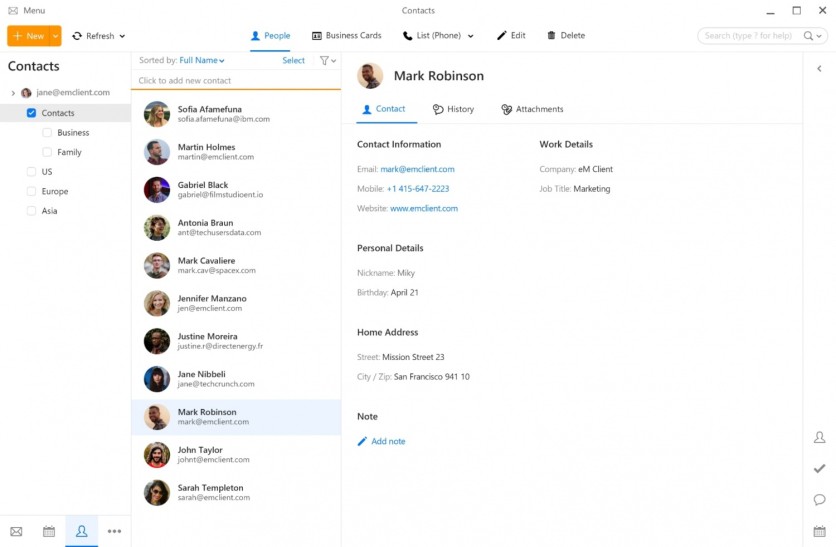
Superfast Search
This superfast search feature enables you to quickly find messages and other information. It helps you save time and energy and allows you to use them in more essential, revenue-generating tasks.
Automatic Backup Tool
eM Client allows you to automatically back up your data even while the app is running.
Touch Support
Handle email management on your touch-screen notebooks with eM Client. With its added swipe gesture support, you can now easily perform email-related tasks on your device.
Localization
eM Client is currently available in 20 languages, allowing its clients to use the platform comfortably in their native language. This includes English, Chinese, Italian, German, Spanish, French, Japanese, and Korean, to name a few.
Templates, Signatures, and QuickText
Personalize your emails with custom email and signature templates. eM Client also offers a QuickText feature that allows you to set predefined snippets of text that you can insert into your new messages and replies.
Instant Translations for All Messages
Available in 45 languages, eM Client offers instant translations and spell checks for all messages.
Watch for Replies Function
Never miss important emails with eM Client's Watch for Replies Watch for Replies will show custom notifications if a recipient has not replied in a particular amount of time or extra notification when the recipient replies.
Snooze Function
The Snooze function helps as it hides your incoming messages for a set amount of time and then return them into your inbox as if they just arrived at that time.
Search Within the Attached Documents
eM Client offers a search function that enables users to search in attached documents such as Word, Excel, PDF, and more.
Mass Mail
With eM Client, you can send separate, customized messages to each recipient from a group.
Event/Calendar Manager
eM Client is an enterprise-grade email manager with an event/calendar manager that is compatible with all major platforms such as Zoom, Google Meet, Microsoft Teams, and more.
Pros:
Clean interface
Easy to set up
Cons:
No mobile app yet (Mobile eM Client is now in the Beta testing stage. Beta versions are available in Android and iOS. Users will need to use the Test Flight app to install eM Client).
Note: Learn more about the Beta version of eM Client for iOS and Android.
What Is the Best Software for Emails?
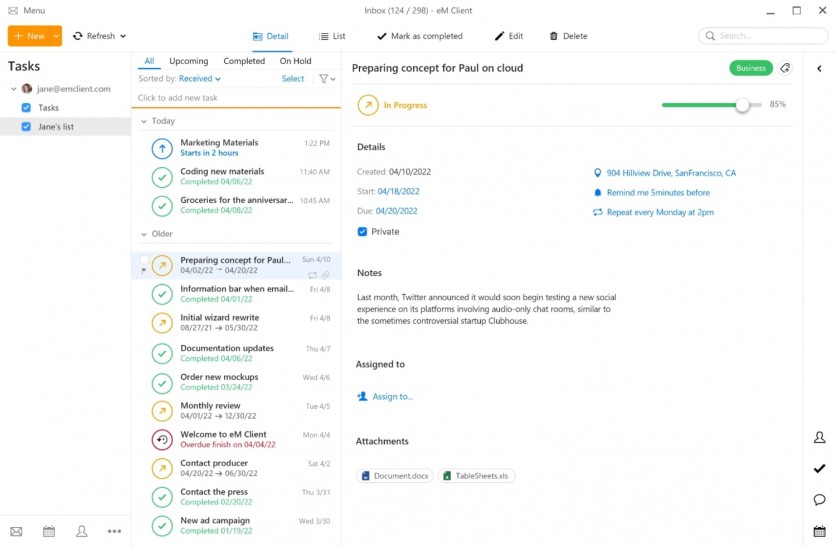
In conclusion, eM Client is an excellent email management tool for Windows and macOS. It is an ideal option for both professionals and home users alike. Compared to other traditional email management software, eM Client features message encryption, instant translation, a snooze function, anti-mail tracking, and cloud storage support, just to name a few.
Make sure that you get the best email client for macOS and Windows. Download eM Client for free.




