Google Voice is always accessible to port your existing mobile number. However, before you do this, make sure you are aware of the potential issues that might occur when you keep your number on a new platform.
In the first place, why would you port your mobile number to this telephone service?
Why Porting Your Phone Number is Okay

If you want to dodge expensive plans for porting your old number, Google Voice is one solid answer to save some fees from other services.
It's recommended to keep your old numbers on Google Voice so you can keep in touch with your other contacts from your former number. It might be worth your money even for temporary use.
If you are a business person or an employee, you can save the numbers of your co-workers or clients for professional purposes.
Just remember to be mindful of possible robocalls on your old numbers since they can potentially steal sensitive information from you. It's best to use Google Voice filtering services if you tend to experience this.
What You Might Encounter When Porting Your Number to Google Voice
Transferring your phone number to Google Voice should come with considerations since there are issues that you might encounter when doing that.
For instance, you need to be aware that it has a one-time charge of $20. However, it's deemed to be a more effective way than keeping your outdated numbers in use.
Another thing is that using Google Voice will require you to have a stable internet connection. Mobile data also works. Still, it's just used to port your old numbers and not a straight replacement for your mobile device.
Furthermore, your current carrier can also affect the porting process. Some auto-cancels this. It depends on the service provider of your network.
Related Article: Google Voice Launches 'Suspected Spam Caller' Label on Call Screens and History List
How to Port Your Old Number to Google Voice
To get started, head to the official dashboard of Google Voice. Go to the upper right-handed corner of the screen and tap the Settings page.
From here, explore the other sections until you see "Port your number to Google Voice." After that, click "Port a number."
Once you're done with this, tap the "Get Started" button. This will prompt you to enter your existing number. After this, wait for the confirmation code on your mobile device and enter it.
For bonus how-to tips, you can check BGR to learn more about how to record calls on your iPhone.
The source says you can do this using third-party apps such as Google Voice. If this does not work on your end, you can utilize hardware to make it happen. Either way, it will definitely work if you follow the right steps on how to use them.
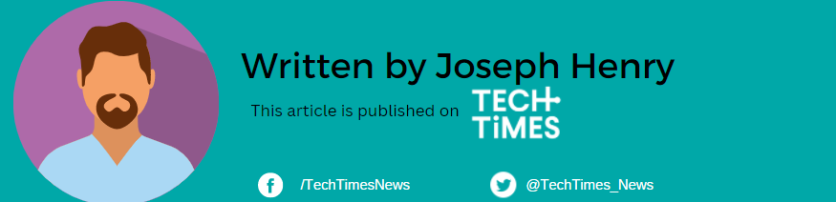
ⓒ 2025 TECHTIMES.com All rights reserved. Do not reproduce without permission.




