As businesses adjusted to a post-COVID world, the traditional office-based work culture has shifted significantly toward hybrid work.
Software company SAP tells us that the hybrid workplace model is not a temporary fix or stopgap but rather a glimpse into the future of work and agile, resilient workplaces.
A Google Calendar Feature for Hybrid Workers
Google has recently made a significant change to its Calendar app, which will make it easier for hybrid workers to simplify planning and scheduling meetings.
TechRadar reports that the new feature gives users suggestions for locations based on where they have been recently. This feature replaces the traditional way of manually typing the name of the location, which can be tedious.
The Google Workspace tool now supports working locations. This tool helps businesses that have more than one office or site. With location suggestions, it will be easier for users to set up appointments, meetings, and other events in the right place.
Introducing Google Calendar Locations
A blog post from Feb. 27 tells us that Google Calendar location suggestions are already being rolled out to rapid release domains. Domains scheduled for release, on the other hand, will receive the update starting on March 13.
This feature, however, will be available only to eligible account holders. Google Workspace Business Standard/Plus, Enterprise Standard/Plus, Education Fundamentals/Plus/Standard, Teaching & Learning Upgrade, Nonprofits, and legacy G Suite Business customers are among those eligible. This upgrade excludes personal customers and entry-level Google Workspace plans.
Employees can also communicate their working hours and out-of-office status to coworkers and clients. This feature can make finding a suitable time for meetings and conferences easier.
Share Working Locations on Google Workspace Calendar
You can enable the working location feature on Google Workspace Calendar if you want your users to share the locations they work from, whether it is a weekly routine or a one-time location. Here are the steps:
- Sign in to your Google Admin console with an administrator account.
- Go to Menu, then Apps, then Google Workspace, and then Calendar.
- Click Sharing settings.
- Click Working location.
- Leave the top organizational unit selected to apply the setting to everyone. Otherwise, pick a child organizational unit.
- Check the box next to "Allow users to set their daily working location" if you want users to be able to share their working locations. Uncheck the box if you want to turn the feature off.
- Select Save. If you have configured a child organizational unit, you may have the option to Inherit or Override the settings of a parent organizational unit.
How Working Locations Look on Google Workspace Calendar
If you enable the working location feature, the following information will be displayed on Google Workspace Calendar:
- Working location only appears on Calendar surfaces, not in the Directory profile.
- If you turn off working locations, others will still see a Main office location section, which you can control with a different setting.
- People with free or busy access to a calendar's events will see working location names on that calendar.
Google's latest move is in response to the trend toward hybrid working. Companies are finding new ways to stay connected and productive as more employees work from home. The location suggestion feature is just one of many tools being developed by Google to address this need.
Stay posted here at Tech Times.
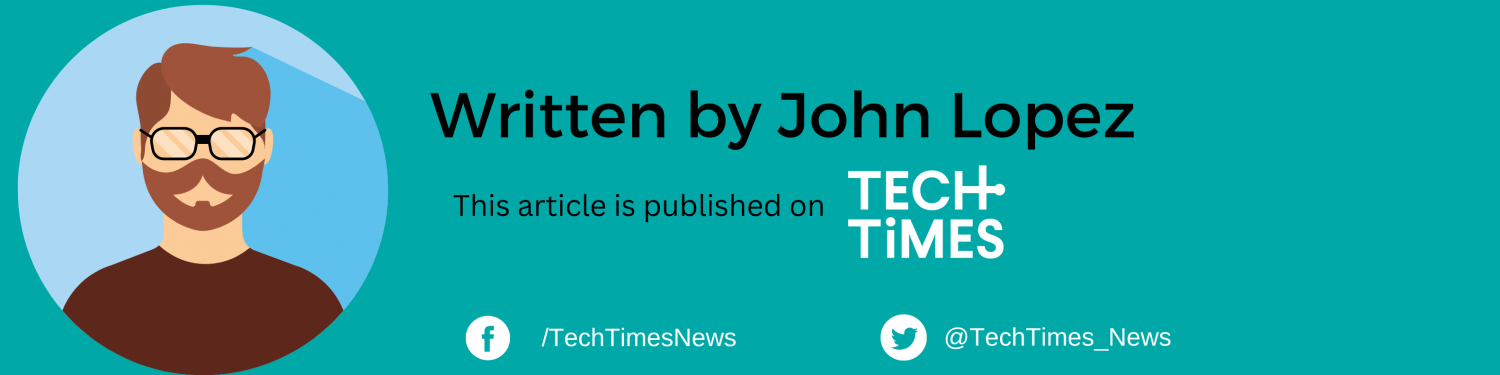
![Apple Watch Series 10 [GPS 42mm]](https://d.techtimes.com/en/full/453899/apple-watch-series-10-gps-42mm.jpg?w=184&h=103&f=9fb3c2ea2db928c663d1d2eadbcb3e52)



