iMessage can soon access the instant messaging app on Windows via Bluetooth. According to Microsoft, the newly-updated Phone Link app version will bring support for the app on PC for the first time.
While this improvement will open more doors to explore for iOS users, there are certain caveats they need to remember if they want to access it on a different platform.
iMessage Support is Finally Arriving on Windows

In a report by The Verge on Tuesday, Feb. 28, users can soon gain control of the iMessage app on Windows-supported devices such as PCs.
Through Bluetooth, they could now connect the app to their iPhones. If you have a current list of contacts from your iOS handset, that only means that you will be able to send messages to them from a computer. Receiving a chat will also work here.
"We send the messages back and forth via Bluetooth, Apple I think in turn sends those as iMessage once it gets onto their system," Yusuf Mehdi, Microsoft's head of consumer marketing told the news outlet.
This is indeed a big accomplishment for Microsoft since Apple has no known native support for Messages. While it's good to hear about the app's flexibility, there are also limitations that every user needs to know.
Limitations of Using iMessage on Windows
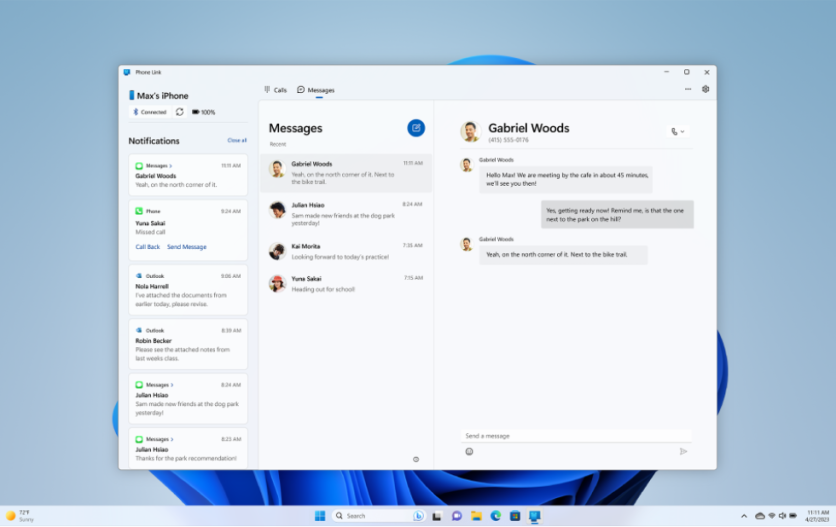
According to another story by 9to5Mac, the biggest caveat that you can encounter when using iMessage via the Phone Link app is the inability to send pictures in the app.
Additionally, if you are actively messaging your friends in group chats, you can't simply do that here in this beta update.
Microsoft also says that users won't be able to view the full history of message conversations with the Phone Link app. The only thing that they can see is the "sent or received" messages.
Aside from that, the company has not yet fixed the green and blue bubbles on the text and iMessage app so it's still confusing for the part of the users.
It's noteworthy to see how far the iPhone integration could progress in Microsoft given that it has never happened before on the platform.
Microsoft seems to be on the right track to expand the support of iMessage for iPhone users. According to Mehdi, the Phone Link app is "quite good" on Android. The company hopes that it will greatly benefit iOS users soon.
As of press time, a small percentage of users can access this support on the Beta, Dev, and Release Preview channels of the Windows Insiders program.
Read also: Apple RCS: Not Yet Changing iMessage Features Despite EU Law for Universal Messaging System
How Windows Users Can Receive iMessages on PCs If They Have iPhone
In the meantime, if you have no access to the Phone Link integration for iOS, you can use iMessage on your PC by following these steps from BGR.
- First, download the Intel Unison through this link.
- Next, download its companion app for iOS.
- Make sure to follow the steps on the Windows app.
- Pair it with your device.
Read also: Windows 11 Update: Microsoft is Adding Bing AI Chatbot Button as Part of Latest Taskbar Change
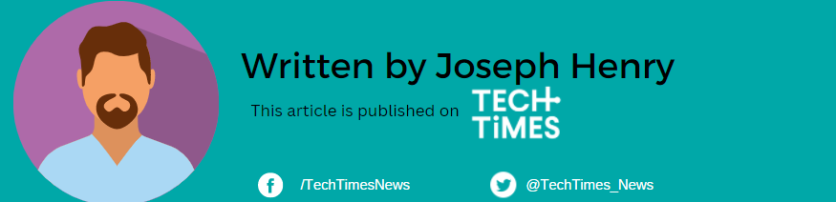
ⓒ 2025 TECHTIMES.com All rights reserved. Do not reproduce without permission.




