Google's Magic Eraser feature is finally heading to older Pixel phones. And besides that, the nifty photo editing tool is also on its way to other Android mobile devices and even Apple iPhones.
Previously, the Magic Eraser, which removes objects and even people in photos, is only available on Pixel 6 and Pixel 7. But this time, Google has finally begun dishing it out to more phone users.
Google Magic Eraser Coming to Older Pixel Phones
Google debuted the Magic Eraser tool as one of the built-in features of the Pixel 6, as per a recent report by Engadget. The photo editing option gave buyers another reason to get their hands on the new Pixel flagship phone, which first saw the light of day in 2021.
When the Pixel 7 debuted last year, Google also gave it the Magic Eraser tool. With that, the feature became exclusive to Tensor chip-powered phones for quite a while.
Meanwhile, older Pixel devices, including the Pixel 4 and Pixel 5, have yet to gain such a feature, giving them more reasons to upgrade their phones --- until now.
The renowned tech giant has confirmed that the photo editing feature is also coming to the predecessors of the Pixel 6. In fact, it has begun rolling out to Pixel 5a users and owners of older Pixel devices like the Pixel 4 and Pixel 3. Thus, it is no longer exclusive to the newer mobile devices of the search giant.
Google One Brings Magic Eraser to Android Devices and Apple iPhones
The Verge notes in its report that the photo editing tool has begun dishing out to Google One subscribers via the Google Photos app for Android phone and iPhone users.

So if you have a non-Pixel Android phone, such as a Samsung Galaxy S22 or OnePlus 11, you may also start using the new photo editing feature. However, do note that it requires a Google One subscription.
iPhone users could also get their hands on Magic Eraser if they have One subscription and the Google Photos iOS app, which is available on the Apple App Store.
How to Use Magic Eraser?
The Magic Eraser photo editing tool removes unwanted photobombers or items on images in a few taps, according to Tom's Guide. It is pretty straightforward to use.
Start by opening the Google Photos app. Then, select the image you want to edit by tapping the "Edit" option. From there, open the "Tools" option and select "Magic Eraser." Tap the elements, including people or objects, that you want to remove.
Related Article : Pixel 6 Accidentally Deleted 'Magic Eraser' in Latest Update-Google Says it's Working on a Fix
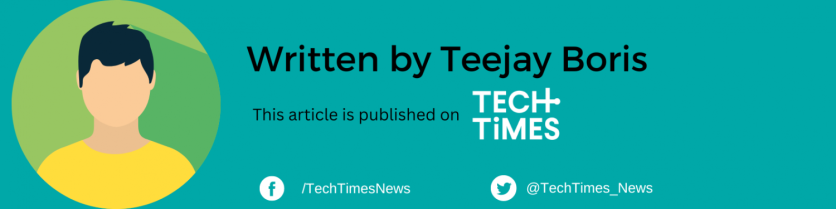
ⓒ 2025 TECHTIMES.com All rights reserved. Do not reproduce without permission.




