Windows 11 taskbar is soon adding a new nifty feature that ends tasks straight away.
Once this new taskbar feature rolls out, users no longer have to launch the Task Manager to merely kill an annoyingly unresponsive task.

After all, some folks do not even know that it exists. Perhaps it is not as accessible as the taskbar.
Windows 11 Taskbar's 'End Task' Feature
Even with the latest powerful machines out there, some apps end up freezing. And these unresponsive programs frustratingly get in the way.
To keep things moving, sometimes the best option to move forward is by killing a task using the built-in Task Manager on Windows.
However, although the Task Manager is a relatively handy feature, which has been with the Microsoft operating system for quite a while now, it is some sort of hidden option.
For beginners, they would have to go straight to Google or Bing to know how to deal with unresponsive tasks.
But this time, as per Bleeping Computer, Microsoft is working on a new feature that would make the Windows 11 taskbar pretty much more useful than ever.
As early as now, the Remond-based tech firm is testing a new "End task" feature that would kill unresponsive apps in a few clicks.
The new feature is now available, albeit still hidden and in the works, in the Windows Insider developer channel of the Windows 11 build 25300.

How to Kill Task Using Taskbar
According to Tech Radar, the new "end task" feature coming to Windows 11 Taskbar is pretty straightforward to use. While it may be new functionality, users, including beginners, could adapt right away.
If you have been using Task Manager to kill tasks or processes, this is nothing new at all --- except that it is way quicker.
To use it, Windows 11 users only need to right-click an app icon from the Taskbar. From there, select the new "End Task" option. And that's it. The annoyingly unresponsive process should vanish into thin air, and things should be as smooth again.
Meanwhile, the renowned tech giant is reportedly working to finally redesign Windows 11 File Explorer, giving it a much more modern and cleaner vibe. Besides that, Microsoft is also working on including RGB Lighting controls to support various gaming keyboards and mice.
It looks like the Windows maker is getting a bit busy making new nifty changes to its operating system. Expect these improvements to be available on your PC later on.
Related Article : New Windows 11 Insider Preview: Microsoft Rolls Out Energy Recommendations and More
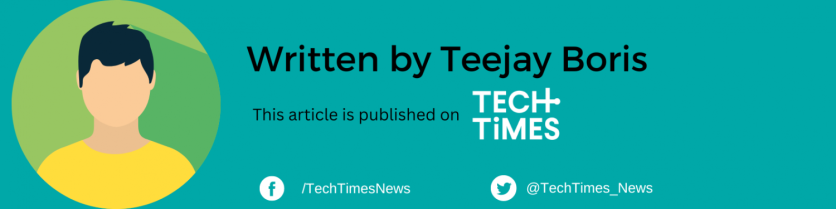
![Apple Watch Series 10 [GPS 42mm]](https://d.techtimes.com/en/full/453899/apple-watch-series-10-gps-42mm.jpg?w=184&h=103&f=9fb3c2ea2db928c663d1d2eadbcb3e52)



