Finding images online has never been simpler than it is in this age of digital technology. For example, Google Search can provide you with millions, if not billions, of images to choose from simply by inputting some keywords and making a few clicks.
On the other hand, the convenience of accessing images easily comes with a cost, and that price is the risk of violating copyright laws.
Copyright infringement is a serious issue that can result in legal concerns and even huge fines for individuals and companies who use images without the appropriate licensing or permission.
Here are some pointers, first shared by AndroidPolice, that can help you find and download images from the internet that do not have copyright restrictions.
Understand Copyright Law
It is important to understand copyright laws before searching for images online. To protect the owner's rights, copyright law makes it illegal for others to reproduce, distribute, or publicly display an author's work without the author's or creator's expressed permission.
The implications of copyright infringement are straightforward for Google. The search engine giant adheres to the Digital Millenium Copyright Act (DMCA). Under this law, Google may prohibit access to content that infringes applicable copyright law if adequately notified.
Avoid Copyrighted Images
The simplest solution to prevent copyright concerns when using images is to use non-copyrighted images. Copyrighted photos are those made by an original artist and are protected by copyright law.
Read Also : Top Social Media Practices to Impress Recruiters; Using LinkedIn, Proofreading Posts, and More!
As per Android Police, if you notice a watermark or a copyright symbol on an image, you should presume that the image is copyrighted and should not be used without proper licensing or permission from the owner.
Find Creative Commons Images
Creative Commons images are those that the public can use without needing a license or permission from the original creator.
Various websites provide Creative Commons images, and Google Images is one of the easiest ways to find them.
Google will help you find Creative Commons images: On any Google Images result page, tap the "Tools" button, which looks like three sliders, and numerous options, including a "Usage Rights" filter, will display below. Finally, Select Creative Commons licenses.
Understand Fair Use
Fair use is a legal notion that permits you to use copyrighted images without paying for a license, requesting permission, or providing credits. This doctrine, however, is complicated because it only applies to specific situations, such as reviews and commentary. If you are unsure if using an image qualifies as fair use, it is advisable to refrain from using it.
According to Google, there are four factors to consider when evaluating fair use:
- The purpose and nature of the service, including whether it is commercial or for nonprofit educational purposes.
- The copyrighted work's nature.
- The size and significance of the fraction used in proportion to the entire copyrighted work and The impact of the use on the prospective market value or marketability of the copyrighted content.
Use Your Own Images
Using your images is the most secure approach to keep copyright disputes at bay. You immediately own the copyright on an image if you take it or create it yourself. Your best choice for storing and sharing your own photos is Google Photos.
For more information check out this YouTube video by WebbyFan:
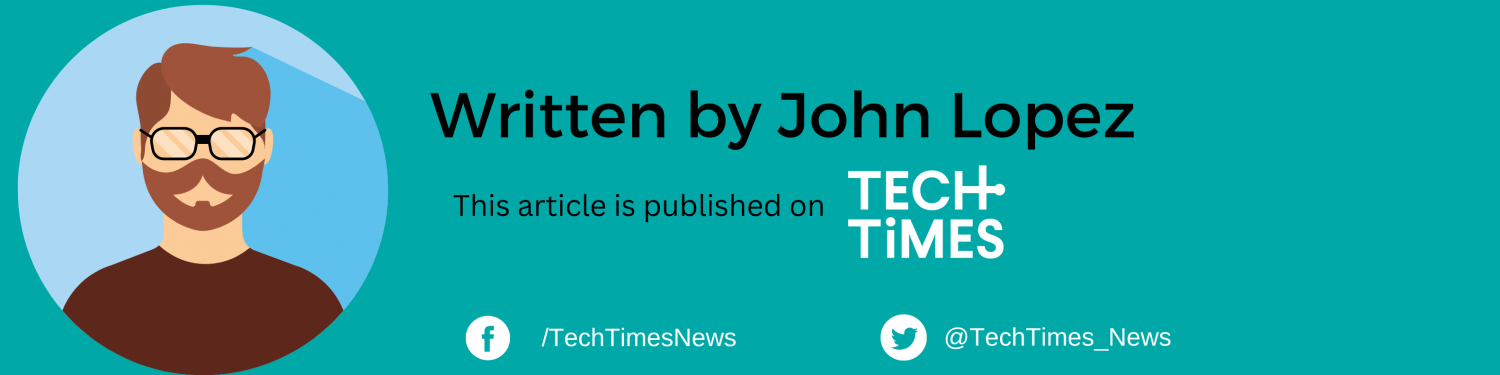
![Apple Watch Series 10 [GPS 42mm]](https://d.techtimes.com/en/full/453899/apple-watch-series-10-gps-42mm.jpg?w=184&h=103&f=9fb3c2ea2db928c663d1d2eadbcb3e52)



