Xbox February update is now rolling out to Xbox console users, including the Xbox Series S and Xbox Series X, Microsoft announced.
The latest software update brings exciting features, such as Google Home support and energy-saving features.

Xbox February Update
The new Xbox February is now available, bringing new features that help users save energy.
As per a report by The Verge, it also offers the much-awaited support for the Google Home app, bringing additional voice commands to the gaming console.
On top of that, gamers can now hide their game art when they select tiles on their Xbox Home background.
New Energy Saving Feature
As per a report by Euro Gamer, Microsoft introduced the energy-saving feature in January, but it was exclusively available for Insider testing.
This time, it is now available to Xbox gaming console users as the new February officially rolls out. But what is the energy-saving feature all about?
The Remond-based tech firm says the new feature will help games save money in the long run.

The new energy-saving feature seeks to reduce the CO2 and fossil fuel dependency of Xbox consoles. It helps these gaming machines schedule updates of games and apps when the electric grid uses lower-carbon sources of electricity.
On top of that, the renowned tech giant introduces a new "Shutdown" mode in addition to the previous "Sleep" power option.
The Xbox maker says that the new energy-saving mode could decrease overall power use of the gaming console for up to 20 times more than "Sleep."
So it turns out that Xbox consoles are getting more "carbon aware" thanks to the new February update.
Google Home App Support Finally Arrives on Xbox Consoles
Besides saving more energy, Xbox consoles got "smarter" as it now supports the Google Home app.
The Verge notes that the update now lets gamers use the Google Home app on their phone as a remote control for gaming consoles.
It lets them use simple options like adjusting the volume and playing or pausing the game. The virtual remote could also turn on or turn off Xbox consoles. On top of that, they use voice commands to navigate the gaming console.
Read Also : Xbox Store is Giving Away FREE EA Games This February - 'Star Wars: Battlefront II' and More
How to Hide Game Art on the Home UI
The new update also gives players an option to hide the game art on the home screen. Here's how to do so.
Go to the "Settings" menu. Then tap the "General" option and select "Personalization." From there, go to "My background." and tap "Solid color and game art." Upon doing so, you may choose to hide the game art.
Related Article : Xbox 'Stellar Shift' Controller Debuts, Under the Shift Series-How Much and Where to Buy?
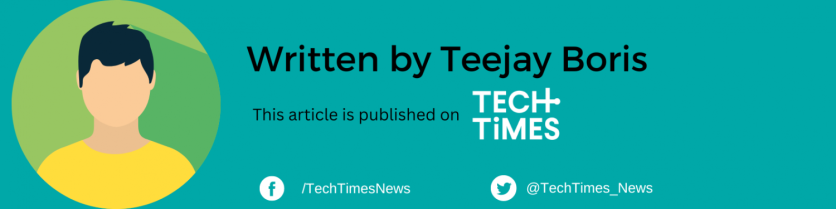
![Apple Watch Series 10 [GPS 42mm]](https://d.techtimes.com/en/full/453899/apple-watch-series-10-gps-42mm.jpg?w=184&h=103&f=9fb3c2ea2db928c663d1d2eadbcb3e52)



