Apple HomePod 16.3.2 started rolling out to users of the HomePod, the HomePod 2, and the HomePod mini.
The new HomePod update sees the light of day along with the latest iOS 16.3.2 and iPadOS 16.3.2 release. The iPhone maker also dished out the new tvOS 16.3.

But does the latest HomePod OS update fix the annoying Siri request bug?
Apple HomePod 16.3.2 Update is Now Available
As per a recent report by Mac Rumors, the new HomePod 16.3.1 update comes out shortly after Apple released the HomePod 16.3 version two weeks ago.
Given that, HomePod mini, HomePod, and second-generation HomePod users can now get their hands on the new 16.3.1 update.
The Cupertino-based tech firm quickly published the release notes for the new HomePod software, detailing what users could expect from the latest update.
It is worth noting that Apple, in some cases, takes time before publishing a release note for the updates of its hardware, including the AirPods and the AirTag.

But this time, the renowned tech firm was swift to tell its users what the new software update for its smart speakers brings to the table.
The iPhone maker notes that version 16.3.1 offers refinements in the stability and performance of the HomePod.
HomePod Siri Bug Now Fixed?
On top of that, 9to5 Mac reports that the new update addresses the annoying Siri bug.
When Apple rolled out the 16.3 updates to HomePod users, it started introducing a pretty frustrating bug.
It prevents users from using Siri on the HomePod for simple smart home requests. Instead, Siri seems to lag, leaving messages like "working on that" and "on it" rather than following commands like turning off the lights.
Apple says that the new Home 16.3.1 update smashes the Siri request bug. So it should work as it should, similar to how life was before the HomePod 16.3 update rolled out.
How to Update HomePod
Thankfully, getting the latest update on your HomePod, HomePod 2, or HomePod mini is pretty straightforward.
Apple installs the latest update on your HomePod automatically. However, users could also manually get their hands on the new version by following these steps.

Head straight to the "Home" app on your iPhone. Then select the three dots option in the top right of the app. From there, go to "Home Settings" and tap "Software Update" to install the latest release.
Related Article : Apple Claims HomePod 2's 'Breakthrough Sound and Intelligence,' But Is it Worth Buying?
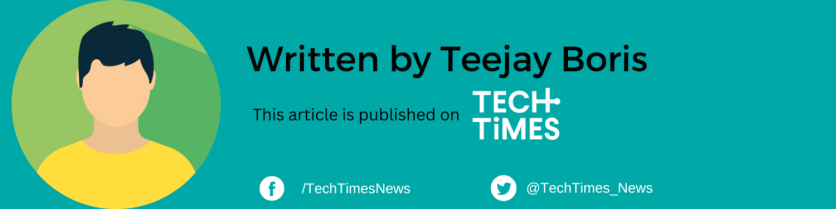
![Apple Watch Series 10 [GPS 42mm]](https://d.techtimes.com/en/full/453899/apple-watch-series-10-gps-42mm.jpg?w=184&h=103&f=9fb3c2ea2db928c663d1d2eadbcb3e52)



