Google Pixel Buds A-series wireless headphones offer a handy multi-Bluetooth feature. It allows users to connect to various devices at once. However, an update, which came out early this week, broke it.
And as such, the search engine giant finally dishes out a new update, which fixes the connectivity issue on the Pixel Buds A-Series.
Google Pixel Buds A-Series Bluetooth Pairing Bug
As per a recent report by Android Police, a new bug has been troubling Pixel Buds A-Series users recently, making the multi-Bluetooth connection on their wireless earbuds pretty janky.
It is worth mentioning that even though the A-Series earbuds lack high-end features like active noise cancellation, it offers multi-device connection support right off the bat.
Essentially, it gives its users an option to connect to more than a single device at once. Given that, they could seamlessly switch from their smartphone to their laptop without the tedious chore of disconnecting and connecting each device. A handy feature, indeed.
However, a firmware update that goes by version 3.519.0 seemingly broke the multi-Bluetooth connection.
When Pixel Buds users attempted to pair with their second device, an annoying bug appeared to be getting out of the way.
Pixel Buds Bluetooth Issue Fix on its Way
It turns out to be a software issue. So, Google is now rolling out a fix for it.
Google Support told Pixel users that "we are aware of an issue" affecting Pixel Buds A-Series users, preventing them from connecting their earbuds to a second device.
The tech giant went on to "apologize for any inconvenience it may have caused." Besides the apology, the Pixel maker announced that it has already addressed the multi-Bluetooth connection issue.
The search giant assures that the new update, which fixes the janky connectivity, is set to be fully rolled out on February 6, Monday. But as early as now, Pixel Buds users could get their hands on it right away.
To do so, they will have to update their wireless headphones manually. And here's how to go about it.
How to Manually Update Google Pixel Buds
Manually updating your Google Pixel Buds A-Series should fix the Bluetooth connection mess, according to 9to5 Google. However, it might take longer than usual.
To cut to the chase, here's how to manually update your Pixel Buds. Open the Pixel Buds app on your phone. Then, remove the earbuds from their charging case while leaving the lid open.
From there, select the "More settings" option on your phone, and tap "Firmware update." If you see an "Update available" option, click it to install the latest software release.
Related Article : Google Pixel 7a Comes with 8GB RAM, an Alleged Prototype Leaks
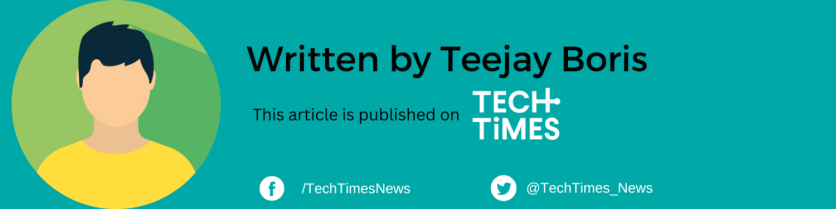
ⓒ 2025 TECHTIMES.com All rights reserved. Do not reproduce without permission.




