
Many businesses rely on Excel to track their data and manage their finances, but few are taking advantage of the full power of this versatile tool. This powerful software is more than just an accounting aid, it can be a powerful resource for planning, forecasting, and achieving business growth. In this post, we'll explore seven ways you can use Excel to boost your company's success in everything from revenue generation to efficiency optimization. Whether you're running a small startup or managing a large corporation, these tips will help you make the most out of your spreadsheets!
How Excel Can Help Grow Businesses?
1. Sales Reporting In Excel
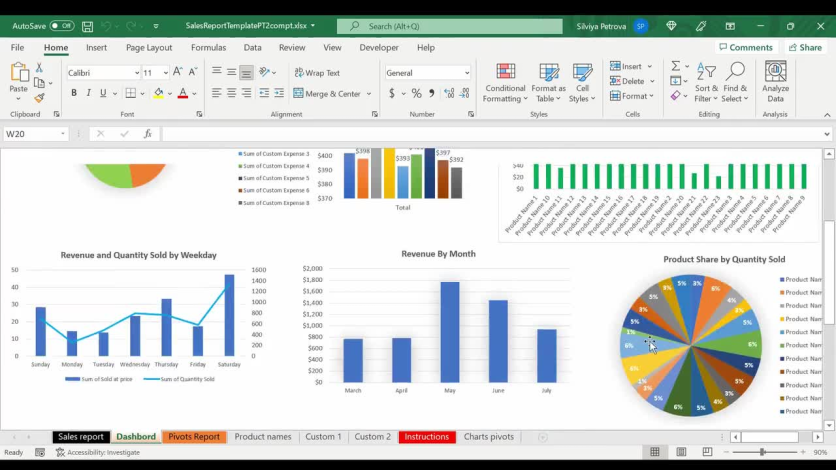
Using Excel, businesses can quickly and easily create sales reports that provide a comprehensive view of the company's performance over time. These reports can be used to better understand customer behavior and make informed decisions about pricing, marketing, and product development strategies.
With its capability to easily generate charts, graphs, and other visualizations of data, Excel can also be used to quickly identify opportunities for growth in key areas of the business.
If done correctly, sales reports can provide a data-driven, actionable plan that identifies the steps businesses need to take to increase revenue.
2. Excel For Cost Analysis And Control

Excel can be used to perform cost analysis and control, which is essential for all businesses. Cost analysis helps businesses identify areas where they are spending too much money or not getting the expected return on investment.
By using Excel's powerful data analysis and visualization tools, businesses can easily compare different cost structures and understand how these costs impact their bottom line. With this understanding, businesses can make informed decisions about where to invest their resources for maximum effect.
3. Excel For Project Management
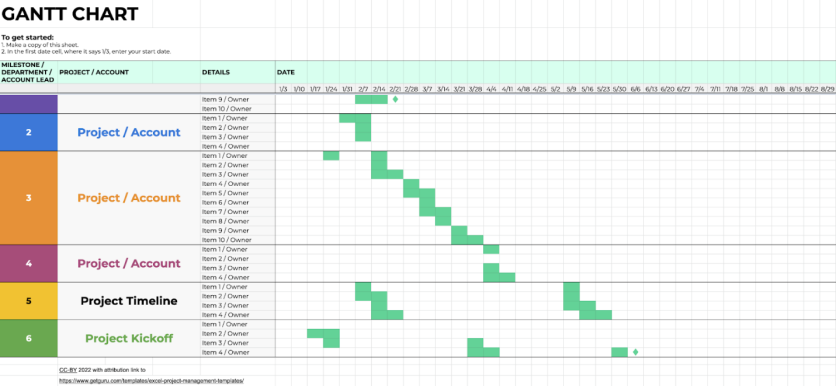
You can use Excel for task management and project planning. Excel's powerful formula and sorting tools make it easy to track tasks, assign resources, and monitor progress on projects.
Using Excel, businesses can assign tasks to team members, track progress, measure performance against goals and objectives, and more. This helps to ensure that projects are completed on time and within budget.
Studies show that businesses that use Excel for project management are more successful in meeting their goals and objectives.
4. Excel For Forecasting
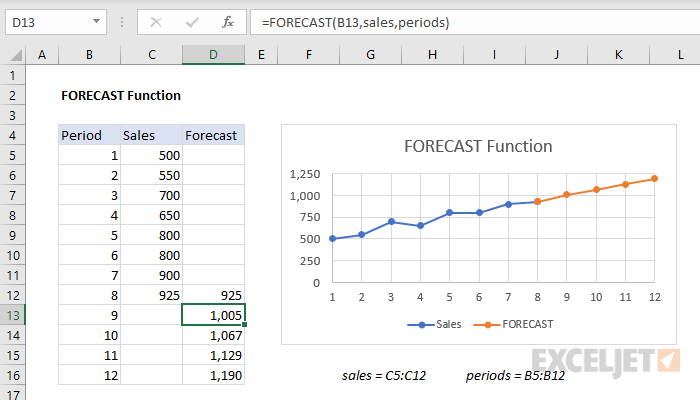
Excel is a powerful tool for forecasting, as it allows businesses to create complex models and simulations that can help them make informed decisions about future investments.
By using Excel's built-in tools, businesses can easily visualize different scenarios for their business and identify potential risks and opportunities. This enables them to create accurate forecasts that can help them make better decisions and increase their chances of success.
5. Excel For Budgeting
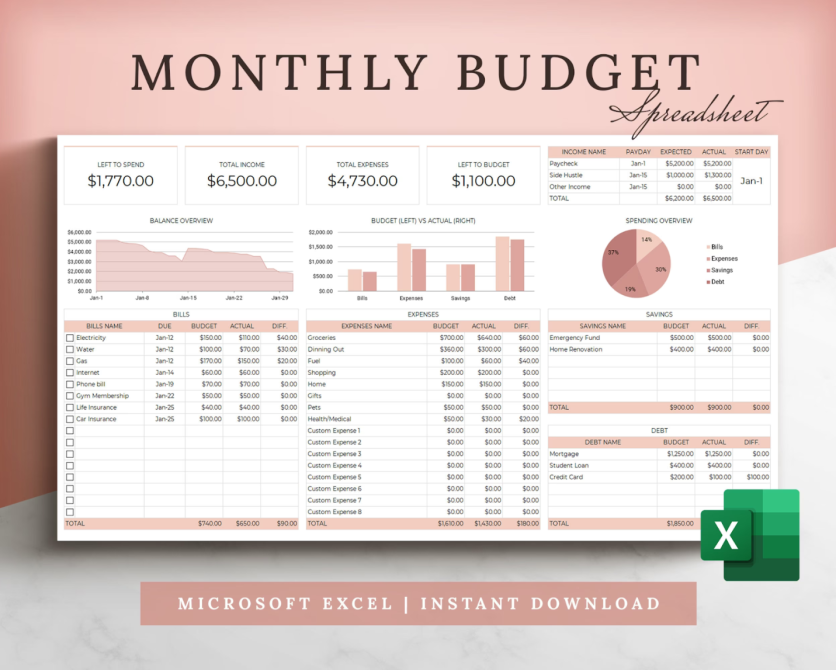
Excel can be used to create an effective budget, which is essential for any business. It provides a clear view of the company's current financial position and allows businesses to track their spending over time.
Using Excel, businesses can easily compare spending against their budget, identify areas where costs can be reduced, and make adjustments to their budget in order to maximize their resources. This helps them stay on top of their finances and ensure they are making the most of every dollar they spend.
And we all know how important budgeting is in helping businesses reach their goals. Businesses that control their budgets are more likely to succeed than those that don't.
6. Excel For Customer Relationship Management

Excel can also be used for customer relationship management (CRM). This is especially useful for businesses that need to track customer interactions, such as sales and customer service.
Using Excel, businesses can easily store and analyze customer information, identify trends in customer behavior, and respond quickly to customers' needs. This helps them build better relationships with their customers and increase their chances of making a sale.
7. Excel For Automation
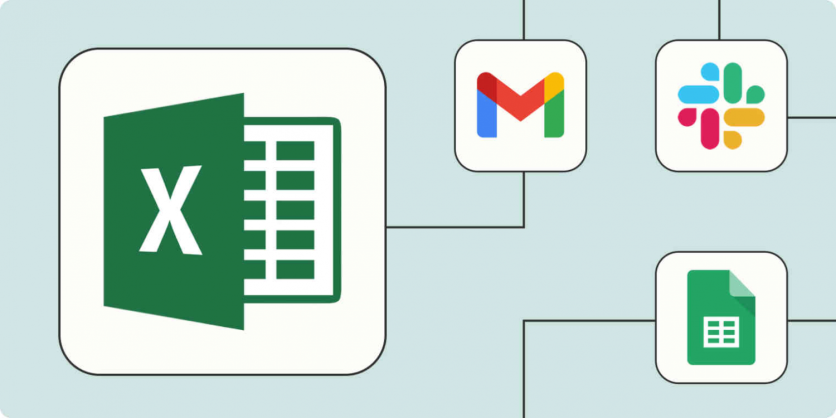
Finally, Excel can be used for automation. By automating certain processes in Excel, businesses can save time and money. For example, businesses can use Excel to automate the generation of reports or to create workflows that streamline their operations.
This makes it easier for businesses to get more done in less time and with fewer resources. Automation also makes it easier for businesses to manage their data more effectively, which can improve decision-making and lead to better results.
How Excel can help your Employees?

Companies with Strong skilled employees tend to grow faster and achieve better results. Excel can be used to help employees become more productive and efficient in the workplace so you can grow your business faster. Here are just a few ways Excel can help your Employees:
1. Enhancing Collaboration:
Excel allows team members to collaborate easily across departments. It also enables teams to create, view, and edit documents at the same time from any device with an internet connection. This helps to streamline processes and speed up decision-making.
2. Streamlining Processes:
Excel can help simplify complex tasks, such as data entry or analysis. It also enables employees to automate certain tasks and save time when completing projects.
3. Improving Accuracy:
Excel's powerful functions and formulas can help ensure that data is entered accurately. This helps to prevent errors, which can have serious consequences for any business.
4. Enhancing Productivity:
Excel's user-friendly interface makes it easier for employees to find what they need quickly and efficiently. This helps to improve productivity and enables employees to focus more on the important tasks at hand.
Conclusion:
Businesses can jumpstart their success with the help of Excel's capabilities. Invest in your employees' knowledge by signing them up for courses like Earn & Excel to enhance their abilities, which will ultimately lead to increased sales and higher ROI for your business!
It is important for businesses to understand how Excel can help them reach their goals. From budgeting and customer relationship management to automation and employee productivity, Excel can be used in a wide range of business operations to drive success. With the right approach, businesses can use Excel to optimize their processes and take their performance to the next level.
ⓒ 2026 TECHTIMES.com All rights reserved. Do not reproduce without permission.




