Google Maps on Wear OS now supports turn-by-turn navigation, even without a phone connection.
However, users are still required to have an internet connection, making it only available to smartwatches has internet connectivity. As such, offline navigation is still unavailable.

If you have a compatible Wear OS watch, you can navigate using Google Maps without pairing it with your phone. A few taps on your wearable should do the job.
Google Maps on Wear OS Now Supports Phone-Less Navigation
As per the latest report by XDA Developers, Wear OS 3 has greatly improved since it debuted on the Samsung Galaxy Watch 4, and later on, to the Google Pixel Watch, the first-ever smartwatch of the search giant.
And this time, Wear OS 3 is getting a new much-awaited improvement. Its users would no longer have to connect to their phones just to use the turn-by-turn navigation feature on Google Maps. It comes in handy when users are in a hurry. The phone-less support now eliminates the need for them to get their phones to make it work.
XDA Developers notes in its report that the search giant announced the latest update on the support page of Wear OS. Google says that users could start using the turn-by-turn navigation on their smartwatch as long as they are using a compatible wearable and Google Maps.
However, the feature still requires users to connect to the internet for it to work. So it works with Wear OS watches that support LTE connection.
If your smartwatch only supports a Wi-Fi connection, you can still use the feature. But according to GSM Arena, the phone-less support only works as long as you are connected to the internet. Otherwise, you will have to remain connected to your phone to use the navigation feature.
How to Use Google Maps Turn-by-Turn Navigation Without a Phone
To use the turn-by-turn navigation feature using your Wear OS 3 watch, you will have to open the Google Maps app using your wearable.

Then, search for the location you wish to go to. Or better, users could also use Assistant by simply saying the "Hey Google" command, XDA Developers notes.
And from there, the turn-by-turn navigation should begin without needing to connect to a smartphone. But make sure that the LTE connection on your smartwatch is turned on.
The new update on Wear OS 3 could help users navigate while they are outside without having to reach for their phones. They could check out directions to their destinations by simply checking the device on their wrist as if they were trying to check the time. It sure is a handy feature.
Related Article : Google Maps High-Definition is Coming to Volvo and Polestar EVs
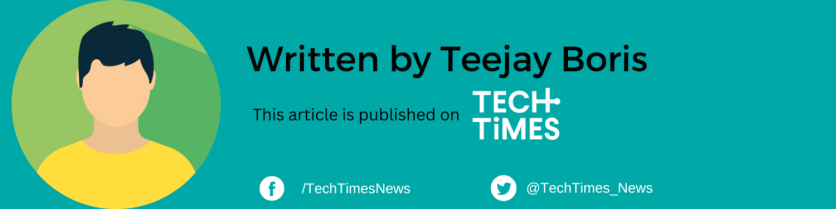
![Apple Watch Series 10 [GPS 42mm]](https://d.techtimes.com/en/full/453899/apple-watch-series-10-gps-42mm.jpg?w=184&h=103&f=9fb3c2ea2db928c663d1d2eadbcb3e52)



