Personalized sound recognition is a feature on the iPhone that allows the device to listen for specific sounds and alert you when it hears them. This can be especially useful for those with hearing impairments or who need to be notified of certain sounds while wearing headphones or stepping away from their phone.
Easy Steps to Follow
To set up personalized sound recognition on your iOS 16-running iPhone, follow these steps first shared by AppleInsider:
- Go to the Settings app on your phone and tap on Accessibility.
- Scroll down and tap on "Sound Recognition."
- Tap the Sound Recognition option to enable the feature. Your phone will download the necessary software to handle the listening functions.
- From the Sound Recognition menu, tap on the Sounds option. This will bring up a list of familiar sounds that you can select and enable listening for, such as doorbells, smoke alarms, or appliances.
- If the sound you need to recognize is not on the list, you can create your own by tapping on the Custom Alarm, Custom Appliance, or Custom Doorbell options.
- Label your custom sound, and then "teach" your iPhone the sound by isolating it and allowing your phone to record it five times.
- Follow the on-screen prompts to save your notification sound and alert.
You can also quickly access the sound recognition feature from your Control Center by dragging it down from the top right of your screen and tapping the Sound Recognition button. Here, you can tap any sound to turn sound recognition on or off.
Obvious Advantages
Mashable says that the new accessibility feature lets iPhone owners make and record their own alarm sounds instead of using the pre-programmed options for household, human, and environmental sounds. This lets deaf users know when things are happening around them.
Overall, personalized sound recognition is a useful feature that can help you stay informed of critical sounds even when you're not actively paying attention to your phone. Whether you are using it as an accessibility feature or just to stay notified of important sounds, it is easy to set up and customize to fit your needs.
Similar Accessibility Features
Apple has released a number of new accessibility updates for its devices, including the iPhone and Apple Watch. The goal of these changes is to make it easier for people with disabilities to use their devices and get to different features.
One of the updates is called Door Detection, which helps users who are blind or have low vision use their iPhone to navigate the last few feet to their destination. This feature uses a combination of Bluetooth and machine learning to detect doors and alert the user when they are within a few feet of one.
Another update is called Apple Watch Mirroring, which allows users with physical and motor disabilities to fully control their Apple Watch from their iPhone using assistive features like Voice Control and Switch Control. This makes it easier for these users to access the features and functions of their Apple Watch without having to physically touch the device.
These accessibility updates demonstrate Apple's commitment to making its devices more accessible and user-friendly for people with disabilities. By providing these features, Apple is making it easier for these users to stay connected and participate in various activities and conversations.
Read also: Apple Watch Stress Monitor Feature: Three Apps to Help You Know Your Levels Now Available
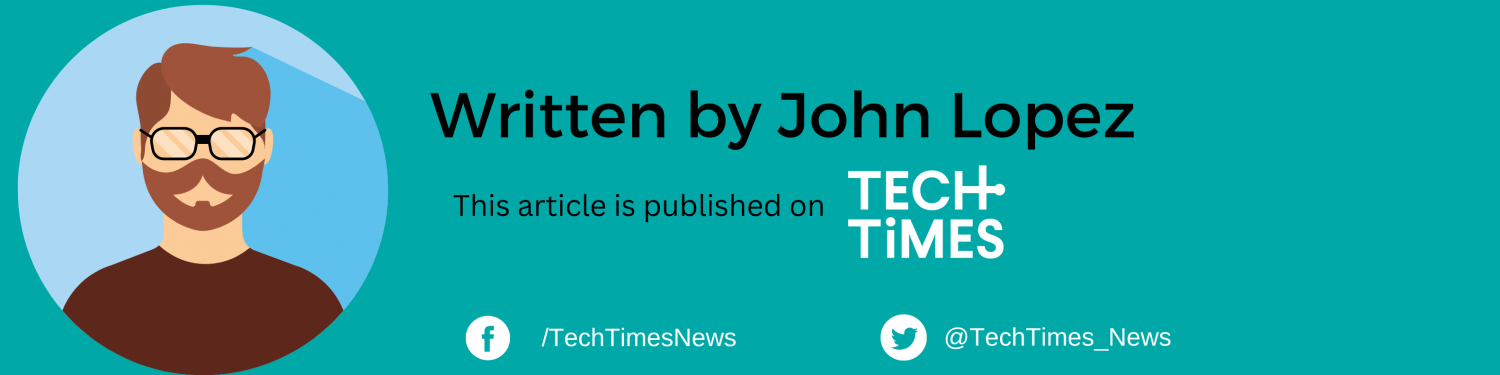
![Apple Watch Series 10 [GPS 42mm]](https://d.techtimes.com/en/full/453899/apple-watch-series-10-gps-42mm.jpg?w=184&h=103&f=9fb3c2ea2db928c663d1d2eadbcb3e52)



