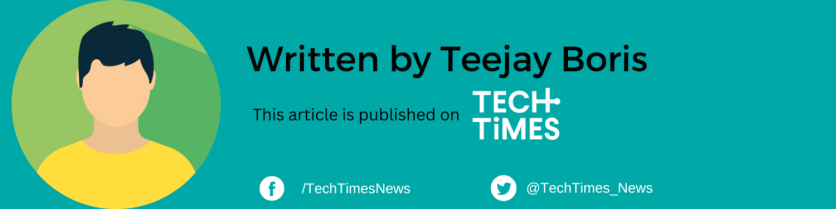Some Twitter users might want to delete all of their older tweets all at once. It might be embarrassing or you are scared that your previous posts might get you canceled.
Unfortunately, the platform does not provide such an option right off the bat.
But that does not necessarily mean you can no longer do so. A third-party service offers users an option to get rid of all their older tweets.

Twitter Users, Here's How to Bulk-Delete Tweets Without Deactivating Account
As per the Help Center support page of Twitter, users can delete their tweets one at a time.
But the social network says that it "[does] not provide a way to bulk-delete Tweets." Instead, it clarified that users "can only delete Tweets manually, one by one."

The Elon Musk-owned service suggests its users create another account to have a fresh start. But doing so also ditches your followers, following, DMs, and a lot more.
Despite that, there is still a way to delete your tweets in one go without deleting or deactivating your account.
According to a report by Business Insider, third-party service enables users to delete multiple tweets at once. So instead of going over hundreds or thousands of posts, you can get rid of them all.
Read Also : Twitter Hasn't Erased Racist Remarks Against World Cup Football Players Despite Multiple Reports
How to Delete All Your Tweets on Twitter via a Third-Party Service
Business Insider says that Tweet Delete gives its users an option to delete old tweets in bulk.
It is worth noting that Tweet Delete offers its mass delete feature for free. However, it comes with some limitations. It can only delete your latest 3,200 tweets, no thanks to the API restriction of the social media service.
So if you want to get rid of more tweets, it requires users to pay for its premium tier.
Another third-party service, aptly known as Tweet Deleter, also offers the bulk-delete option. And it appears to have found a way to go over the API restriction.
To start deleting your tweets, go to Tweet Deleter using your web browser. Then, sign in to your Twitter account.
To delete tweets beyond the 3,200 mark, users have to upload their Twitter Archive. And from there, click Delete all tweets, and confirm. That should do the job. Your account should get rid of all your embarrassing tweets, at least on your profile.