Google Chrome rolls out an emergency update to save billions of its users from the ninth zero-day security flaw, which hackers have been exploiting.
The new update is now rolling out to Chrome apps on various platforms, such as Mac, Windows PC, and Linux, fixing the security issue.
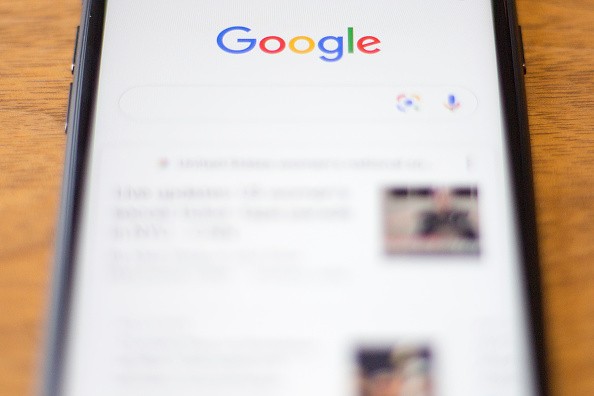
Google Chrome Emergency Update Fixes a Zero-Day Security Issue
As per the latest news story by Bleeping Computer, Google has started dishing out an emergency Chrome browser update for Windows, Mac, and Linux users.
The search engine giant had to roll out the latest update as soon as possible. It comes as it specifically smashed a high-severity security flaw, which exposes billions of users to hackers.
Google says in its latest security advisory that it is " aware of reports that an exploit for CVE-2022-4262 exists in the wild."
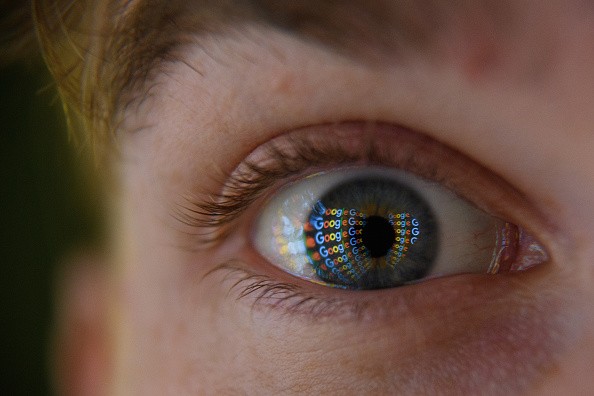
Bleeping Computer notes in its report that the latest security flaw that Google fixed on Chrome turns out to be the ninth zero-day issue this year or in 2022.
According to a recent report by BGR, the renowned tech firm recently patched another zero-day exploit last November 25. But shortly after, Google released another emergency Chrome update to fix a security flaw.
The version that kills the ninth zero-bug exploit is 108.9.5359.94. So users should check if they already have this update installed in their systems.
Read Also : A 44-Year-Old Woman Discovers a Hidden Google Chrome Game Called Dino Game Offline Chrome
How to Update Google Chrome ASAP (Windows, Mac, Linux)
The new version of the web browser is now available on the Stable Desktop channel. With that, all users should start getting their hands on this important update in the next few days.
Bleeping Computer reports that their team got their hands on the latest Chrome update by going straight to the settings options of the desktop web browser.
However, it is worth noting that even if users do not manually check for the update, Google is rolling it out automatically to Chrome users.
But despite that, the best way to get the latest version right away is to go ahead and manually install it. It is not such a tedious or complex task after all. It just requires a few clicks, and it would not take that long.
To cut to the chase, here's how to manually update your Chrome browser on Windows, Mac, or Linux desktops.
First off, open the Chrome browser. Then, go straight ahead to the Settings option.
After which, click "About Chrome," which sits at the bottom of the menu.
And that's about it. The Google web browser should start downloading or installing the latest update.
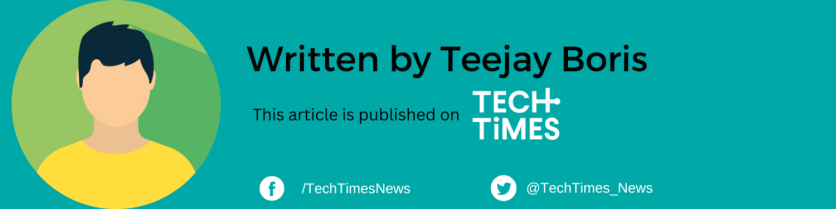
ⓒ 2025 TECHTIMES.com All rights reserved. Do not reproduce without permission.




