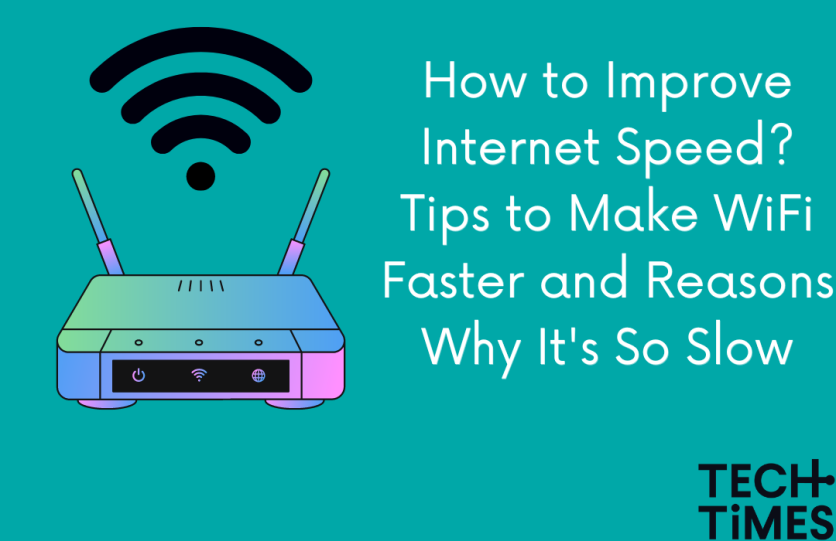
Slow internet speed is quite an annoyance, especially if you are working remotely or doing online activities.

As lockdown has been implemented during the COVID-19 pandemic, the internet has become a necessity among households as most of us are working from home.
Many companies are trying to utilize the internet to allow their employees to work at home.
Schools also want to ensure the safety of students by allowing them to study online. Now, all these online activities will be quite annoying if you have a very slow WiFi service.
How to Improve Internet Speed?
According to CNET's latest report, more than 50% of U.S. residents are working remotely at least one day each week.

If you are among these Americans, then you definitely need to know how to improve your internet speed. Here are some tips you can follow:
- Try moving your router. Ensuring that your router is near your work area will allow you to use a wired Ethernet connection, which offers faster internet speeds.
- Using a WiFi extender is also a great technique. Ensure that the plug-in range extender is also from your internet service provider (ISP).
- Of course, you must also remove unnecessary applications and tabs that take up too much online traffic.
Reasons Why WiFi is Too Slow
Knowing the reasons behind your slow internet speed will also allow you to find more efficient solutions. There are some instances when the provided tips above will not work.
If that's the case, then here are some of the root causes, provided by HP's official report, that makes your WiFi speed slow:
- Your router is not positioned properly. If your WiFi device is too far away from your work area, then you will definitely have some problems.
- Since these models are already obsolete, old routers could also be the root cause.
- If your internet is public, more users can access it. This will increase your online traffic, leading to slower internet performance.
- Always check your internet plan. One of the main reasons why your WiFi is less efficient is due to the fact that your broadband subscription doesn't really offer higher speeds.
Since users are looking for faster internet services, ISPs are making efforts to enhance their WiFi.
Previously, the Starlink internet service achieved impressive airline WiFi speeds.
Google Fiber internet plans with 5Gbps and 8Gbps are also expected to arrive as early as 2023.
For more news updates about the internet, always keep your tabs open here at TechTimes.
Related Article : How To Have Cheaper Internet Service? Follow This Guide To Properly Negotiate With ISPs
This article is owned by TechTimes
Written by: Griffin Davis
![Apple Watch Series 10 [GPS 42mm]](https://d.techtimes.com/en/full/453899/apple-watch-series-10-gps-42mm.jpg?w=184&h=103&f=9fb3c2ea2db928c663d1d2eadbcb3e52)



