The PC version of the Steam app remains the most polished version that Valve has released so far. However, gaming-focused software does not receive the same love on mobile platforms.
This time, the gaming platform has revealed the modern design of its mobile app along with the new changes, which include QR code sign-in, easy Library access, and more. Here's what you need to know about the "revamped" Steam app on iOS and Android.
Valve Revamps Steam App After 10 Years
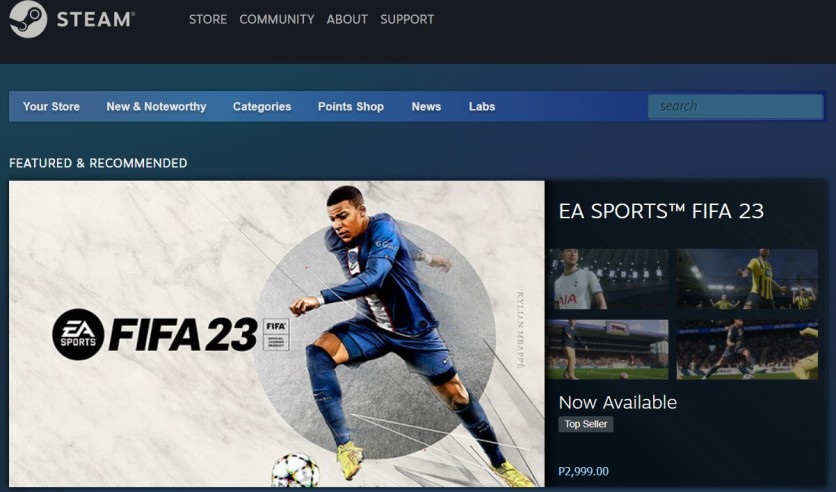
While the Steam PC version is evolving because of the regular updates from Valve, its mobile counterpart feels left out in development.
Fans have been wondering about the future changes that might be added on this app soon because it is still lackluster when it comes features. After more than ten years, Valve is introducing a redesigned version for the Steam mobile app. The refreshed version of the app is now available on Android and iOS, according to a report by Eurogamer.
It should be noted that its updated design might look like a desktop shopfront. Valve might have decided to settle on this design to adapt to the modern tweaks of some gaming platforms.
Related Article: How to Add Non-Steam Games to your Steam Deck Library [2022]
Full List of Updates For the Revamped Steam Mobile App
The massive update might have lured the attention of many into thinking that Valve is heavily investing on the mobile app. Well, it's true that the Steam mobile deserves development after years of having an unstable update and questionable interface.
Here's the new changes that you will see once you open the refreshed version of Valve's app on your smartphone, according to Kotaku.
- 2FA Authentication: Primarily, the two-factor authentication is one way to secure your account against potential hacks. With this technique, you are the only one who can access your account. Set up a strong password and never share your OTP (one-time password) to anyone, especially to people you don't know.
- QR Code Sign In: Another modern way to access your account on Steam is through the QR code scanning. Some players do not like the idea of manually entering their passwords. This way will help you save time in typing words on your keyboard.
- Sign in Confirmation: Your Steam sign-in should be convenient at all times. That is why Valve rolls out easy sign-ins with either "approve" or "deny."
- Authorized Devices: Now, it's easier to manage your device access on Steam mobile.
- Accessibility: Valve wants you to stay updated in the news about the Community, games, and Store.
- Game Library: There's a lot to explore here like guides, game content, game forums, and more.
- Remote Game Download: With the updated Steam mobile app, you can remotely download games and updates on your computer. Managing them is now made possible through your phone.
- Customizability: Notifications about friend requests, comments, wishlist, discussions, trades, and more can now be customized.
- Trade and Market Confirmations: When negotiating with other Steam users, your account will require your approval for the in-game trading and buying of the items.
- Improved UI: Valve enhances the browsing experience of Steam mobile users on the screen.
- Multiple account support: You can now multiple Steam accounts on the latest mobile app.
- Customizable tabs
For more information, visit Steam's latest blog about the latest update on the mobile app.
Read Also: [App Battle] Steam vs. Epic Games Store: Which is the Better Gaming Platform?
This article is owned by Tech Times
Written by Joseph Henry




