Meet SteelSeries's newest keyboard, the Apex Pro Mini Wireless, a compact yet still incredibly robust piece of hardware that adds a multitude of flexibility to any varied PC workflow. Whether it's intense gaming or sophisticated video editing, the Pro Mini Wireless provides ample shortcuts through its OmniPoint adjustable switches while releasing the shackles of a tethered connection through both 2.4GHz and Bluetooth connectivity.

Out of the box, the Apex Pro Mini Wireless comes equipped with a 2.4GHz USB-C dongle, a USB-C to USB cable, an extension adapter, and an additional keycap remover. It's clear already from this list that customizability, modularity, and unlimited connectivity were the main focal points behind the design of SteelSeries' brand new board.
I will note it was a bit of a hassle to install the initial update, as it required two USB-C cables, one of which you get from the box. If you have a rig with a USB-C plug, you'll still need to have the keyboard itself plugged in with the dongle as well for the initial update to install properly. It's also a good bit heavy, which I find to be positive. Its rugged feel at that $240 price point makes the purchase certainly worth its high range, so long as you don't need the missing numpad and directional keys.
The Apex Pro Mini Wireless proves its namesake, as well, allowing for a 2.4 connection via its USB-C dongle, in addition to conventional Bluetooth. And even if your computer doesn't have Bluetooth capabilities, the included USB-C cable also ensures a tethered connection. It boasts SteelSeries' newly added OmniPoint 2.0 switches, an update from its 2019 predecessor (which I currently use as my main keyboard at home). The company's OmniPoint technology utilizes magnetic sensors instead of metal contacts in more traditional mechanical keyboards, allowing their devices a slew of customizability.
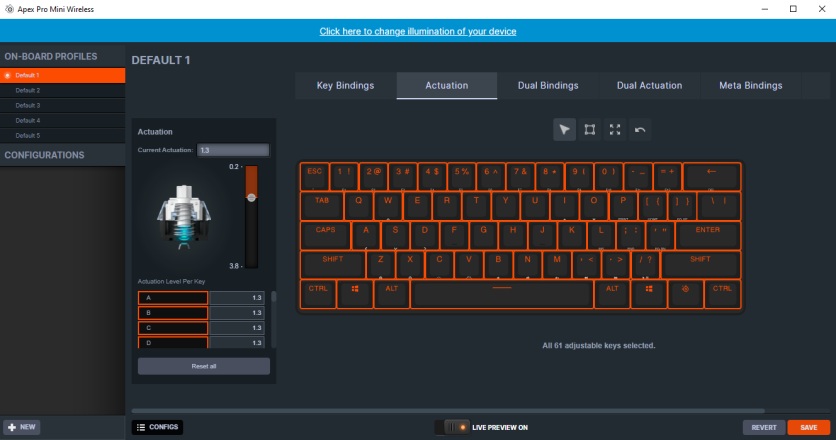
The upgraded switches give the Pro Mini Wireless an actuated press point anywhere between 0.2mm to 3.8mm, a bump up from the larger Apex Pro's 0.4mm to 3.6mm potential. This allows users to specifically modify keys in the ways they want them pressed, such as quicker reaction times in video games for movement and far smoother strings of typing.
These keys can even act on multiple commands via how hard a user presses any specific key. For instance, holding down the "K" button can equip armor, and then a half press can reload a weapon in Warzone. The possibilities are essentially boundless beyond simply their utilization in gaming, having use cases for everything from video editing to screenwriting.
SteelSeries claims the keyboard's battery life can last 40 hours on the bluetooth wireless setting and 30 hours via the 2.4GHz dongle. Bluetooth battery life also depends on the keyboard's light setting, which should be set on default for the longest battery performance. The company also boasts that the Pro Mini Wireless keys can last 100 million keypresses, which is the equivalent of 195 years, according to Digital Citizen.

The Apex Pro Mini Wireless worked great on games like Dark Souls 3, Elden Ring, Fable, Warzone and more via Bluetooth and 2.4GHz connectivity. I noticed next to no lag at all while using the keyboard wirelessly while gaming. But the biggest delight for me is its simplified compatibility with the Steam Deck via its USB-C dongle. Following its initial update, the wireless connection between it and the Steam Deck is instantaneous and makes for a great companion piece while traveling with Valve's handheld. It even works well on the PlayStation 5, but the likelihood for its use is slim on console, unless you're a direhard keyboard gamer.
The keyboard itself types well and the keys feel great out of the box. The additional keycap puller allows for a wide array of variety and customizability to the device. For me, personally however, its size is a major drawback. As someone who uses the Apex Pro as a daily driver keyboard, its base version (even wireless) is tough to get used to. The directional keys are a proven necessity for my daily typing needs, yet the OmniPoint switches allow these buttons to be mapped to practically any alternative key if need be. Plus, for long trips added alongside Valve's Steam Deck, the Apex Pro Mini Wireless proves to be an absolute travel necessity.

The 60% form factor is hard to get around, especially for someone already accustomed to the larger keyboard, but despite its compact size and high price, the Apex Pro Mini Wireless still holds up. It adds enough of a fresh spin on the firm's previous iteration while ensuring to update the underlying components. The upgraded OmniPoint 2.0 switches offer a suite of interesting features, making the 60% form factor viable for creatives and gamers alike. And even if the Wireless iteration is a bit too pricey and unnecessary for your needs, then the Apex Pro Mini tethered version comes in at $180 with all of the same ingredients.
ⓒ 2025 TECHTIMES.com All rights reserved. Do not reproduce without permission.




