
The purpose of tracking and monitoring software engineering metrics is to assess the current product or process performance, enhance it, and anticipate the quality after the software development project is over.
More specifically, software development managers strive to decrease time and expenses, make adjustments as needed, and boost investment returns. Here are our carefully selected top 5 best tools for tracking software engineering metrics to assist in accomplishing this.
Why Do You Need Software Engineering Metrics?
Generally, software engineering was established to help engineering teams ship better software faster. Additionally, software metrics are significant in software engineering to mitigate problems; including monitoring software quality, planning work items, measuring productivity, and so on.
In other words, they are critical components of quality control and management, debugging, efficiency, and cost estimation. They are helpful to both your engineers and development team leaders.
To improve team effectiveness, managers may leverage software metrics to discover, analyze, track, and report difficulties. Or, software engineering development teams may apply software metrics to convey project progress, identify and handle issues, and analyze, optimize, and effectively manage their operations.
Best Tools for Software Engineering Metrics
We can attest that engineering metrics will likely be at the core of your software operations. However, maintaining these measurements might be difficult. With that in mind, the top 5 best tools to track software engineering metrics should be of assistance.
#1 Hatica
Hatica is an engineering analytics platform that increases developer efficiency. It provides your engineering teams with actionable insights and workflows to help them perform at their best. Hatica provides full work visibility, allowing your software engineering teams to make decisions based on the big picture. You may use it to integrate git, project, and collaboration data to get insights into development practices and perform better.

Aside from that, it collects activity from all of your work applications and generates insights and software engineering dashboards. This is done to offer insight into what your teams are working on and where they are having issues. This also assists them in driving velocity, alignment, and well-being.
To assess DevOps success, this platform includes data like deployment frequency, DORA metrics, MTTR, and lead time. Teams may use this software engineering platform to execute automatic stand-ups and stay in the loop. Users may also do data-driven 1:1s with Hatica to identify issues and assure wellbeing and efficacy. It also enables you to see victories, allocation gaps, and target progress.
Key Features and Benefits
Easy to set up
Has a review dashboard
Designed with privacy and security
Offers research-supported data
Has turn key and customizable features
Lets your team collaborate seamlessly with visibility
Determines and addresses software engineering issues
Provides work updates that synch in real-time
#2 Sleuth
Sleuth assists software engineering teams in tracking and improving DORA metrics. This tracker is well-liked by both managers and developers and provides excellent assistance. Developers may also use Sleuth to receive a competitive picture of existing and planned deployments, as well as the effect of their releases. Sleuth keeps track of everything, from issue origination through production deployments and rollbacks.

Your teams can use Sleuth to decrease deployment burden while also improving Accelerate metrics. It also provides clarity and control over deployments, giving the confidence to ship more quickly. Sleuth enables developers to simply manage manual deployment tasks such as clearances and environment elevation.
The platform is small, versatile, and inconspicuous. It dynamically gathers information from the toolchain to offer a centralized view of metrics and deployments. It also integrates with all significant source controls, APMs, error trackers, problem tracking systems, quantitative measurement tools, and LaunchDarkly for bug tagging.
Key Features and Benefits
Tracks and improves DORA metrics
Changes lead time and identifies bottlenecks
Deploys frequencies and tracks batch sizes
Assesses change failure rate and tracks them
Drives MTTD to zero
Provides less stressful shipping for developers
Offers automated and easy deployment process
#3 Okay
Okay creates dashboards for engineering executives to help them manage high-performing staff. They provide a single platform for input, analysis, and exploration. Okay comes with pre-built dashboards that indicate obstacles such as high meeting/interview load interrupting engineers. You may create your own notifications with configurable criteria to avoid issues before it's too late.

You can quickly arrive at actionable results by delving into the root reasons for slowdowns. To get a complete view of your activities, combine events from version control or calendars through your own customized events.
It guarantees that DORA measurements like lead time accurately represent how your team works. Examine how quick your local environments are before developers become annoyed with poor tools. Then, track new technology adoption and how it affects velocity.
Moreover, by utilizing HR Platforms and Github Teams connections, Okay allows you to see analytics by departments, teams, and horizontal teams. To answer highly precise inquiries, combine non-obvious dimensions such as timezones and tenures. Meanwhile, you can also connect your existing development tools or create your own.
Key Features and Benefits
Brings all your software engineering data under one roof
Discovers, assesses, and explores engineering metrics
Comes with presents comprising DORA metrics, incident dashboards, and dev experience metrics
Visualizes software engineering metrics
Ensures that DORA measurements such as lead time accurately represent your team's performance
#4Waydev
Waydev has a feature that displays software engineering metrics most useful in code-based activities. It allows engineering executives to view what work their team has been carrying on throughout a sprint, a week, a month, or any other time window they want.

This solution provides an aggregation of several software engineering metrics. You can track the average number of commits per team each active day with 'Commits per active day.' The 'Commits volume' counts the number of commits made by a team on a given day. The 'Total impact' indicates the overall influence of the codebase in a day.
Then, a 'Code volume' consisting of the total amount of lines of code altered in the codebase is generated.
When you examine these process metrics, you can determine if the outcomes are in line with what you would expect based on previous periods and present objectives. Depending on the circumstances, it may imply that the team can produce better features faster or, the opposite, request extra resources or change delivery dates.
Key Features and Benefits
Recognizes how job emphasis and volume change over time
Commits volume recorded per day
Provides the total impact of the codebase
Code volume changed in the database
Views how events affected your team's performance
Uses data to guide your actions.
#5 Swarmia
Swarmia provides a clear insight into your software engineering processes, allowing you to see the projects and initiatives various teams are working on. Monitor sustainable software engineering metrics, such as DORA metrics, that focus on assessing software development productivity at a collective level rather than those of individual developers.
At the same time, it promotes continuous improvement through Working Agreements and uses Swarmia's GitHub Slack notifications to expedite code review and merging.
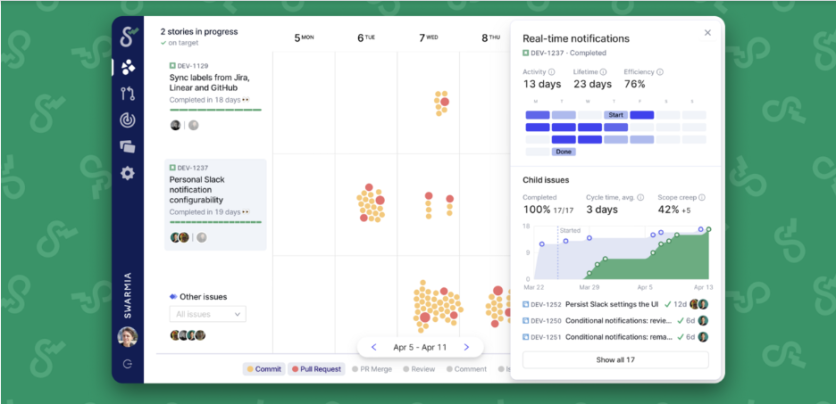
Swarmia can help engineering leaders, product development leaders, and engineering managers with these capabilities, while giving context for each dev and cutting down time spent.
Engineering leaders may have high-level visibility across all operations. Product development leaders may go beyond reports to assess flow issues, track progress on critical projects, and ensure teams remain focused on essential tasks.
Meanwhile, engineering managers may utilize actionable alerts to execute pull requests 70% quicker, enhance code quality, and streamline the review process.
Features
Visibility
Transparency is essential for teams to improve their working methods. That's why Swarmia lets you get a clear picture of how your team's time is spent and increases focus on important tasks. Connecting the links between GitHub, Jira, and other platforms provides rapid visibility into work in progress. Track daily progress on critical projects and gain context by zooming in on particular tasks pull requests, and commits.
Swarmia's visibility feature stays true when it comes to investment distribution. Focus on roadmap work, technical debt, defects, and everything else that can be tracked. Swarmia's team-centric strategy also guarantees that every contribution is matched to the right team, person, and project across all platforms.
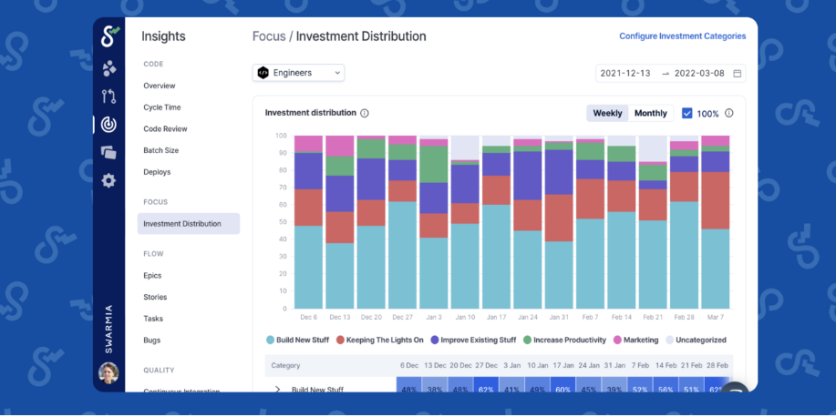
Flow insights
Swarmia's Flow Insights feature allows you to evaluate flow measurements. This includes monitoring and limiting work in progress. Then, assess work volume and cycle time for each team as well as your entire company.
Identify tendencies that slow down the team to gain a comprehensive perspective of team production and work routines. In a way, you are set for continuous improvement with Swarmia. You may even receive actionable warnings when you lose track of your important objectives. For retrospectives and planning sessions, you can generate automatic yet comprehensive reports.
Code insights
Obtain a detailed picture of your development pipeline. With actionable engineering metrics, you can learn what slows down teams and improve code quality. Cycle time breakdown for ongoing work, CI/CD insights, team- and company-level metrics, industry standards aligned with DORA, and space measurements are among the actionable metrics you can take advantage of.
Regarding an end-to-end view of the development pipeline, you can track all stages of software delivery, including coding, review, merge, and deployment time. Discover stale, heated, and huge pull requests before they become an issue and increase team cooperation.
Working agreements
This feature allows you to explore 20+ working agreements used by the industry's top-performing teams. All of these may be used to implement work in progress constraints, set cycle and review time and code quality objectives, as well as increase cross-team communication.
You may track progress over time using dashboards, trend lines, comparisons, industry benchmarking, and other tools. Plus, you would also receive daily health checks depending on your work agreements.
In the field of software engineering, it might be challenging to fix and improve what you don't measure. However, by using Swarmia, you can uncover all operational flows, integrate engineering with business objectives, and set and maintain continuous improvement.
Pros
Gain visibility to learn about the projects and initiatives that various teams are operating on
Track healthy software engineering measures, such as DORA metrics, that focus on assessing software development productivity at the team level
Use Working Agreements to foster sustainable growth and use Swarmia's GitHub Slack notifications to review and merge code quicker
Use helpful tools for the entire engineering organization, not just a dashboard for the engineering leadership
Use research-backed metrics only and not harmful metrics, such as code churn, rework, or developer leaderboards
Benefit from the Working Agreements and Slack notifications that make the insights in Swarmia actionable
Utilize compliant SOC 2 that conducts security audits every six months
Use better data quality thanks to engaged developers
Cons
Swarmia only integrates with data from GitHub, Jira, Linear, and Slack
Another plus is that Swarmia provides a 14-day free trial. When you successfully link GitHub to Swarmia, your trial period begins. Swarmia is also free to use if you are a startup with less than 20 developers. Get things started here.
Engineering metrics serve as a benchmark for measuring the quality of a software product. Several actions occur when developing a particular software. You would want to track such actions to get a better estimate of the project's effort and magnitude. Measuring it can help you make various forecasts and even anticipate if everything will work well.
You can easily achieve this with our top 5 best tools for tracking software engineering metrics and further optimize your business operations.
ⓒ 2025 TECHTIMES.com All rights reserved. Do not reproduce without permission.




