
Employee scheduling is challenging work. Overstaffing, understaffing, absenteeism, and burnout are linked to how you schedule your staff and have a serious impact on your business's bottom line. Fortunately, employee scheduling software may relieve some of your workloads while engaging your employees in the scheduling process, increasing morale and productivity.
Which Software Do You Use for Labor Scheduling?
Neatly setting up your employee's schedule helps your business run smoothly. However, regardless of how large or small your team is, it might be tough to arrange everyone's schedules at once. But you don't have to do it by hand.
Simply seek the assistance of software for employee scheduling. With a professional employee schedule software, you may avoid work schedule issues and access optimized work processes.
What Is the Best Software To Make a Schedule?
The best employee scheduling software guarantees that you have the right staff at the right location and time. It also assures your employees a more balanced work schedule and less burnout and turnover.
How Do I Make an Employee Schedule?
To set schedules for your employees, we compiled the five best employee schedule software to ease your work. With their functions, features, and advantages, you may spot which staff scheduling software best works for you.
#1 MakeShift
MakeShift is a cloud-based online and mobile employee scheduling software that enables businesses to create, maintain, and communicate staff schedules in less time while eliminating the headaches associated with archaic, error-prone manual methods.

Founded in 2014, MakeShift was initially designed to address nurse scheduling challenges. It allowed managers to create effective schedules based on employee availability, projected budgets, and an optimal schedule template. The mobile app empowered employees to take ownership of their schedule with real-time updates, shift swapping and dropping, and leave management right from their smartphone.
MakeShift has since expanded its reach to support enterprises of all sizes in retail, hospitality, fitness and leisure, golf, healthcare, and other industries.
Key Features
MakeShift makes recruiting and retaining your staff easier by giving them more control over their schedules. Here are the features we reviewed that we believe directly help reduce absenteeism and turnover:
Accessible schedule anytime and anywhere: The MakeShift app for iOS and Android keeps your workers' schedules up to date. It's an excellent way for employees to check their schedule and receive updates about adjustments as they fill unfilled shifts, subscribe to their favorite calendar app, and see who they're collaborating with on any particular day.
Availability and time-off: Employees can enter preferred availability to notify you when they are available to work and request time-off right from their mobile device.
Available shifts: The available shifts feature ensures that there are no gaps in your schedule by making it super easy for employees to pick up available shifts.
Shift exchange: Because work/life balance is crucial, MakeShift provides a few tools to help employees have greater control over their schedules. Shift exchange is a feature that allows coworkers to trade and cover each other's shifts quickly.
Time and attendance: MakeShift time clock software includes an app for geo-fenced enabled clocking in and out, allowing employees to register their time from the convenience of their smartphones.
The other side of the scheduling coin is the Manager's experience. Building schedules, racing to find last-minute replacements, and communicating changes in real-time can be exhausting. Done wrong, this can have a serious impact on business profitability. MakeShift's Manager features seem to have been specifically designed to address the needs of front-line managers and schedulers.
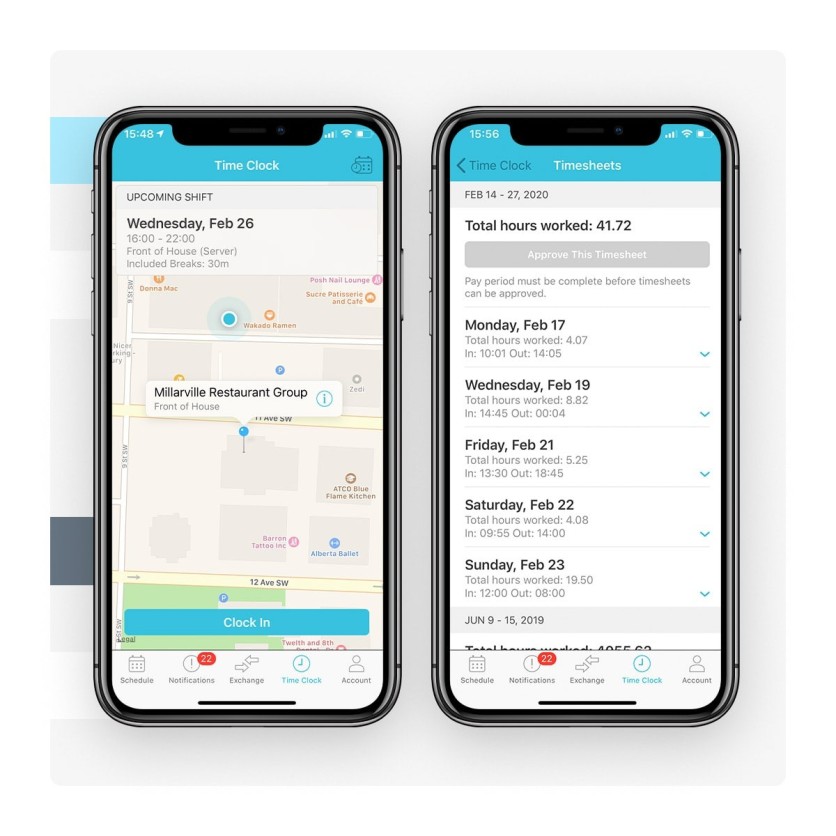
PeopleFirst scheduling: We love how easy MakeShift is to use with their PeopleFirst design philosophy. Managers can generate more practical schedules by considering workforce availability, labor budgets, job requirements, etc., and quickly build their schedules using optimized schedule templates.
MakeShift Live app: The MakeShift Live app for managers brings MakeShift's online scheduling software to your smartphone. This way, you can always know who is working, who is late, and who is accessible while on the go.
Time, attendance, and payroll: Monitor employee time properly by having your employees clock in and out for their shifts and breaks. You also have access to specific overtime and holiday pay policies. Easily approve timesheets and export them promptly for payroll.
Flexible team communication: The online employee scheduling software from MakeShift guarantees that managers and staff are all working with the same information. Scheduled shifts, availability, and other information are updated in real-time and accessible via the online scheduling software and/or mobile app. You can also configure custom alerts to get notified whenever anything changes.
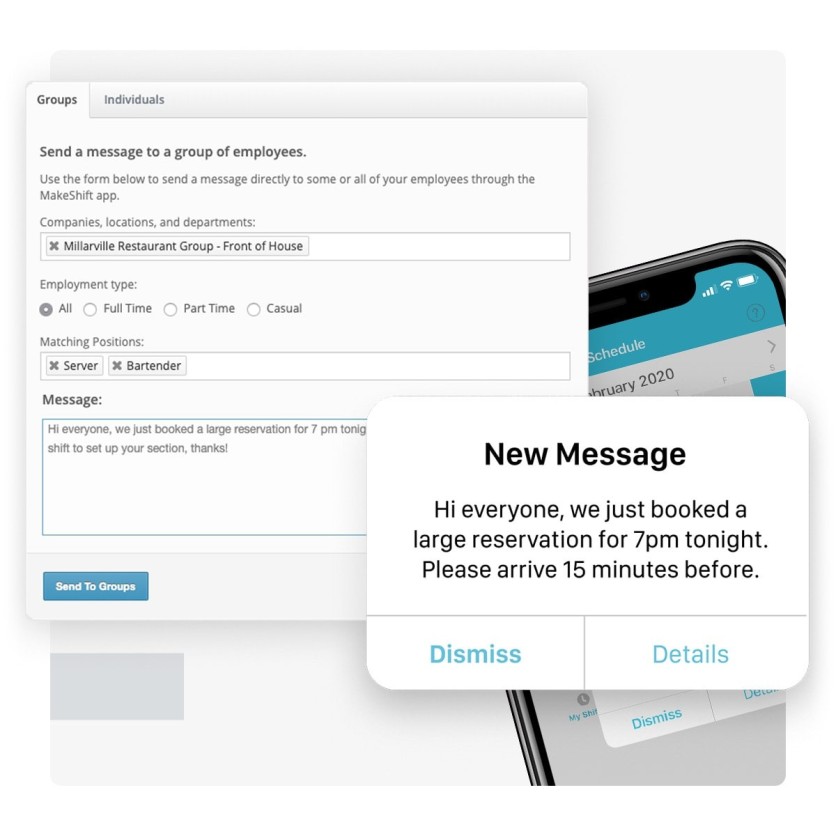
Swift approvals: The MakeShift Live app notifies managers whenever employees request time off, request to pick up available shifts, or swap shifts and let managers quickly approve it from their mobile devices.
Pros
The MakeShift user interface simplifies setup, schedule build, shift swapping, and communication.
The Preferred Availibility feature reduces the time to fill available shifts by empowering employees to enter their availability.
Instant team communications allow for smoother operations.
Fatigue rules help prevent employee burnout and warn of pending overtime.
Deep integration with HR and Payroll providers like ADP, BambooHR, AllianceHCM, and QuickBooks helps keep payroll error-free.
Comes with excellent customer support where you get a dedicated rep for the life of your account which is quite rare in the industry.
Simple per-employee pricing model where you only pay for what you use - no bulk seat packages/license purchases or locked features. You get everything you need for the price you pay.
Cons
No freemium version, but the pricing models are affordable
If you want to check out MakeShift, they offer a 14-day free trial. No credit cards are required to sign-up.
Note: MakeShift also has a great blog filled with thought-leadership content and case studies.
#2 ScheduleAnywhere
ScheduleAnywhere is a simple yet comprehensive employee scheduling software that automates the timing process, saving time and resources while strengthening efficiency and team communication. With its simplicity, ScheduleAnywhere has features that are easy to be familiar with, so your work operations run more smoothly.

This employee schedule software ensures enough shift coverage, avoids scheduling conflicts, predicts payroll expenses, monitors certifications and training, and handles shift rotations, personnel availability, overtime, and time-off requests.
You may also use the app or mobile site to view and manage staff schedules and employee requests wherever you are. Or, you could also check who is or is not scheduled and make any last-minute modifications.
ScheduleAnywhere's interface and tools are so simple to use that you'll be up and running in no time. Simply log in and begin creating and managing your schedules immediately. Create a timetable for each of your sites or teams in a few by sorting out their roles, shift, or expertise.
It also makes it simple for employees to request time off, extra shifts, and other calendar modifications. Alternatively, receive notifications automatically when workers make requests and subsequently accept or deny them.
Key Features and Benefits
Offers customized schedule for employees
Generates report for your managers
Posts, moves, changes or fills up employee schedule
Made employee communication with self-schedule available
Accessible via app
#3 WorkSchedule.Net
WorkSchedule.Net is one of the ideal employee schedule software for keeping your whole team on one platform. All staff has easy access to it, and they can follow changes in real-time. The app's unique time block editor is unrivaled in its capacity to arrange three layers deep and several schedules simultaneously.

The interface is simple but powerful, with automated tools that allow you to schedule around staff availability within maximum hours and much more. If you allow it, employees can even exchange shifts or sign up for available shifts. Modified schedule notifications and reminders can be sent to your workers.
WorkSchedule.Net can also monitor your employees' attendance. Staff can clock in and out using a time clock. Doing so allows them to make their paperless timesheets. Additionally, this employee scheduling software makes managing paid time off simple by enabling you to handle the requests. This ensures that each requested time-off is reserved on the schedule.
Key Features and Benefits
Schedules tasks for employees
Shifts scheduling software
Automatically tracks attendance
Edits calendar view and notes schedules to avoid mix up
Reserves for time-off
Lets employees make their timetable
Provides notifications for both you and your employees
Available in mobile app
#4 Deputy
Deputy is one of the most effective workforce management software. Its scheduling and time management software is comprehensive and time-saving. It's also the best when it comes to interfacing with other company systems since it connects with over 35 payroll, POS, and accounting applications.

You can schedule the appropriate people in the correct roles and places on the right shift. Fill shifts quickly depending on staff availability, training, and cost. You may say goodbye to tangled paper timesheets with this workforce scheduling software. Employees just clock in and out of work, generating an accurate digital timesheet.
You can make it simple for employees to track their actual hours and breaks. Employees just clock in and out of work using an on-site tablet, PC, or phone, creating an automated record. You also acquire a wage and hour compliance. With simple guardrails and automation, you can help safeguard your firm from regulatory concerns.
Deputy is also a retail employee scheduling software that can forecast peak and dip demands to arrange optimal staffing levels. It lets you maintain the correct degree of service while preserving labor expenditures under control, whether you're scheduling shop assistants or personnel in order fulfillment departments.
Key Features and Benefits
Schedules employees per task and cuts down manual efforts
Provides timekeeping and shift scheduling
Has a time clock app for a more accessible clock in and out
Integrates with third-party apps for a boost in productivity
Follows fair labor compliance regulations
#5 Workforce
Workforce scheduling software provides many beneficial features to bring your business operations to greater heights. Its 24-hour scheduling tool allows you to build templates that you may use every time you establish a work plan for your team. This can save you time because they won't have to construct a similar work schedule per week and month.

Additionally, it gives you visibility on your labor expenditures, allowing you to evaluate how your cash flow is performing in real-time. You may view your labor expenditures per employee, team, or location daily or weekly.
Besides that, it combines scheduling and attendance into a single system that operations, HR, and management may use. Frontline tools assist managers in making scheduling decisions before incurring personnel costs, and live data provides executives with visibility of their operational processes.
The Workforce utilizes revenue and shifts data from past weeks to correctly anticipate future demand and construct the optimum plan. It ensures that the proper person is scheduled at the right time automatically.
The Workforce is an excellent employee schedule software since it presses employee data into your payroll system every 15 minutes. Therefore, it makes it simple to sync timesheets every day.
Key Features and Benefits
Schedules employees based on urgent roles needed and demands
Tracks attendance and assists managers in accessing operational processes
Helps establish an efficient workplan
Views costs spent on operations and which has to be done and scheduled
Improving job efficiency requires you to be modernized. With employee scheduling software, you can cut expenses and time and schedule all of your employees with just one application to get things done.
You won't have to worry about gaps in your business operations if you use an employee scheduling software like MakeShift, ScheduleAnywhere, Workschedule.Net, Deputy, and Workforce. These solutions got you covered, and they're only a click away!




