
Following the unexpected impact of the pandemic on the education sector, various countries saw an opportunity to invest in the best classroom management software. These platforms serve as the best alternative that works for both students and instructors. With the best classroom management software assisting them in achieving dynamic classroom engagement, physical classes no longer have to be the norm.
Even after the pandemic, classroom management software is bound to break barriers. To give you a heads up, here's everything you need to know.
What Is a Classroom Management System?
If you want to know what is classroom management software, simply think of bringing traditional classes online. Instead of seeing everyone face-to-face, you will see them on screen. But unlike conventional ways, classroom management software has other features that make it easy for both students and educators to fulfill their duties.
Basically, everything (including administrative tasks, meetings, grading systems, etc.) is online now. Here are some examples:
Top 5 Examples of Classroom Management Software
Shifting to modern technologies doesn't seem so bad after all. Education is vital since the platforms bridge learning, and instructors get to add greater value. For that, we reviewed the best classroom management software and narrowed it down to five. These top five are the top examples of how platforms can help make online lessons more enjoyable, bearable, and interesting.
#1 Radix
Landing first is the best classroom management software you could get your hands on. Radix provides cutting-edge device and classroom management solutions to bring all of the organization's devices, related work processes, and stakeholders under one simple management platform.

Radix TeacherView is a cloud-based custom solution for each institution to modify its teaching experience in a remote, local, or hybrid environment. As a lecturer, you can stay in touch with your students while maintaining their digital safety and providing them with the most significant learning opportunity possible.
Unlike other software, Radix combines all three services (classroom management, video conferencing, and learning management) into a single platform. Teachers, in turn, became more focused on teaching.
Radix TeacherView is device-agnostic and smoothly lets you handle interactive touchscreens in the classroom to integrate immersive learning experiences into the curriculum.
Moreover, Radix grants teachers everything they need to simulate a traditional physical classroom. It was made possible by monitoring not only the video camera but also the students' desktops in real-time or virtually walk between students and engaging in either 1:1 mode or a group, monitoring the class attention level and assisting students in real-time using AI.
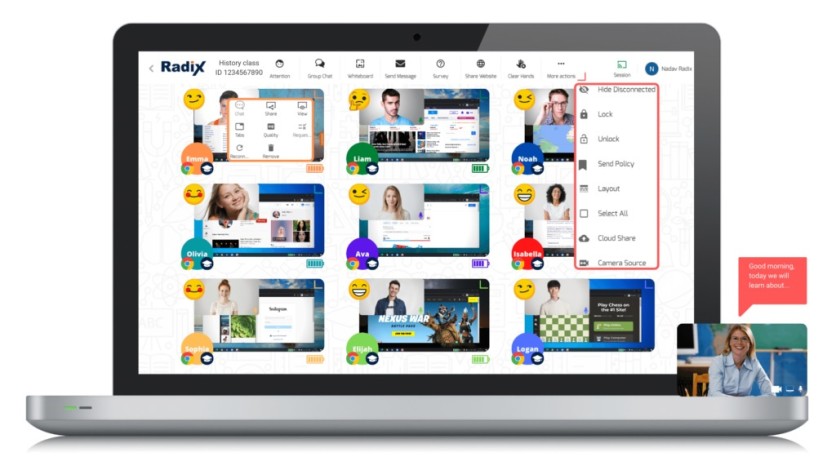
Radix TeacherView enables teachers to effortlessly manage their class's learning on school or BYOD devices. They can also monitor and assess students' performance in real-time, share any screen, give individual or group help, and employ collaborative learning approaches.
Key Features
- Display instructor or student screens to the class and share live camera and sound stream
- Share content from the cloud/local storage and websites, but websites can also be restricted by blacklisting and whitelisting them
- Simply utilize a multi-user whiteboard to employ collaborative learning
- Ability to respond silently when someone virtually raise hand and see students' screens through thumbnails in real-time
- Take control of screens remotely or work alongside
- Maintain student focus and enforce device usage restrictions or lock screens so you can focus and reduce distractions
- Roster with Google Classroom, and provide access to the Google/Microsoft cloud environment
- Let you run surveys, quizzes, and other course work
- Device-agnostic, Running on Windows devices, Chromebooks, Macs, Android (student only) and Linux
Radix TeacherView is impressive in terms of features and overall functionality. It also gained ahead of other competitors in solidifying further its position as the best classroom management software of 2022 when it offered TeacherView free of charge until the end of 2020. As a result, it assisted schools in supporting remote learning amidst the battle against the pandemic.
But even in the absence of the pandemic, Radix TeacherView can remain of great help for instructors and students to bring them the conventional classroom experience. The twist, however, is that they can experience it all with only one click.
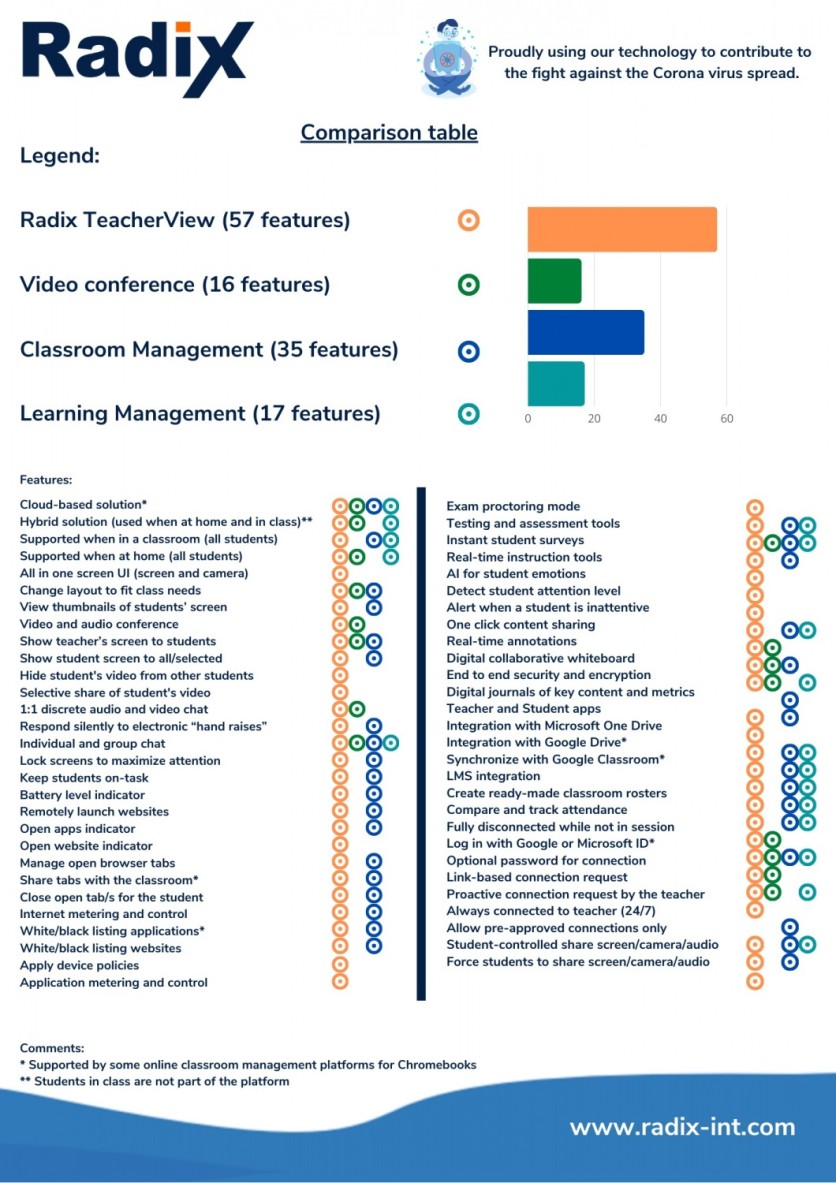
Pros
- Specially designed to accommodate education
- Works with GMS and non-GMS devices
- A cloud-based solution, so no need for app installation
- Modular and flexible to fit teachers' needs
- Compatible with several devices and OS
- Runs on AWS to promote redundancy and a highly secured environment
- GDPR, CCPA, and ISO compliant
- Easy to use for non-techy teachers
- Start managing your class in minutes
- Free training is accessible online four times each week or on requested
- Offers a flexible business model: choose between per student, teacher, or school site license
- Chat, email, phone, and self-service support
Cons
- No freemium version but you can try Radix for a free trial (30 days with full functionality)
This is your opportunity to simplify your student's learning experience while still keeping the spirit of education alive and well. Education is indeed the passport to the future, but you cannot move forward without a reliable classroom management software to help you out, like Radix.
#2 Faronics
Faronics is a powerful and feature-rich classroom management software that assists instructors in creating a better learning environment. At the same time, it also assists IT workers in effectively managing and supporting various laboratories, thus earning the brand of being the best software for educators and learners.

Faronics makes it simple to administer a computer-based learning environment by keeping the complete inventory up to date. With the aid of this program, pupils may receive immediate assistance from the teacher. Besides being a classroom management software for teachers, it also works for students.
In detail, you may view what your students are doing in the classroom using the classroom monitoring function. You may disable students' access to USB, CD/DVD drives, and online surfing with a simple click. Then there's also central management, where you can manage laboratories, schools, and networks.
From a single computer, you can already hold a lecture, monitor, help, and interact with the entire class. You can allow students to share the teacher's screen or enable students to share their screens with other students. Plus, you can hold a one-on-one consultation without disrupting the class.
Key Features and Advantages
- Monitoring feature
- Prevents the class from accessing other apps/platforms while in lecture
- Does everything at once in one central computer
- Shares screen for both teachers and students
- One-on-one discussion
- Manages multiple tabs at once
#3 ClassCharts
ClassCharts is also one of the best classroom management software created by a group of seasoned lecturers. It allows teachers to regulate their classroom conduct. With a few clicks, you may give merits to kids and assign detentions for misbehaving. So if you have your own set of classroom management styles, ClassCharts would definitely work for you.

It is also possible to alert the parents by email or app. This classroom management software's artificial intelligence evaluates behavior in various seat designs and recommends optimal seat plans for maximum performance.
It provides a wealth of capabilities, including real-time behavior reports automatically generated by the interface. This allows you to track each student's performance improvement and decline. The instructor and parents can exchange and discuss particular information for improved teacher-parent contact.
In addition to its student-centered classroom management plan is a data wall. It allows you to pick certain pupils, assess their performance, and share it with relevant authorities, if necessary.
On the other hand, you may easily construct and rearrange the ideal seat layouts for the pupils. You can also create homework assignments in minutes, incorporate a homework calendar on your school's website, and link course resources.
Key Features and Advantages
- Real-time behavior reports
- Detailed features to assess each student's welfare
- Easily oversee course requirements
- Upload coursework and lectures in just a few minutes
- Integrate calendars and other add-ons to optimize learning experience
#4 PROCLASS
PROCLASS includes all of the tools required for optimal classroom management strategies. It is a secure and simple classroom management software designed to support education providers, studios, and non-profits. Its user-friendly interface makes its functions accessible.

Thanks to a comprehensive and dedicated customer portal, accepting students online is a breeze. Students may simply view and amend their personal information using the same customer portal.
What makes it one of the best classroom management software is the simple yet efficient features. To quickly organize your class, you may manage attendance and history, limit child or adult registration, and other ways you could think of — all with very little effort.
Other advantages include a viewable and trackable credit and certification record. Then away to browse course materials for a specific class to quickly create lessons. Students may simply be allocated to a location and a classroom, with the control on your end.
Key Features and Advantages
- Tracks attendance and history of attendance
- Allows and restricts child/adult enrollment
- Assigns classrooms for each student
- Views and tracks credit/certification
- Views course materials per specific class
- Easy to use for non-techy professors
#5 Blackboard
Now, if you want an easy, efficient, and creative classroom management software, Blackboard fits the role. It enables you to communicate with your students in real-time. Before starting a lesson, you can readily see the course information through the hyper-course view.

Creating an assignment doesn't also take ages nor complicated steps. Students can also submit their work directly from their computers.
You may immediately start a discussion if you want to. Simply organize it, and students can readily browse the most current discussions. You may also quickly build a learning profile to add new students. Add critical information and see who is enrolled in that specific course.
You may also receive a thorough student report with crucial information. This includes their assignments, performance, grades, and other information, which can all be accessed through a single interface.
Furthermore, a messaging function allows you and your class to have customized communication. You can also send group messages and course notifications for better distribution of messages and updates. The browser-based online conference allows you to connect with your students at any time, and they do not need to install anything to be part of the class.
Key Features and Advantages
- Simple web-based interface
- Easy to operate
- Personalized communication tools
- Accessible comprehensive reports for students
- Easily create profiles, enroll students, and start discussions/assignments
What Is the Best School Management Software?
Currently, technology has permeated every aspect of our lives, and perhaps even class administration may be accomplished via software. Classroom management software aids in the construction of an environment conducive to student learning.
With this software, you may avoid distractions, monitor classroom activity, improve knowledge exchange, etc. Several classroom options are available, but we strongly suggest the best classroom management software like Radix and the rest in our compilation.




