As someone who spends their day in an office, I know the value of productivity software. At every turn, apps and platforms that help me get work done make significant improvements to my workflow, keep me productive, and help me interact and collaborate with teammates.
From online file sharing to the text editor I use daily, apps for my Mac have helped me do my best work even in the most difficult of circumstances. As we all find our familiar work routines disrupted, now is the perfect time to examine which apps you use and whether they're the right fit for the work you need to do every day.
I'll highlight some apps that have helped me in my workflow. From cloud hosting platforms to video editing software, I've seen productivity increases across the board. Here are the apps I use to stay productive and organize my digital life.
Create a schedule
Scheduling my daily, weekly, and monthly work activities is one of the most important things I do to stay productive. When I block out time in my day for tasks, it helps me focus on what I need to do in the time I set aside.
BusyCal - available for free when you sign up for a seven-day trial of Setapp for Mac - is the best calendar app I've found for organizing my time and staying on top of to-do lists. BusyCal lets me toggle between daily, weekly, monthly, or yearly views so I can plan my time. I can change the font in BusyCal, color-code events, and its extensible and customizable interface lets me see all my calendars and to-do lists right in the main window.
Notifications can distract us all, but BusyCal has a highly customizable alerts menu that can simply send an audible alert if you don't want popups dominating your screen. All alrms can be snoozed, paused, or set to repeat to your liking.
Scheduling appointments has never been easier. You can use natural language to add items to your calendar; instead of typing a topic and choosing times from a drop-down menu, BusyCal lets me type "meet with Jason tomorrow at 9am" and plugs all the necessary info into my new calendar entry.
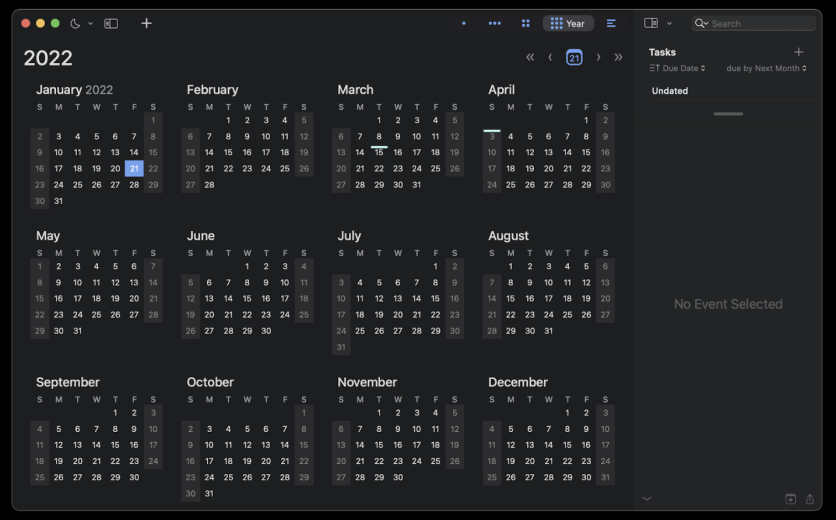
Third-Party Cloud to share the information and instructions
I work with a lot of people in various locations around the world. Some work from home, others from offices. We all need to share and collaborate on documents and files, which makes cloud storage vital to everyone's workflow.
Not all teams want to use the same cloud storage provider, though. Designers prefer Dropbox; the engineering team likes Google Drive; Marketing prefers Box. It can get cumbersome to manage everyone's preferred platform when sharing across disparate teams.
That's why Dropshare has become vital for us all. It allows for quick, easy uploads to all popular cloud service platforms. I can accept a file via Drive from the engineers and re-upload to Box for our marketing team to check out. Activating the Dropshare extension on your Mac makes uploading files to Dropshare as simple as right-clicking and choosing "Dropshare" from the menu.
Dropshare has a handy screen capture feature right form within the app. We can capture or record our screens as needed and create keyboard shortcuts to make recording much simpler, saving us all tons of time.
If your team doesn't already have a favorite cloud storage service, Dropshare has its own cloud platform you can use as well. When it comes to cloud storage, nothing makes it as easy as Dropshare, and no suite of apps is better for Mac users than Setapp. Our team uses Setapp for all important work functions. We've found dozens of incredible apps that keep us working smart and doing great things.
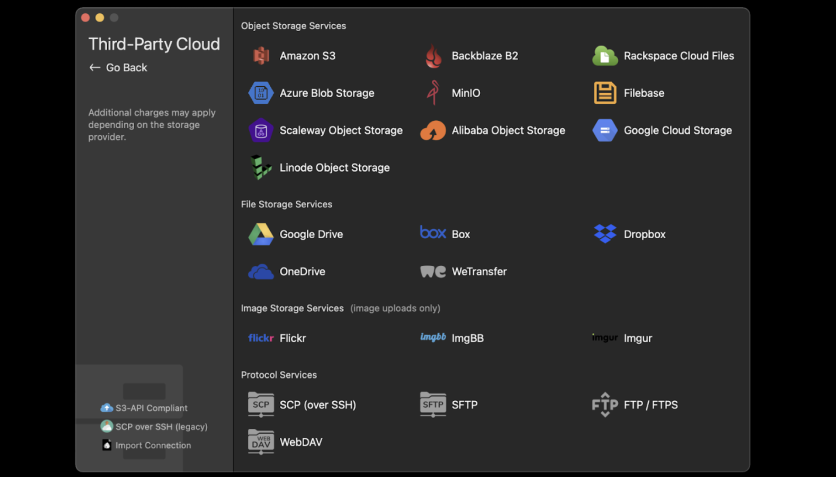
Create a live preview and continue to write/edit the content
When a big project is started, several teams at the company provide input on how we should proceed and the responsibilities they can shoulder for the new project. There's a lot of research involved. We all prefer to keep our research in one place, but it was difficult to agree on how to organize our data and the best way to write and distribute our final report.
Then we found Manuscripts in the Setapp suite. Designed for academic writing, Manuscripts is great for any large project where a lot of research needs to be organized and referenced. Manuscripts also has several templates to choose from, which helps our team style projects to the team leading each new initiative.
Manuscript documents can be exported to several format types and can accept imports of popular formatting as well. The engineering team can send LaTeX files to Manuscripts and be sure their findings are included - and accurate.
Citing research is easy with Manuscripts' bibliography feature, and it saves versions of files so we can reference or revisit older iterations of our documents. Manuscripts is simply amazing, especially when working cross-functionally.
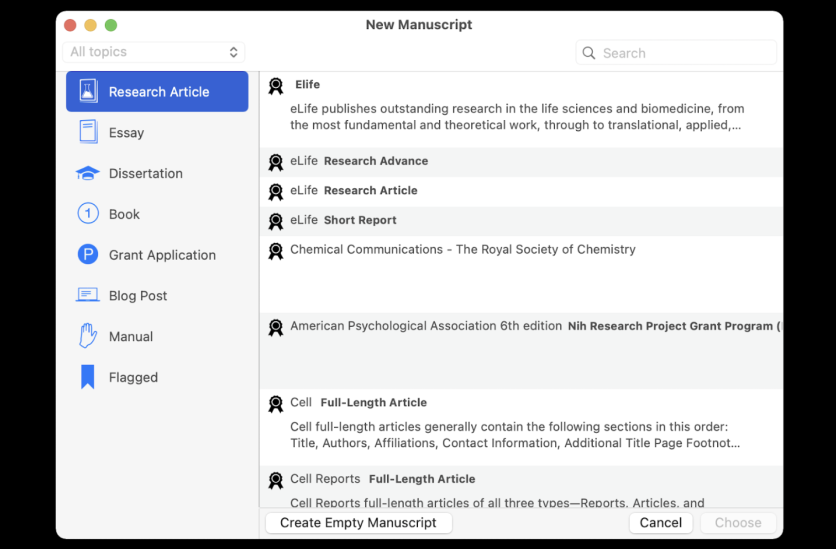
Focused helps you stay on task and doing your best work
Sometimes I just need to block everything out and write. No in-my-face features or menus clogging my view - just writing. That's why I have Focused.
Focused is a powerful writing editor for Mac that strips all the unnecessary bits out of the way so you can do your best writing. All you'll see are the words you type.
This doesn't mean Focused is simple, though. It's quite powerful! You can use Markdown for content that will be published on the web, or choose to italicize, bold, use headers, and more from the Focused menu in your Mac menu bar.
When it comes time to edit your work, Focused has a "focus mode" that highlights the sentence or paragraph you're editing. There's just never been a better app for getting great writing done quickly, and it's available to try for free when you sign up for a seven-day trial of Setapp!
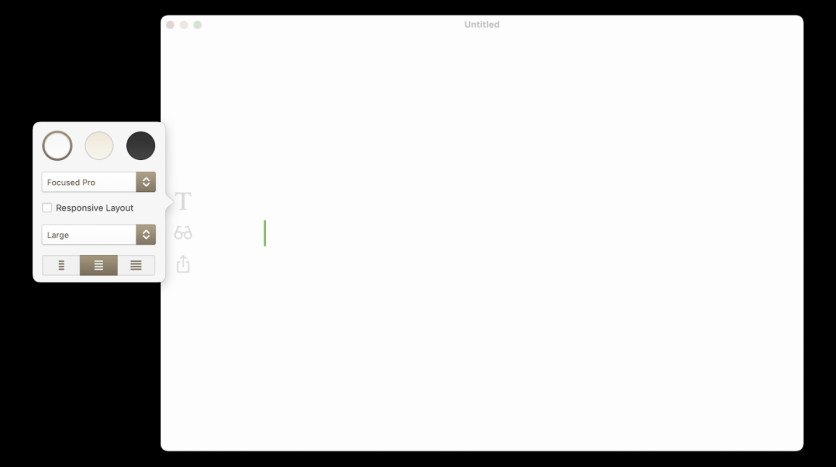
Conclusion
My team and I all have the same goals: we want to do our best work and drive results for the company in the most efficient way possible.
Focused, Dropshare, Busycal, and Manuscripts help make it possible. These four apps have become integral to our company workflow, helping each of us perform individually and do great things for the company. Without these apps, we wouldn't be nearly as polished as we are today.
All four of these apps are available for free during a seven day trial of Setapp. You can try all four without restrictions along with over 200 other incredible Mac productivity apps. When your trial ends, Setapp is only $9.99 per month for unlimited access to the massive Setapp catalog, which is always growing.
I know you'll find the perfect productivity app workflow in Setapp, so don't wait. Give Setapp a try now!
ⓒ 2025 TECHTIMES.com All rights reserved. Do not reproduce without permission.




