
Digital businesses progress through the years to catch up with trends, and one of the most recent tools for companies is email software. Unlike the old ways, it upgrades your customer service and ensures in-depth connection with your customers over emails. Equipped with email management software, your team can bridge gaps, be more productive, and achieve company goals with no hitch.
Which Software Is Used for Email?
When you seek the best email software, you need to keep in mind some features before closing the deal. You would want to make sure it handles everything you need to get in touch with, not just your team but also your customers/prospects. An email management software is ideal if it has a schedule option or another way to send messages at the most convenient time to prevent your messages from going into spam folders.
It should also allow your team to collaborate with you and let you attach your company branding to make the email look customized. Then, it would be best to have a method of checking how well your email software is helping you. Therefore, seeking analytics, metrics, or other measures to size up your progress would be great.
So far, the best software must have all of these. But take note, though, that these are only a few of the key features to look out for. To extend your outlook, our review of the top 5 email software will help you out.
Best Email Software in 2022
As part of our quest to give you an ultimate choice to manage your emails, we reviewed what's best in the industry. Here are our top 5 best email software, along with their key features and the core advantages you'll get.
#1 Gaggle Mail
Launched in 2015, Gaggle Mail built its services on a mission to develop a globally-acclaimed simple and reliable group email platform. This email software comprises simple yet powerful solutions to offer the best listserv replacement you could look for. There is no technical expertise needed to run, upgrade, or maintain it, unlike listserv, whose interface is tricky and difficult to use.

But it is more than just the best listserv alternative. Gaggle Mail also offers a market-leading group email discussion software delivered through a scalable SaaS platform. It has been reinventing the group email discussion list for the modern world and making it more accessible. Now, take a look at features that make Gaggle Mail the best listserv replacement on the market right now.
Key Features
Search and Digest: With a fully searchable message archive, you will have all your messages available whenever you need them. Gaggle Mail also lets your group members choose to receive messages in a daily digest for added convenience. Another thing--you can also send and store attachments of up to 35MB and a total message size of 100MB.
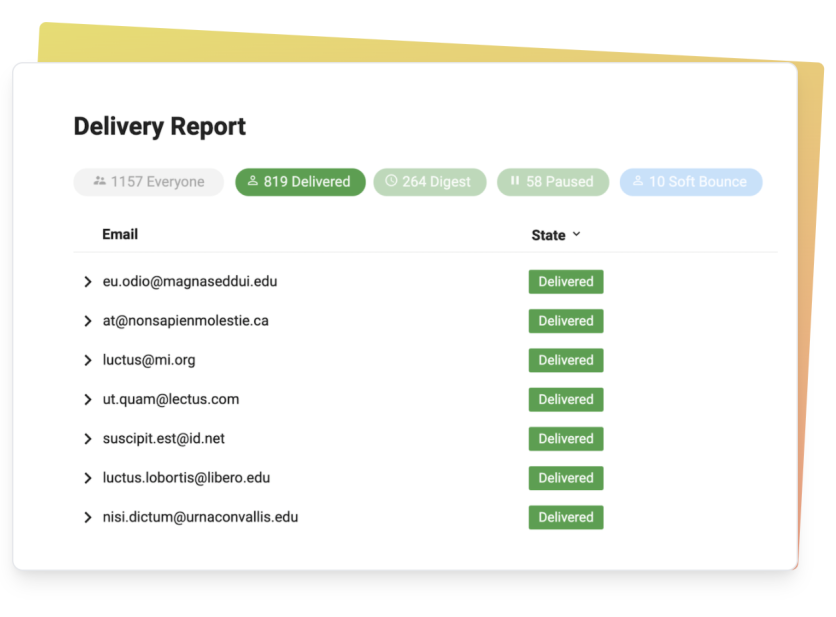
- Custom Footer and Welcome Message: This simple listserv solution never runs short when it comes to customization options. Every message in your group can include a customized footer. And as you plan to invite another member to your email list, you can already prepare a message for them once they join your group.
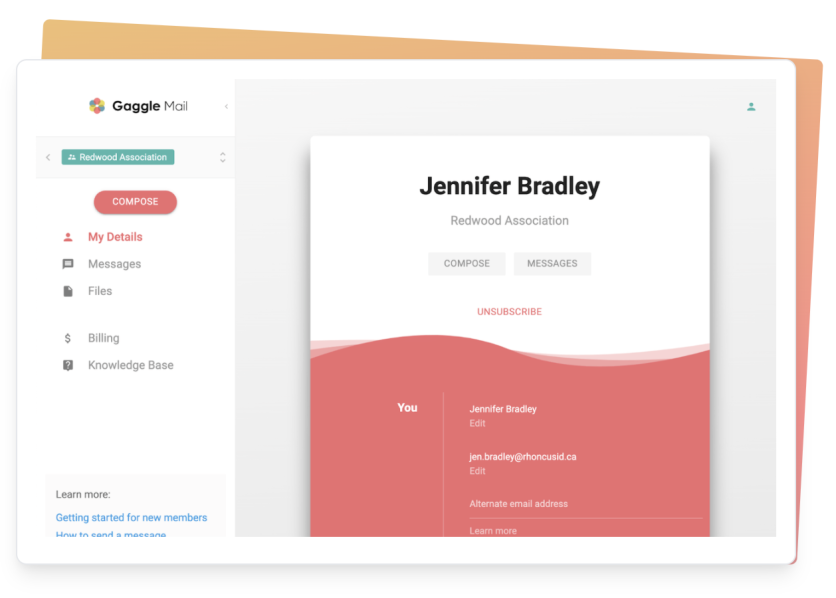
Importing or Inviting Customers: You can import people into your email group by copying and pasting or using a spreadsheet. The other option is to enable a simple web form where they can simply click and join.
Group Moderation and Activity Tracking: Having complete visibility of everything happening in the group is a necessity. With Gaggle Mail, you can enable the moderation of messages, identify who should be moderated, and determine who is responsible for moderation. Then, you can conduct a complete audit of everything going on in your group.
Incognito Mode: This email software lets you make your group members interact with each other without having to disclose their email addresses.
Custom Domain and API: Create a group address with your domain in a few simple steps. Once done, you can add, update, and remove group members using this email software's simple API.
Overall, Gaggle Mail is quite simple. Simple to use, simple to set up, and simple to maintain. Yet, it's a powerful email management software that you can use. It's where you can have your permanent @gaggle.email address so that anyone in your group may contact everyone else.
As a simple, reliable listserv replacement, Gaggle Mail is used by various groups, from local associations to international organizations of all sizes. You can immediately test their services and see for yourself how they can benefit your business--all without letting out a few coins.
Compared to other email management software, they offer the most affordable pricing, with which their quality features go hand in hand. You can choose to pay per group or organization. You can learn more about that here.
Pros
Built from the ground up to run in the cloud
Simple to set up and run, perfect for newbies
Makes it easy for group members to participate
Easily customizable with your branding
The most simple yet modern listserv alternative
Offers affordable and scalable pricing
Cons
No non-profit discount
Managing email groups can be a pain. There are a lot of complexities to untangle. But Gaggle Mail makes it easy to set up and maintain email groups in the easiest way possible. So, don't miss the chance to reach out to your groups/customers, upgrade your business operations, and try Gaggle Mail for free for 14 days.
#2 WildApricot
Keeping your members solid is one way to be successful. But you will need an email software like WildApricot to manage your members smoothly. Luckily, you have everything you need in membership management with WildApricot by Personify. Whether you're a small, medium, large enterprise, or a non-profit organization, you can take advantage of its jam-packed features

For starters, you have a way to keep tabs on your members, collect dues, take note of events and charge them simultaneously, send emails for updates, etc. To make your work easier, you can import your databases to get started. But while this is the case, WildApricot is unfortunately not classified as an email marketing tool. It's also not that social-media friendly. So if you're looking to widen your members, you might want to look at other tools
Although you can't run your marketing efforts on it, you can still make email campaigns and attach your branding while doing so. For various choices, its email management software offers content management tools to let you create your own membership application forms and email campaigns, edit templates, add your own touch, and the likes.
Since it's more of a membership management software inclined on a listserv, best expect that you will have features for this. You have a well-built membership management tool consisting of a comprehensible tutorial system, a standard email campaign editor, and financial reporting capabilities.
Key Features & Benefits
Provides membership management tool for organizations of all sizes and kinds
Embed widgets, import database content, and integrate other apps into your workspace
Uses email campaigns and newsletter editor
Keep track of your members, billing, events, and other situations
Manage events with financial capabilities
Has a native app for iOS and Android
#3 Sendinblue
There are moments when it's completely necessary to send one email at once to multiple people. It's either you need to make a surprising announcement, provide a new/existing product, post a company update, etc. If your company develops a tight-knit bond with your customers, this is something to worry about.

Fortunately, Sendinblue is an email management software where you can simultaneously communicate with a horde of email recipients. They have an easy-to-use editor that lets you build emails. Plus, work automation ensures you send the right messages at the right time. You can run A/B tests and monitor metrics like the open rate and click-through rate of your emails or look at a heat map of your sent emails.
Besides giving your marketing efforts a boost, this email software also has a myriad of personalization options. You can step up your email messages with your branding. Then, access improved engagement by targeting a specific audience. When it comes to handling your customers, there's a section where you can check out all their details in one place.
Furthermore, you can be more comfortable with Sendinblue through social media integrations, ads, landing pages, etc.
Key Features & Benefits
One-to-many email software
Dedicated editor for customization purposes
Monitor and assess your marketing emails
Increase engagement efforts
Study all your customers under one roof
Make your products/services known via integrations
#4 Topicbox
Another email software geared toward one-to-many communication is Topicbox. But this time, it's more applicable for your team. This tool enables you to easily write and deliver bulk emails regardless of size of staff. Beginners can gain an advantage from its ease of use and user-friendly interface.
With Topicbox, you can mail your employees or teams using one address (team@yourcompany.topicbox.com). To ensure it's sent to the right recipients, you can control the access. At the same time, those people who have access can read messages, see archives, email other groups of people, and more.

Moving forward, you can also sort and store previous email threads. Then, you can let your organization report an up-to-the-minute overview of your emailing efforts. As mentioned before, you can control who gets to see and access the email you've been using to deliver messages. But, you can also give the work to your team members. Allow them to contribute using a simple web link.
All in all, if you're seeking an email management software to keep your members onboarded from recent emails up to the entirety of all that you've sent, you can do so with Topicbox. However, you will also face some limitations along the way since it's one of the oldest email software in this lineup.
Key Features & Benefits
Free one-to-many email management software
Provides personalized email templates
Offers team access to all business emails sent
Gives a fresh overview of the status of your emails
Offers a great onboarding experience for all your team members
#5 Emailigistics
With its powerful workflow and analytics capabilities, Emailigistics is the leading solution for your email management software needs. Perhaps, the only setback you can encounter is that it works within Microsoft Office 365, particularly Outlook.

Nonetheless, expect an increase in productivity, visibility, and enhanced customer service. Emailigistics ensures that all your emails are routed automatically to the right team members. So, you are never at risk of a message getting lost.
Additionally, workflow rules and automatic distribution can free up your time to focus on your customers. You can distribute an appropriate amount of work to each of your team members. Then, take advantage of its collaboration feature so your team can communicate and work well together.
This email management software offers measures to see if you're doing well. A real-time dashboard allows you to monitor metrics important to your team, enabling you to view trends and make informed decisions to ensure excellent service. Its reporting tools provide insight into trends and performance to improve customer service.
Key Features & Benefits
Automated workflows for both team and customer emails
Automatic distribution of tasks
Works in Outlook
Lets you collaborate with your team so you can manage all emails
Metrics and insights to analyze your performance
Email Software for Business
There are different types of email software available, such as those for personal or business use. Based on our review, email management software like Gaggle Mail, Help Scout, and Sendinblue fit both categories. They are ideal for businesses and other purposes. Personalized to your business needs, with tools for collaboration, automation, and insights and analysis, they have everything you need to make your marketing and communication efforts more effective.




