Hulu finally added SharePlay support for its iPhone, iPad, and Apple TV app, allowing its users to stream videos with their friends and loved ones-like how other giant services, such as Disney+ and Netflix, do.
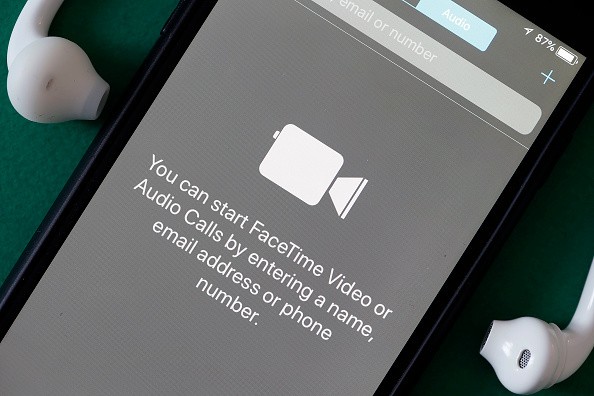
Hulu Adds SharePlay Support
As per a news story by MacRumors, Apple first introduced its new SharePlay feature along with the release of iOS 15.1, which lets its users listen to songs, watch movies, or other videos through its video calling app, FaceTime.
The new SharePlay feature now brings Hulu content to its users in various Apple products, including iPhone, iPad, and even Apple TV.
As such, FaceTime users who have a subscription to Hulu could start playing content on the streaming service while they are in a video call with their friends or family members.
It is to note that SharePlay allows its users to play content on a selected video app in sync with all the participants on FaceTime.
Hulu SharePlay Release
According to a recent report by Apple Insider, the patch notes of the Hulu app on the Apple App Store said that the recent update release is helping "spread the Hulu love by introducing SharePlay."

The release notes went on to add that the new SharePlay support allows users to "watch content from the Hulu streaming library in sync with friends and family over FaceTime."
Read Also : ESPN+ SharePlay Support Allows Apple Users to Watch Live Sports with Friends via FaceTime
Hulu SharePlay: How to Use
Both the Hulu app for iPhone and iPad users have been updated to a new version, which introduces SharePlay support.
That said, to get the new SharePlay support on your Hulu app, make sure to get the latest update. Not to mention your iPhone or iPad should also sport at least the iOS 15.1 patch to use it.
As mentioned, to use the SharePlay feature of Apple on Hulu, FaceTimes users have to at least be subscribed to the streaming service, which starts at $6.99 monthly for its ad-supported tier.
However, Hulu also comes with its ad-free option, which only sells to the tune of $12.99.
The Apple SharePlay feature is accessible via the FaceTime app. From there, open the Hulu app and select a movie or a show. Then, tap the "Share" and, after which, select "SharePlay."
Related Article : Hulu: Unlimited DVR for Subscribers, to Expire in 9 Mos. Instead of Counting Storage, No Additional Fees
This article is owned by Tech Times
Written by Teejay Boris
ⓒ 2025 TECHTIMES.com All rights reserved. Do not reproduce without permission.




