Razer's newest toy in its long line of gaming keyboards is the Huntsman Mini Analog, a device intended for a particular subset of gamers and potential work from homers who don't necessarily have the amplest desk space. The Huntsman Mini Analog, while looking quite similar to its Razer keyboard counterparts, does away with the typical function bar, numpad, and directional keys, offering an incredibly minimal and sleek design in the face of its far more boisterous brethren.
While all the necessary buttons have been removed like its predecessor, Razer's Huntsman Mini, the device still features them all in a much more intuitive way: alternate keybinds, actuation settings, and a nifty hypershift mode. All add up to still make the Mini Analog work as intended, if not even more streamlined and responsive, when all of its varied settings are taken into consideration.
Razer's Huntsman Mini Analog comes with a manual, a detachable type-c to USB cable, and the keyboard itself in all of its pristine and weighty guise. On the back are two kickstands for those who like a more elevated feel for their typing and the type-c female end. Despite its compact size, the keyboard is quite heavy, and the keys are all responsive, clicky, and firm (for those who appreciate that in their analog keyboards).
Simply plug the Razer Huntsman Mini Analog into your PC or laptop, and the necessary software will automatically download and install itself via the Razer Installer. From this window, you can pick and choose which installs you specifically want or need, making the process far quicker and less stressful. The only software necessary is Razer Synapse, which, once downloaded, will allow you to alter profile settings, colors and lighting effects easily.
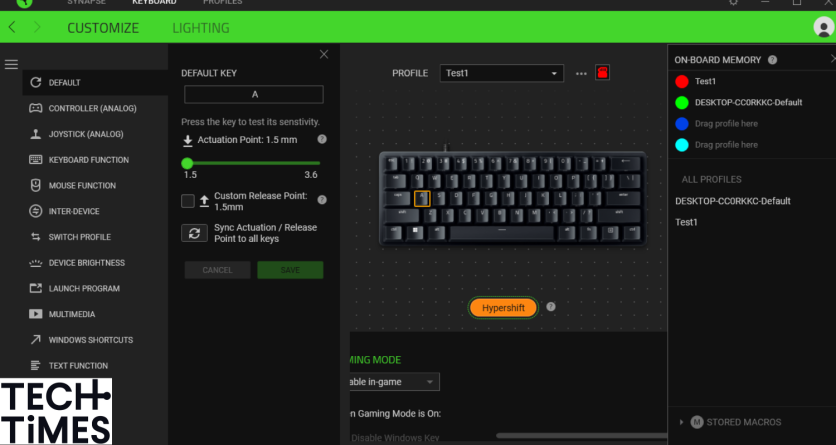
Related Article: Razer CEO Warns Of Major Price Increases For Gaming Laptops
Installation time will vary, but enter the Synapse application to add the finishing touches to your new minimalist keyboard once everything is all downloaded and ready to go. Setup is that easy. Within Synapse, users will most likely become overloaded with information. There are a million different settings, keys, and new concepts you may have to soon acquaint yourself with, which is fine.
To understand the ingenuity in Razer's new product, one has to see the beauty in its analog keys. These keybinds on the Mini Analog allow a slew of variability to what each key can do, specifically depending on how long users press them down. In Synapse, users can allot how specifically they want to set this up, giving them literal keys to fully customizable keyboard bindings. Actuation, as the name implies, will allow users how long and how much they have to press for the said switch to register.
Profiles then give all of these myriad features even more depth. Users can set multiple profiles with different settings, easily switching between them to go from writing a paper for school to gaming in as quick as a push of a button. Each profile can be equipped with specific color coordination, which even can be displayed on the keyboard, so you are never confused about which profile is active at a given time.
The Mini Analog also comes equipped with a Gaming Mode, which essentially turns off specific keys (like Windows) when you are playing a game, which adds a level of thoughtfulness to the device. There's also a handy Hypershift mode over Standard, which gives all of the varied switches even more layers to their intended use cases.
Users can make all of these different settings to their liking in Synapse. Users can essentially make their Mini Analog work akin to a gaming joystick through the application, though it's not always the most intuitive in this case. But, Razer's iteration genuinely works like a charm and can be played with to perfection via adept users.

The Huntsman Mini Analog comes in two different colors, black, and mercury. Its additional features include doubleshot PBT keycaps, RGB Chroma-based lighting, and a relatively good polling rate of 1000Hz, which does entail somewhat limited responsiveness, but most likely shouldn't affect the overall product or its gaming capabilities. Each switch can also be removed quite easily for cleaning or replacing if a user wants to add more flair to their keyboard.
For $149, the Huntsman Mini Analog certainly is asking for a lot, even though it's billed as a 60% analog gaming keyboard. Still, with all of its incredible internals taken into account and the variation possible with actuation settings and Razer's interconnectivity, it's definitely worth the price tag. Grab one now, as the Mini Analog was released earlier this month.
Razer has long made it a point to deliver some of the best PC peripherals for gamers and streamers alike. From the Razer Mask to the Razer Blade 15, the company has proved to be one of only a few at the forefront of innovative design choices. Its updated Huntsman Analog Mini is yet more evidence that Razer is keeping a keen eye on how to deliver best for their consumer base.
ⓒ 2025 TECHTIMES.com All rights reserved. Do not reproduce without permission.




