Amazon Kindle offers a wide range of options starting from books, novels, and other reading resources. This feature is often overlooked by a reader, especially with various available choices.
However, there are some limitations in lending out Kindle books. Some might disappear after a specific time frame. There are cases that it will come out again in the library after the expiration of the loan period happens.
To get started with the lending process for Amazon Kindle, here's what you need to know.
How to Lend Out Books in Amazon Kindle
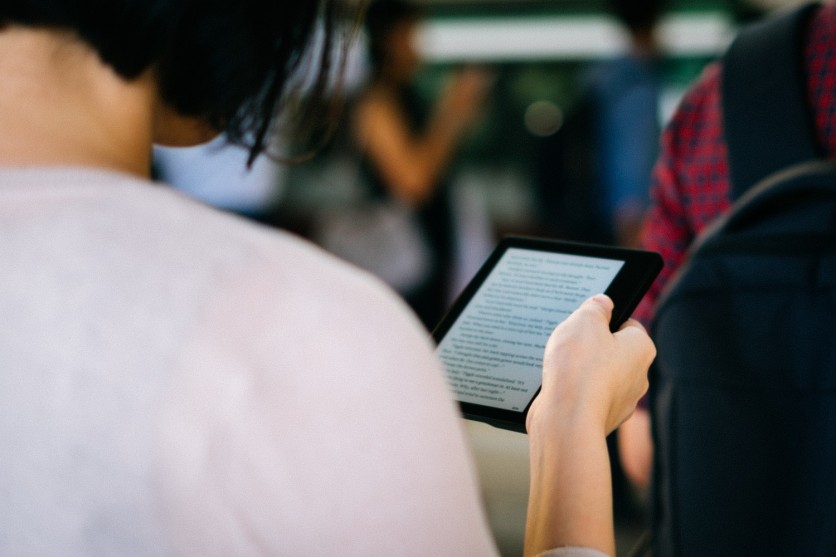
According to Good E-reader, the procedures are simple to follow if you want to start lending books on the platform. Here's what you need to do.
- Go to the official Amazon website from your PC or smartphone.
- Log in to your account on the site.
- Explore it and search for the "Account and Lists" button located at the top right of your screen.
- From the pop-up menu, tap "Content and Devices."
- Look for "Books" and select the reading material that you want to borrow.
- Search for the "More actions" button beside the book. Tap it.
- If it is eligible for lending, press "Loan this title."
- Input the Kindle email address of the user for the loan.
If you have a hard time identifying the email address or just forgot it, you can hover over the Amazon account. Then, go to "Manage your Content and Devices" and click it.
The Kindle image will appear and notify you that there's one device associated with the email address. All you need to do is tap it, and it will now be automatically listed with Amazon Kindle.
You will see a hyperlink and access it. You will later be directed to the Kindle email address.
Related Article: Amazon Kindle: 3G Devices To Lose Internet by December as 4G & 5G are Favored-Can it Connect to WiFi?
How to Check if the Book is Eligible for Lending
The issue with Kindle is that some books are out of the picture regarding lending. Not all books on the platform are available for such service, and with that, you need to know if every book that you want to read is eligible or not.
To start with that, go to the Amazon product page and scroll further at the bottom. You will later encounter the "Product details" section, per Screenrant.
In addition, you will see "Lending: Enabled" or "Lending: Not Enabled." If the first option appears, that's a go signal for you to lend a book.
Moreover, it's always important to know some limitations in lending on Amazon Kindle. You will only be given 14 days to hold the book in some cases. The book will return to the library if the loan is not accepted within a week.
Overall, lending books with friends is now easier and more fun with friends and colleagues. Once you get the feel of this process, all will fall into place, especially for knowledge-hungry bookworms.
For another Kindle guide, check our report on reading books in PDF and EPUB using Amazon Kindle.
This article is owned by Tech Times
Written by Joseph Henry
![Apple Watch Series 10 [GPS 42mm]](https://d.techtimes.com/en/full/453899/apple-watch-series-10-gps-42mm.jpg?w=184&h=103&f=9fb3c2ea2db928c663d1d2eadbcb3e52)



