Oculus Quest 2 introduced another set of updates for its V.37 patch. The latest updates for Meta's virtual reality headset arrived with an interesting addition, which is Apple Magic Keyboard support.
It can be recalled that the first time that the mixed-reality headset added keyboard support was way back to the V.28 update. Now, the VR wearable looks forward to incorporating the virtual keyboard into a new environment.
Oculus Quest 2 Adds Apple Magic Keyboard

According to Slash Gear, Meta's Oculus Quest 2 will now allow users to type easier thanks to the Apple Magic Keyboard. This accessory boasts high-precision support in typing without the need of removing the headset.
When paired with a VR wearable, there's also a 3D version of the keyboard that is suited for virtual typing with your hands. In pairing it, users should first access the Experimental Features panel, which can be found in the settings menu of the Oculus Quest 2.
Once the pairing is finished, Oculus 2 will now alert the user that the hand tracking is now enabled. Through this, the VR wearable owner can now see his/her virtual hands while typing a letter or a word.
Originally, Meta's Oculus only allowed support from one keyboard other than the Magic keyboard. In the past, it only supported the Logitech K830.
Soon, we expect that developers will add more tracked keyboard SDK to the VR-linked apps to cater to more users.
Related Article: Oculus Quest 2: How to Play PC Games and Set Up a Wired Connection
Oculus Software V.37 Patch Notes
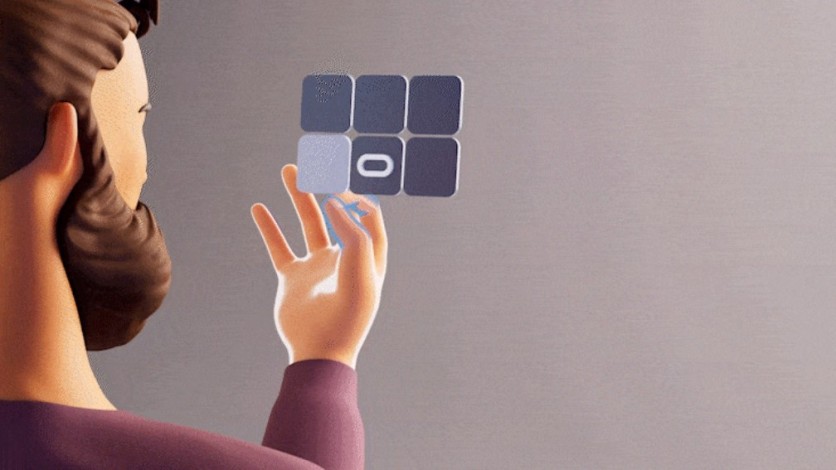
According to the official website of Oculus, the arrival of the Apple Magic Keyboard is not the only addition that Oculus VR users should expect. This is because the ability to share a link from an Android device is now possible as well.
Using your headset, you can share videos, photos, and other content from your smartphone by using the Oculus Mobile application.
Before any of that can happen, make sure to connect your wearable device to your gadget for easy content transferring. Once you have finished doing this, you can access a particular website page without the need to tirelessly search them all over again.
Apart from that, Oculus brings updates wherein you can arrange your 2D panels when accessing Home Space. Through the V.37 update, users can now utilize the Oculus in Desktop and Tablet versions.
If you prefer using the Tablet mode, a single close-up window setup will appear. This is useful for people who want to focus on a single task.
For those who want to use the Desktop mode, Oculus Quest 2 will make multi-tasking a light job to accomplish. So much for that, you can open any application in any mode that you like.
In addition, Meta also launched updates for the Explore page and the quick action menu gesture.
Oculus 2 Over Child Safety Concerns
Despite the good news surrounding Oculus Quest 2, Tech Times earlier this year that the UK watchdog accused the platform of allegedly exposing young audiences to harmful content.
According to the report, child safety experts in the United Kingdom were investigating the VR wearable's lack of parental controls.
Amid these allegations, Meta denied the report about its violation to UK policies.
This article is owned by Tech Times
Written by Joseph Henry
![Apple Watch Series 10 [GPS 42mm]](https://d.techtimes.com/en/full/453899/apple-watch-series-10-gps-42mm.jpg?w=184&h=103&f=9fb3c2ea2db928c663d1d2eadbcb3e52)



