The Xbox Series S is more than just the Series X's little brother. It is a fairly capable current-gen gaming console, which can give any gamer a lot of enjoyment for this gaming generation.

However, while it doesn't exactly lack the power, it does lack in one major aspect: the storage space. And that's where this article comes in.
If you recently bought a Series S and are wondering how you can expand the relatively meager 512GB (with only 364GB of actual usable space for games), then pay close attention to this how-to guide.
Xbox Series S (Official) External Expansion
While the Series S does pack a relatively standard NVMe SSD inside, removing and replacing it would take a certain amount of know-how.
So for those who just want to upgrade their console's storage without having to take it apart, your best option is buying an official expansion card courtesy of Seagate, according to Windows Central.
Microsoft partnered with the storage drive maker to create 2TB and 512GB expansion cards for both the Series X and Series S consoles. And as per the official Xbox website, the expansion card easily slots into the Storage Expansion ports behind the consoles.
YouTuber Brainus demonstrates the process like so:
As you can see in the video, installing the Seagate expansion card only took a few seconds. It's a plug-and-play option perfect for those who just want to get back to installing their games as fast as possible.
The official Xbox Series expansion cards from Seagate are priced at $139.99 for the 512GB model, and $399.99 for the 2TB model (both MSRPs). Actual pricing in select stores may differ, however, so be wary about that.
What About Regular External Drives?
Regular external drives are everywhere these days, and they're often a quick and cheap way to expand the storage capacity of your console.
However, there are requirements that the hardware must meet. Microsoft states that the drive must have USB 3.0 and a storage capacity of 128GB or greater in order to hold games and apps, with the cable in excellent condition. Anything less (say, USB 2.0 and capacity less than 128GB) will not meet the requirements.
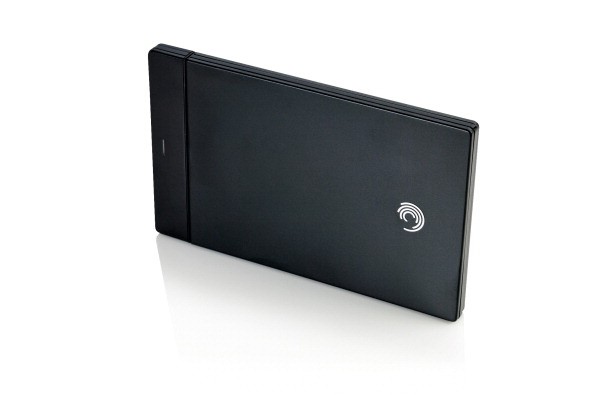
A good USB 3.0-equipped, 2TB external drive would fetch for as little as $60 on Amazon. This could be an excellent deal for some people, considering that the official Xbox expansion cards cost almost seven times more for the same storage capacity.
The only drawback you'll have is the speed of the drive itself. Since it's classified as an HDD, loading times on your Series S console will suffer. That is, of course, if you go for an external SSD. But for a compatible SSD, you'll have to shell out anything between $140 for a 1TB drive to as much as $655 for a 4TB model.
Replacing The Internal SSD
Microsoft designed the Series S to house an M.2 NVMe SSD in the 2230 form factor. It is smaller in physical size compared to what the PlayStation 5 has, and a little harder to get to. Furthermore, it has a major catch: it might actually not work.
As per a teardown by YouTuber TronicsFix, replacing the M.2 2230 NVMe SSD on the Series S will cause the console to not boot:
The problem could still be fixed in a future firmware update. But for now, the only option is to clone its contents onto another, bigger drive-which is a topic for another time.
This article is owned by Tech Times
Written by RJ Pierce
ⓒ 2025 TECHTIMES.com All rights reserved. Do not reproduce without permission.




