In a world where everything is fast-paced, people will not take the time to learn new skills, tools, and platforms to do their work.
That means the software and available tools in the workplace or at home should be ready-to-use and do not require a considerable adjustment just to learn how to operate it.
The modern world is an efficient and rapid one. Thus, no software focuses on complex and intense features that would take up one's time in learning how to use it instead of helping them save time and accomplish a particular task.
The same goes for modern video editing software available on the market. Some systems offer an easy-to-use platform but come at a highly exclusive price that would dent the budget.

GOM&Company: Who Are They?
The good thing is that GOM&Company is here to bring one of the latest video editing software and one of the most affordable and promising ones in the present that software consumers globally will find useful and efficient.
GOM&Company boasts its 23 years of experience in IT and development and its worldwide-known high-quality software and applications. Now, they introduce the GOM Mix Max.
GOM Mix Max is a video editor that brings an easy-to-use system for everyone in both home and corporate setup.
GOM Mix Max Review
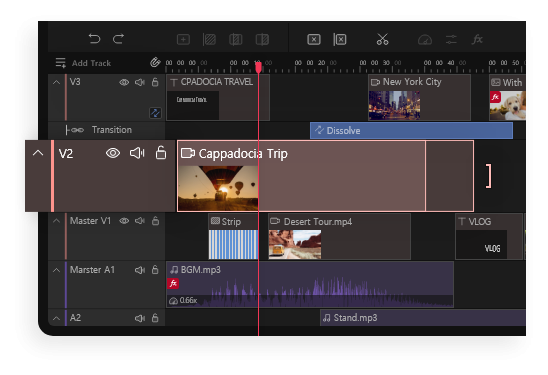
Video Editing is a massive market now, especially as almost everything seen on the media requires both audio and video (A/V) elements to be noticed by people.
Not everyone needs to be professionals in the suite, as the GOM Mix Max offers a user interface and user experience (UI/UX) that is human-centered, focusing more on what a person needs.
The feature is new to the market. Despite the many competitors and available software at present and some of these companies are already known and trusted, GOM Mix Max can compete in the market as it provides a video editing service that is significantly more affordable.
The GOM Mix Max is your standard video editing tool with many features for all video editing needs. From its interface that anyone can easily understand to its seamless editing process, the software offers a lot to users.
Not to mention that it has customizable hotkeys, which means that users can apply their preferred or selected functions on keys they are familiar with. Also, its fully customizable interface can be set up in different areas of the editing suite.
The GOM Mix Max is an economical and efficient software, and this is because it provides a reduced encoding time, as well as a faster program compared to the ones present in the market. It means that the turnover time for a specific project would be faster than others, finishing more work with less hassle.
Work does not have to be dreadful, and GOM Mix Max ensures that it is manageable for all.

GOM Mix Max Features
- User-Friendly Interface (New Interface optimized for user convenience) - GOM's new GOM Mix Max interface is of simple design, easy-to-use for everyone who would utilize the application. The UI/UX is meant to be used by almost anyone, focusing on a stylish design that is easily accessible. There are different focuses of the new interface, and it includes the ability to: change the location of the preview and menu, customize the hotkeys/shortcuts, effects search for post-production, overlay favorites for easier access, new home screen, a reduced encoding time, and an overall faster video editing program.
- Customizable and Adjustable Editing Features - Users can adjust and apply templates in detail and expand the timeline function. It also features the Unlimited multi-track function.
- Easy but High-Quality (Easy to use even the difficult editing features) - GOM Mix Max is a professional editing program that allows people to easily use the features and advanced editing techniques that the software brings. It also includes features like Chroma Key effects and PIP (Picture in Picture) to ensure a diversified editing experience.
- Economical & Efficient (Affordable price for advanced features) - The GOM Mix Max is affordable compared to competitors, but this does not mean that it lacks features. Registering for the software, users can get a free version for 14 days that would render with watermark. Moreover, entering your card information can earn you 2 months for a free trial that is the same as the paid version. Furthermore, users may have the chance to get more discounts after two months of full version trial with $39.99, which is 60% more in savings.
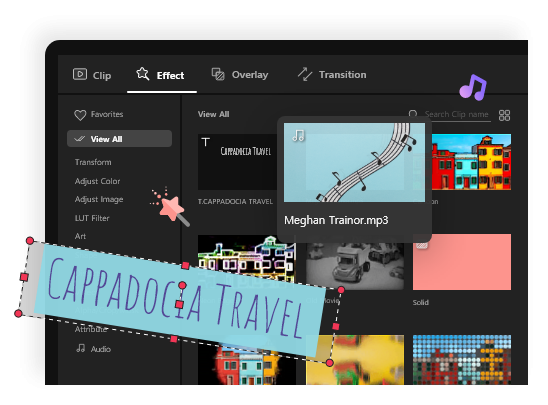
New Features of the GOM Mix Max
- Chroma Key: Images inserted in the background can help in possibly creating a more complete video.
- PIP (Picture in Picture) : This is a feature which displays the screen inside the screen and usually supported by display devices. Since it is a frequently used feature, it is added to the GOM Mix Max. PIP displays a small screen inside the screen. You can position the screen in any corner position you want. Also, it is possible to adjust its size.
- Encoding: Reduced Encoding Time is three times lighter than the existing GOM Mix Pro, and encoding is faster now (697MB →127MB)
- Video editing program works faster in environment upgraded to Intel Core i5 or higher: Encoding size is divided by sizes optimized for YouTube
- "Colorful video editing" with rich basic sources: There are more than 130 effects including filters, templates, sound sources, etc., and more than 130 kinds of overlay and transition effects that are installed as standard in the program.
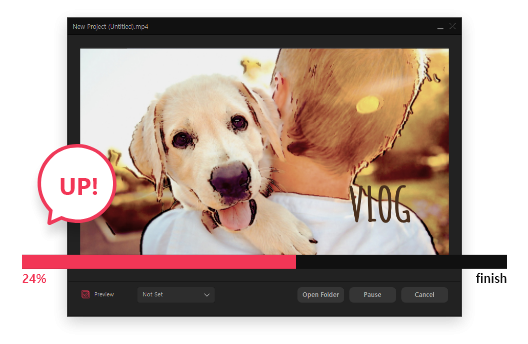
Pros
- Easy to use, user-friendly
- Small file on PC
- Feels light and does not burden the PC
- Faster encoding
- Affordable
- High-quality outputs and video
- Many features and effects that can make a video look professional
Cons
- Not yet available for the Mac operating system (macOS)
- Difficult to use at first if integrated into traditional editing systems
The GOM Mix Max is feature-packed, with different effects to be used, as well as chroma keys. Professional video editing functions are here to be used and applied to one's work.
One of the most disappointing factors here is that it does not have an Apple integration yet, but would soon be available for the macOS in the future updates. However, its cons are nothing compared to the many features it brings to the table.

GOM Mix Max: How To Purchase?
The GOM Mix Max software is available to download on its website, where several promotions and discounts await.
Follow the steps below to grab GOM Mix Max Launching Event offers of an extended free trial, discounts, GOM Cam 6 months coupon, Amazon Gift Card and more.
Special Offer of 2 Months Free Trial and 60% Discount
Event 1 - Sign-up for GOM Lab and Download GOM Mix Max for free. Get the chance to win up to $100 Amazon Gift Card!
Event 2 - Enter Purchase Details & Get GOM Mix Max 2 Months Free Trial + 60% Discount.
Event 3 - Review on TrustPilot & Get GOM Cam 6 Months Free Coupon!*
GOM Mix Max video editing software's most notable offer to everyone is affordability while providing all the right tools and features. The budget is not a problem even with a system that aims to provide an efficient workflow to prioritize one's project over anything else.
The features it brings are enough to complete a project that has the needed quality. It can also help in project execution for a better output. GOM Mix Max is the latest that the company has to offer, and they made sure that it is a better software that possesses all features compared with the previous releases of the GOM Mix Pro.
This article is owned by Tech Times
Written by Isaiah Richard
ⓒ 2025 TECHTIMES.com All rights reserved. Do not reproduce without permission.




