
An AMD Ryzen 3 2200G CPU, taken on March 16, 2018.
With this CPU buying guide, you'll be a more knowledgeable buyer as you will learn which specifications are the most important to look at and which ones aren't. So without further ado, read on.
Processor Manufacturers: AMD And Intel
If you're building a new PC, you only have two choices: AMD or Intel, according to GamingScan. Which brand you end up choosing depends on your specific needs and what you'd personally prefer.
AMD had had a reputation for being the low-cost option for years, but not until four years ago when their critically-acclaimed Ryzen processor series came out. As of late, AMD Ryzen is the preeminent choice if you want to build a high-spec rig, whether for gaming or productivity.
On the other hand, Intel has a reputation for offering premium products that are lauded for their track record and overall reliability. They still lord it over AMD in processor market share but haven't been performing well against Ryzen for the past four years--until their 12th generation Alder Lake chips.
Cores/Core Count
This is one of the most (if not the) most important processor specs to look at. Cores refer to the microprocessors inside an Intel or AMD CPU, which allow the chip to work on multiple tasks at the same time, according to BinaryTides.
Most of the time, the more cores, the better and faster your PC will perform. But it all depends on what you intend to use your computer on.
If you plan to use it on gaming, for instance, you will do well with a bare minimum of four cores, with the recommended core count at six or more. For productivity workloads such as video editing (which are known for using a lot of processor power), you'd do well with eight cores or more.
SMT/Hyperthreading
Modern CPUs can at times not only come with multiple cores, but also multiple threads. AMD has SMT (simultaneous multithreading, specifically on their newer Ryzen processor series), and Intel has hyperthreading.

SMT and hyperthreading mean that a single CPU core could do the job of two cores by giving it two individual processing threads. A single core would be recognized by the OS as two CPU cores with SMT or hyperthreading enabled, according to Logical Increments.
This is why you might see a processor like AMD's Ryzen 7 3700X, which possesses 8 cores and 16 threads. This means that for each core, there are two processing threads. The more threads, the better the CPU is at multitasking.
Clock Speed
Clock speed is measured in GHz. Generally, a higher clock speed refers to a faster processor out of the box, according to Tom's Hardware.
A lot of modern chips from Intel and AMD are programmed to dynamically adjust their clock speeds based on what task they're doing and their operating temperatures. As such, you'll often see two different clock speeds on the box: a base clock and a boost clock.
TDP (Thermal Design Power)
TDP refers to the total heat output of the CPU, which is measured in watts. Most of the time, a high TDP is an indicator of great performance, but at the cost of having to buy an expensive CPU cooler.
Cache
This spec refers to the CPU's "short term memory," if you will. Its main purpose is to offer extremely fast data access, which speeds up the performance of the chip overall.
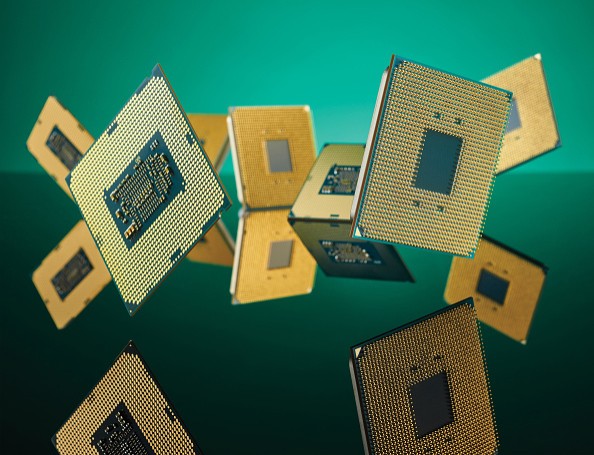
Cache comes in three main types: L1, which is the fastest but offers the smallest capacity; L2 has more capacity but is a little slower--and L3 is the most spacious and the slowest. A big L1 cache often coincides with faster performance.
CPU Socket
A CPU socket designates which type of motherboard it will be compatible with. In layman's terms, you'll never be able to make an AMD CPU work with an Intel socket, and vice versa. And there are also so many kinds of sockets under these two brands.
The socket is clearly indicated in the product box when you buy a new chip. It depends on which generation products are out, but modern AMD Ryzen CPUs use the AM4 socket, while the newest 12th gen Intel Alder Lake chips use the LGA 1200 socket.

Memory Support
Just like the socket, you can't use memory that the processor doesn't support in the first place. This spec will also be indicated firsthand in the box and main product pages as either DDR, DDR2, DDR3, DDR4, or even the newest DDR5.
Modern AMD Ryzen and Intel chips support DDR4, with the newest Alder Lake CPUs supporting DDR5. Make sure to pick compatible memory when you buy a new CPU.
This article is owned by Tech Times
Written by RJ Pierce
ⓒ 2025 TECHTIMES.com All rights reserved. Do not reproduce without permission.




