
Music Extraction is a process that would come in handy for different post-production and projects that need specific audio. This audio can only be taken from a particular file filled with different elements and noises that focus on various accompaniments.
There are eight stems of audio. They can be broken down into different elements or types of audio, focusing more on the main audio that a person needs for their specific projects or edits.
LALAL.AI has specialized its software to extract these eight stems. It focuses on separating each element into categorical types of sound, making it easier for a person to extract audio easily, without the hassle of overlapping or a dirty extraction that leaves behind traces.
LALAL.AI Eight Stems of Audio: What Is It?
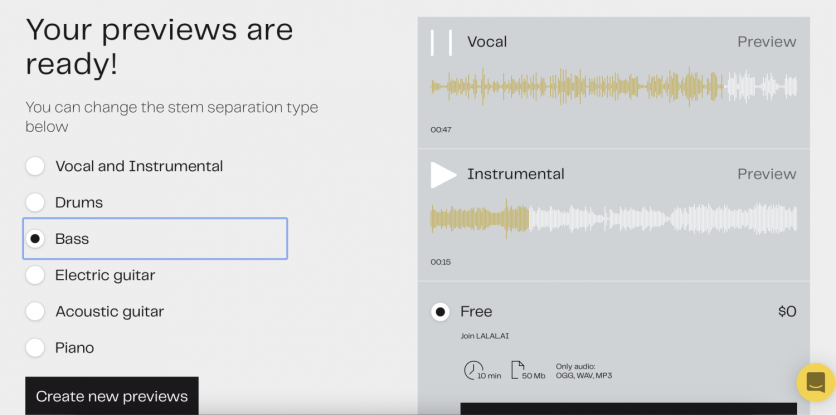
LALAL.AI specializes in a vocal remover that removes either the accompaniments or vocals from a specific track. This is something that a person can use in separating elements of music from one to another.
The feature helps add the right sound to one's mix, edit, project, or creation -- something that would focus on helping a person do a project with a better body, completing the entire output into the best result possible.
Extracting an audio file is generally easier than having an entire file that focuses on a complete music masterpiece. That is extremely helpful in making a mix of one's own, but be careful in obtaining licenses and rights, as the DMCA is still strict with these kinds of edits.
LALAL.AI said that there are eight stems of audio for a particular file and that all of these can be extracted or separated using the online tool. Namely, these are Vocals, Instrumentals, Bass, Drums, Electric Guitar, Acoustic Guitar, and Piano.
The eight stems of audio may or may not be present in all sounds, but the sure thing is that all of these can be separated using the vocal remover of LALAL.AI.
The company's online platform is equipped and packed with an all-in-one tool to extract all of these. Users can choose among the many sounds they want to isolate and use, with the complete freedom to omit and retain the element they want to stay on a specific file.
The file can also be downloaded as it is or separately.
LALAL.AI: How To Use Online Features
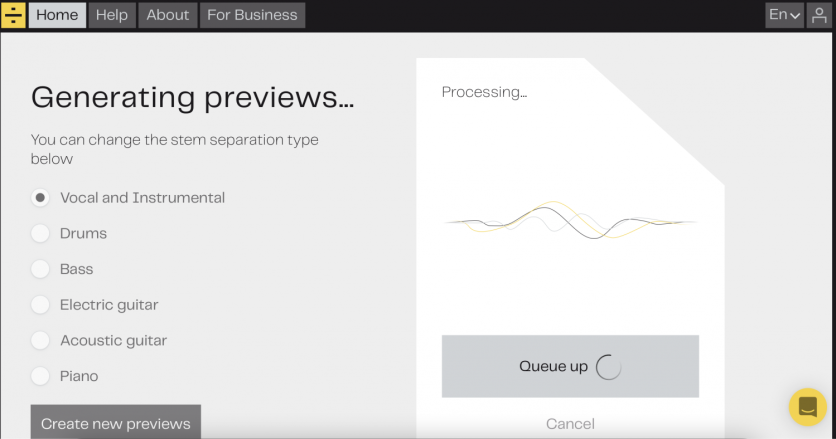
The process is pretty easy to use online. There are only a few steps using the company's online tool, and it is guaranteed that these eight stems can be obtained.
First, users need to head to LALAL.AI's website. Those interested in extracting audio should prepare beforehand the path file or the drive containing the audio files. Uploading the file is easy and fast, as the website can handle large uploads. The time would depend on one's internet connection.
Next, it would proceed with the process and present a checklist that would let a user choose among the eight stems that a person wants to focus on. Note that Vocals and Instrumentals come as one. The processing time would take as fast as 15 seconds to 45 seconds for an MP3 file at 3-5MB. Users can also hear a preview of the file.
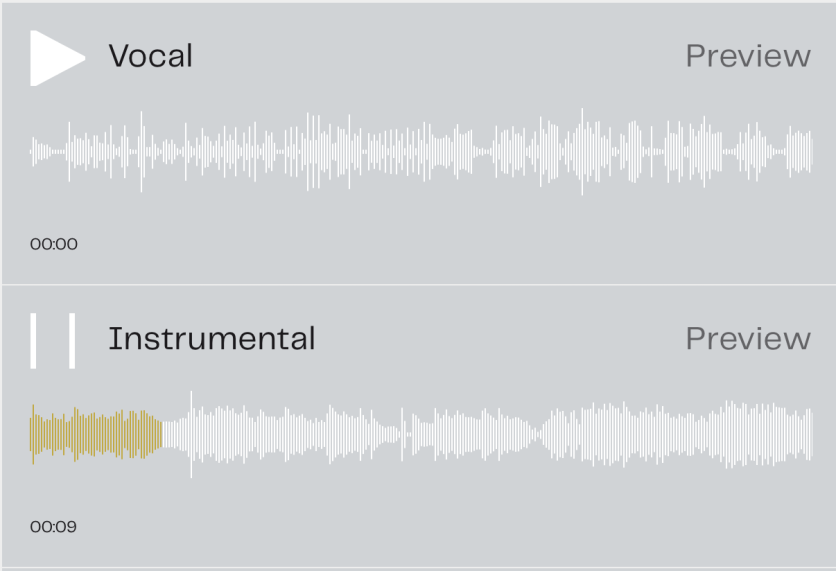
Users can either choose to process it for another stem or have it exported. The export process would ask the FREE, Lite, or Plus service that needs a person to sign-up or log in to download the audio file.
LALAL.AI Review
Pros
- Fast audio processing
- Online tool that is completely portable
- Eight Stems of Audio has control for specific sounds
- Free service is enough for most needs
- Properly extracts audio for specific needs (i.e., Vocals from Instrumentals)
- Clean and no audio-marks for the free version
- Helpful in projects that need specific sound effects
- Preview at the end of each extraction before downloading
Cons
- Larger files require extra payment
- Bass feature cannot fully extract from vocals (from testing experience)
- Could have a more interactive extraction tool for professionals to use and tweak
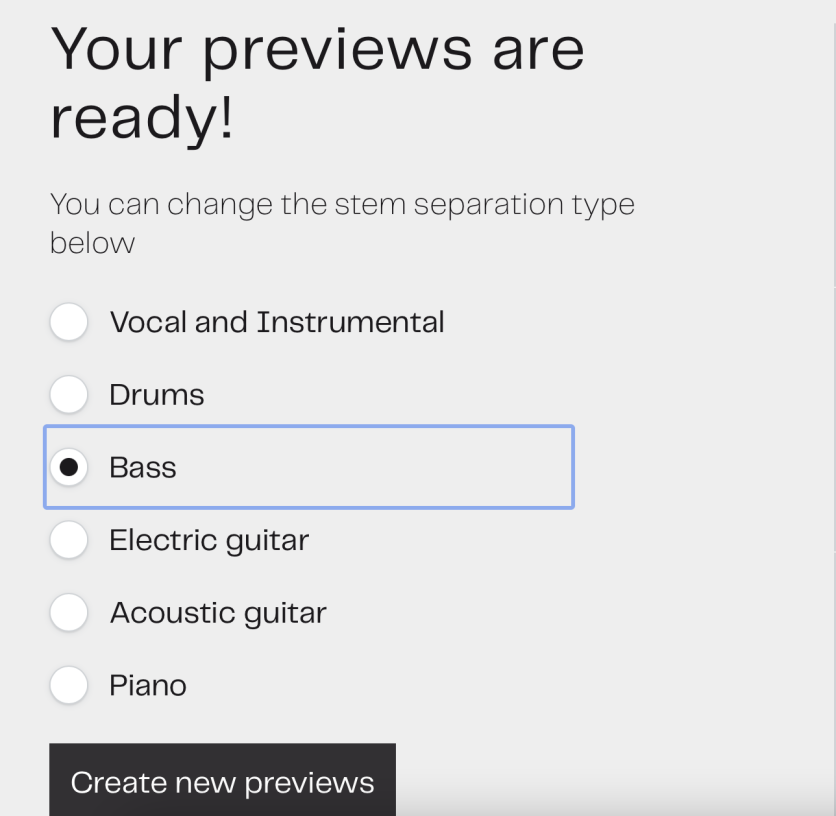
LALAL.AI's vocal remove tool is a powerful one. Even a text file that the team has used gave it great results and a promising utilization of the eight stems of audio, focusing on the different elements present. Compared to other competitors in the industry, LALAL.AI's eight stems of audio were developed using their neural network and AI that has made it from the ground up.
The rigidness it delivers is both a pro and a con because it gives the user full control of their work, but of course, some would like to be more hands-on with their project. Nevertheless, it ranks highly against its competitors because of what they have developed using their research and careful study of the tool.
LALAL.AI Pricing
LALAL.AI is focused on a free version that is already a massive help for those who need immediate service. And while that is enough for small files, larger files would require extra payment, and there are two other options to choose from.
Lite costs an additional $15 for 90 minutes and 2GB worth of audio.
On the other hand, Plus costs an additional $50 but is now on sale for $30 only. It can extract as much as 300 minutes and 2GB worth of audio.
Lite and Plus are compatible with audio file types, including MP3, OGG, WAV, FLAC, Video: AVI, MP4, MKV.
The tool by LALAL.AI is beneficial for projects or personal use that only want one part of the audio. Successfully obtaining them using the vocal remover platform would help secure the elements you need, which a person can choose before downloading for one's project.
The new and improved feature from LALAL.AI helps select the right stem you need, focusing on the correct type of audio. This is extremely helpful now because users are looking for a service that can be utilized on the go -- something that does not need to take up space on one's computer, giving a quick and easy solution.
This article is owned by Tech Times
Written by Isaiah Richard
![Apple Watch Series 10 [GPS 42mm]](https://d.techtimes.com/en/full/453899/apple-watch-series-10-gps-42mm.jpg?w=184&h=103&f=9fb3c2ea2db928c663d1d2eadbcb3e52)



