Samsung Galaxy Watch 4 offers a lot of advanced features that consumers could use for their essential daily, outdoor activities. Aside from this, the popular wearable device also supports some products of various tech giant creators.

Related Article : Google Pay Can Also Store Loyalty and Membership Cards, Here's How
These include the use of Google Pay. This innovation is pretty important since most consumers across the globe now prefer to do contactless transactions, especially during the ongoing pandemic.
But, before you use Google Pay via your Samsung Galaxy Watch 4 model, you need to remember that you can only use your debit and credit cards on certain transactions.
Meanwhile, users can't complete transactions such as public transit cards, boarding passes, as well as Walt Disney World annual tickets. Wear OS supports Google Pay in Australia, France, Portugal, Russia, the U.S., the U.K., and other countries when it comes to availability. You can click this link to see all the supported countries.
How To Set Up Samsung Galaxy Watch 4 Google Pay
According to Android Central's latest report, setting up Google Pay on Samsung Galaxy Watch 4 is quite easier than consumers expect. You can follow these simple steps to complete the integration:
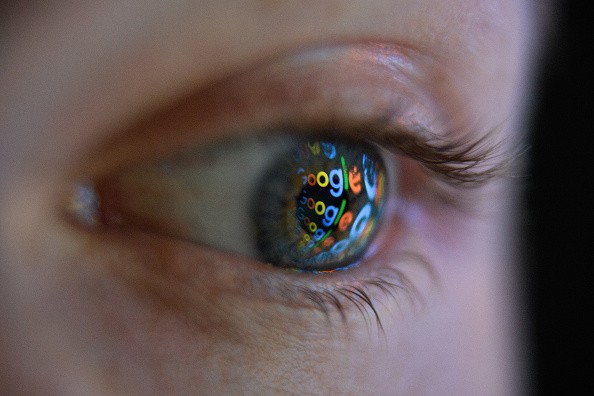
Read also: Google Pay: Save Digital Vaccine Cards on Android, Show it to Local Establishments With API
- The first thing you need to do is install Google Pay on your wearable device.
- After that, click the search icon and type Google Pay.
- Once installed, your card would automatically connect to your smartwatch.
- Check if all your cards are included in the list of options. After that, you can now use your Google Pay to make bank transactions.
Google Pay Achieves 500 Million Downloads!
9To5Google reported that Google Pay broke its record after achieving more than 500 million downloads on the official Play Store app.
But, this application is the new version of the old Pay app. This means that the latest achievement is quite amazing since the new Google Pay is only available in selected countries.
On the other hand, consumers could expect more region availability from the search engine giant. However, it seems like the service extension would still take more time.
For more news updates about Google Pay and other similar apps, always keep your tabs open here at TechTimes.
This article is owned by TechTimes
Written by: Griffin Davis




