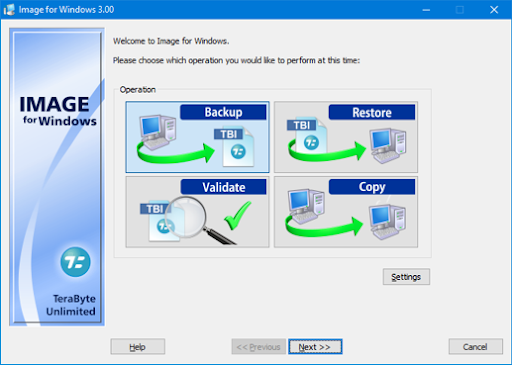
Data Loss disrupts every kind of information-based business. Loss of crucial documents and files means spending resources and time recovering it, a huge setback in productivity timelines, loss of customers, and rebuilding customer relationships [due to lost respect and trust].
Common data loss causes
Many different factors are responsible for data loss. Every cause factor accompanies a unique problem during data recovery.
- Human error is not foolproof. Data files or text sections can get unintentionally deleted or overwritten. Other manual errors include liquid spills, hard drive formatting, hard drive damage, and software corruption.
- Hard drives get damaged due to overuse, misuse, mishandling, and excessive dust buildup.
- Viruses & malware penetrates the computer and steals or destroys the system. Regular scans and consistent updates along with regular backup are crucial.
- Power outages can cause unsaved data loss or corrupt the file because of improper shutdown. Hard drive lifespan reduces if power surges or outages frequently. Automatic system backup and surge protectors are useful to prevent power surge damages.
- A stolen laptop or computer means loss of data as well as a data breach threat. Have a devoted backup system and a means to wipe data remotely from laptops. On-site computers have to be kept secured and locked to deter thieves from stealing.
- Liquid spilling can cause a short circuit, which can damage the internal components. Acidic drinks [coffee] can corrode the system if you don't clean the spill properly.
- Natural disasters ranging from fire to tornadoes can devastatingly impact your business. Ensure to have a regular backup of files and stored in a remote location.
- Software corruption can be due to improper shutdown due to power outages or interrupted software processes.
- Accidental hard drive formatting can cause instant data loss. Lost hard drive data can be recovered via running data recovery software.
- Data breaches due to hacking are a common issue. Hackers can damage, delete or steal sensitive business data. If access is sufficient, they can damage the whole networking process. Use firewalls to minimize potential hacking.
The ideal and proven way to avoid data loss from theft, hacking, or damage is to have a complete backup in separate locations such as external drives or removable media which give you quick access and full control and privacy over your data and can be stored remotely or in a fire proof safe.
Storing backups on different drives is a good idea since all media can go bad. This can be done using disk image backup software like the TeraByte Drive Image Backup and Restore suite, which is easy to use and supports storing backups to network-attached storage (NAS), external drives, removable media, and local networks. The TeraByte Drive Image Backup & Restore program even includes several repair tools for computer technicians.
Image vs. file backup
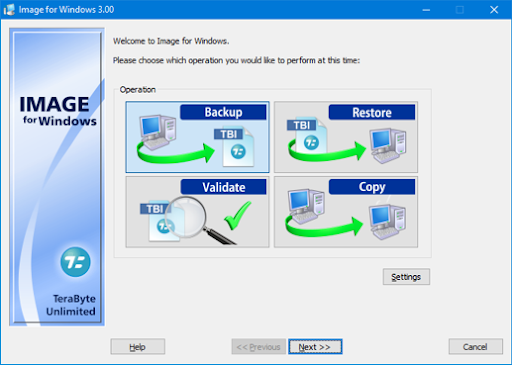
A disk image backup is popular for BMR [Bare Metal Recovery], Ghost backup, block-level backup or disaster recovery backup. Image backup means to copy or image an entire system including the Windows OS itself. It is simple to create a backup, where you choose the entire machines drive or partition, and the entire configuration is backed up.
On the other hand file backups include choosing the files and folders you wish to back up and where to store them. File backup allows backup and restore of individual files or components rather than the entire system.
In comparison, file backup is a flexible option for scheduling backups of individual files and is smaller than the disk image option. However, image backups are great during disaster scenarios when the entire system restoration is needed.
Primary reasons to have hard drive backup
It is sensible to be proactive than feel sorry. A tragic data loss is the worst nightmare for any kind of business. Having a backup is similar to a spare tire placed in the car's trunk. Hard drive copies can save you from possible permanent data loss.
- Disasters ranging from malware attacks to human errors and natural disasters are unpredictable. If you are not prepared with an appropriate data recovery plan the possibility of irreparable loss increases.
- Hardware failures are inevitable, especially hard drive crashes due to misuse or wear & tear. It can even be because of power outages, fire or water damage, or exposure to powerful magnetic fields.
- Keeping the audit and tax recording for several years is legally mandatory. A hard drive backup program will help to maintain the financial records backup accurately.
- After a disaster, it is crucial to get up and running or customer contact will be lost and thus productivity will suffer due to downtime until the system is recovered. Fortunately, with copies of hard drive backup stored at different remote locations, you can get up and start running in any scenario.
- Cloud storage of multiple data backups saves significant money. Even large physical centers have their limitations like overheating and space consumption that can turn out to be costly.
Protect data against losses to ensure business continuity!
ⓒ 2025 TECHTIMES.com All rights reserved. Do not reproduce without permission.




