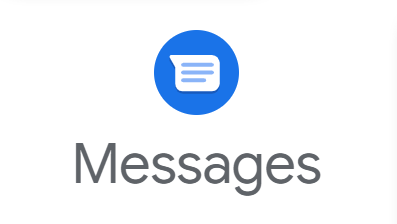
Google Messages v8.3.026 new feature will allow users to pin up to 3 conversations to the very top making them much easier to access. The v8.3.026 is expected to roll out soon to users that are already on the beta program. This would enable the long-awaited future to finally be open for use.
Google Messages App Version 8.1.050
According to XDA-developers, they have previously discovered just last month the new v8.1.050 already included the hidden ability for users to pin conversations straight to the top. The researchers learned that the Google Messages app would allow their users to pin up to 3 conversations directly to the top of the list.
The pinned messages would ensure that they would never be displaced by other incoming messages within the conversation. This particular feature is already found in a number of other messaging which is good for users since they won't have to wait for a long time before the feature would start rolling out.
Google Messages App Version 8.3.026
For users that have already updated to v8.3.026 of the Google Messages app, they would no longer immediately see the conversation pinning feature. In order to fix this, users would need to clear their cache and force close the app. This was according to an XDA Member known as cstark27 and according to him, the feature is available on the Pixel 4a 5G that is running Android 12 and the Pixel 4 XL running on Android 11.
Aside from the pinned messages, Google has just rolled out yet another feature to its popular Google Messages app called message sharing. This feature will allow users to "star" a message and simply return directly to that message by just tapping on the app's "starred" filter that can be found in search.
Read also: Google Messages Can Protect Your Text Messages and SMS,Here's How to Enable Its New Feature
Google Messages New Features
Another good feature for users would be the message categorization. This would allow users to simply categorize their messages making them easier to come back to. Sadly, the feature now seems to be limited to regions. The Google Messages v8.3.025 also changed the "More" category into "Update." This, however, did not expand the app's options of message categorization.
Those fond of using Google Messages should decide whether they want to use the version 8.3.025 or wait for the newer version 8.3.026. The update is said to drop on June 18, 2021 so users won't have to wait long until the update is available.
In order to update the application, users can head over to the Google Play Store and simply select the Google Messages application in order for them to be updated. Users can then simply click on update when the new version is available. Wait a few minutes for the updated version to download then voila, the new version will finally be available.
Related Article: Google Messages End-to-End Encryption Guide: How It Works on Android
This article is owned by Tech Times
Written by Urian B.




