Windows 11 leaks have been available to the public prior to its event launch, and it showed the first look at the start menu of the new operating system from Microsoft. Not digging the new look? Windows 11 offers to revert on the classic Windows 10 start menu look with several steps and a few tweaks that were revealed by users and people with first-hand experience.

Microsoft is moving on with Windows 11, but that does not mean that it is not bringing several of the iconic features and most loved look of Windows 10 to its upcoming transition to the new OS.
Despite this, Microsoft has faced several comments from users that have criticized the new OS, said to be a "copy" of Windows 10X that was recently released by Microsoft.
Moreover, Windows 11 has been leaked online, and fans are not sure whether it was from which Microsoft has given access to the new software, or the company itself for publicity and being the talk of the town. Additionally, Microsoft has recently announced that it would soon end its support for Windows 10 in 2025, completing the modern lifecycle of the tech.
Read Also: Microsoft Teases Windows 11 Startup Sound Ahead of the Operating System's Launch Event in June 24
Windows 11 looks like Windows 10
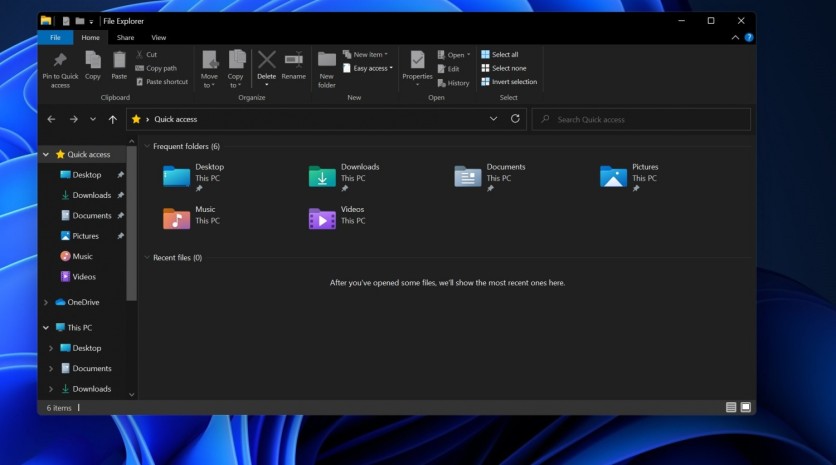
The recent leak of Windows 11 was said to be a "near-final build" of what the operating system would look like once it unveils to the public by next week, June 24. Microsoft has been up to teasing the software, but what they did not expect is its leak that somehow shattered the build-up they did to get people excited with the new OS.
A lot of people say that Windows 11 looks like its predecessor, the Windows 10, but what significantly changed is the new Start Menu for the next-generation operating system. Additionally, it seems that the Windows 11 name has been confirmed for this change, and would not have any special names like Vista or XP.
How to Change Windows 11 Start Menu to Classic Windows 10
According to Rafael Rivera via Twitter (@WithinRafael), users can change the Start Menu look of Windows 11 back to how it was with Windows 10 using a code that would change its system. It is important to note that this would not be in the Settings of the computer system, rather direct coding with several tweaks to the computer.
The code to be used is as follows:
HKEY_CURRENT_USERSoftwareMicrosoftWindowsCurrentVersionExplorerAdvancedStart_ShowClassicMode DWORD=0x1
Moreover, Rivera also shared that people can also change the alignment of the menu bar tab's icon arrangement, which now defaults to the center of the screen for Windows 11. The old version, Windows 10 and 8, have their alignment in the bottom left corner, right next to the dedicated start menu button.
Related Article: Windows 11 Screenshots Leaked Online
This article is owned by Tech Times
Written by Isaiah Richard
![Apple Watch Series 10 [GPS 42mm]](https://d.techtimes.com/en/full/453899/apple-watch-series-10-gps-42mm.jpg?w=184&h=103&f=9fb3c2ea2db928c663d1d2eadbcb3e52)



