Google Search has finally added new AR effects that include various Japanese characters from popular games and movies. These characters are Hello Kitty, Pac-Man, Ultraman, and more.
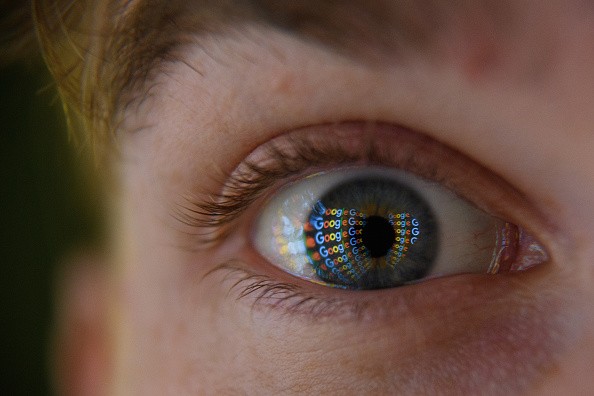
"We all need a bit of escapism sometimes, and there's nothing like a blast from the pop-culture past to do the trick," said the giant search engine giant.
"Today, we're bringing characters from classic Japanese anime, games, and TV shows to life - from Pac-Man to Hello Kitty - with augmented reality (AR) in Search," added Google.
The new AR effects are based on characters between the 1950s and the 1980s.
Google Search's complete list of new AR effects
Right now, you can view these iconic anime characters in AR using Google Search on your smartphone. To give you more idea, here is the complete list of all the new augmented reality features:

- Pompompurin
- Little Twin Stars
- Gomora
- "Evangelion" (EVA-01 Test Type)
- "Gundam" (Odysseus Gundam, Xi Gundam, Penelope)
- Cogimyun
- The drums from "Taiko no Tatsujin"
- Pac-Man
- "Ultraman Zero"
- "Ultraman"
- "Ultraman Belial"
Thanks to the new AR effects, users can now experience an enhanced augmented reality experience. They are currently available on Android smartphones running Android 7.0 Nougat and other latest versions, as explained by XDA Developers.
On the other hand, iPhone users can also access them. But, you still need to have iOS 11 or later versions if you want to use Google Search's latest AR effects.
How to access the new AR effects
Google Search Help's blog provided a quick guide on how to access its augmented reality effects. If you haven't used Google Search's AR characters, all you need to do is follow these exact steps:
- The first thing you need to do is open your smartphone and go to google.com. You can also open your device's Google app.
- After that, you need to search the exact names of the AR effects you want to use in 3D.
- Once you find them, you can now click the 3D option.
- After this, you must click the View option to interact with the 3D result in AR.
For more news updates about Google Search and other Google services or products, always keep your tabs open here at TechTimes.
Read also: Google Leaker Reveals Photos Could Soon Have Some Amazing Search Tools: Here's How They Work
This article is owned by TechTimes
Written by: Giuliano de Leon
ⓒ 2025 TECHTIMES.com All rights reserved. Do not reproduce without permission.




