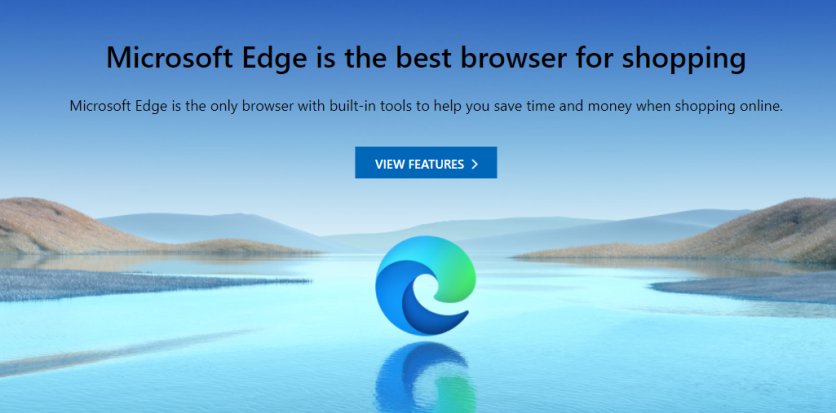
Microsoft has recently started rolling out the Microsoft Edge v89 update. This new update would bring a number of useful features to the popular website browsing service. There will be two very notable updates that could change the whole way that users see the browser.
Microsoft Edge vertical tabs
The first change, according to an article by Pocketnow, is that there will be a vertical tab dynamic being introduced. This would be a very beneficial feature especially for those tab hoarders that rarely close their tabs. The name itself is already clear enough and vertical tabs would allow users to stack tabs on their tabs vertically alongside the left side of the Microsoft Edge screen.
All users need to do is to activate the "Turn on vertical tabs" icon that would appear somewhere on the top left corner of the given screen. Vertical tabs also actually look really neat and they also make each individual tab much more identifiable. This is especially true if users have some identical icons that originate from the exact same website.
Microsoft Edge browser new features
Once users enable the vertical tab option, all that needs to be done is to hover the cursor over the tab icon in order to open then expand the view. Users can also opt to keep the expanded view open during all time or just make it collapsible in order to free up more screen space.
The official features were announced on the Microsoft blog tackling just how these new features could affect the way people would use the popular Microsoft Edge browser. There is, however, another useful feature that would allow the browsers to function faster than usual as it has already proven faster than chrome.
Read Also: Windows 10 Update: Microsoft Removes Flash Player As Adobe Ends Development and Support
Microsoft Edge Startup Boost and Sleeping Tabs
The Microsoft Edge v89.0 is launching a Startup Boost. This particular feature would speed up the Edge browser launch. Microsoft also notes that once this is enabled, there will be a set of core processes running in the background. However, these would still continue to use significantly less amount of system resources in comparison to the previous Microsoft Edge when it was running in the foreground along with its very own windows file.
Based on a number of internal tests, Microsoft is reportedly touting an improvement between about 29% up to 41% when it comes to the startup time after the brand new feature has been enabled. This is not the only feature that Microsoft is adding to its Edge in order to boost performance speeds.
Microsoft also announced that it will be releasing the Sleeping Tabs feature. This was reportedly tested some time late last month along with the stable Edge v89 update. This new feature would free up the system resources for other tabs after a given period of being inactive without having to close them. Edge users can pick the inactivity period before the tabs go to sleep ranging from 5 minutes up to 12 hours.
Related Article: Microsoft to Introduce Edge Chromium as it Kills Edge Legacy by April 13-Everything You Need to Know!
This article is owned by Tech Times
Written by Urian Buenconsejo
![Apple Watch Series 10 [GPS 42mm]](https://d.techtimes.com/en/full/453899/apple-watch-series-10-gps-42mm.jpg?w=184&h=103&f=9fb3c2ea2db928c663d1d2eadbcb3e52)



