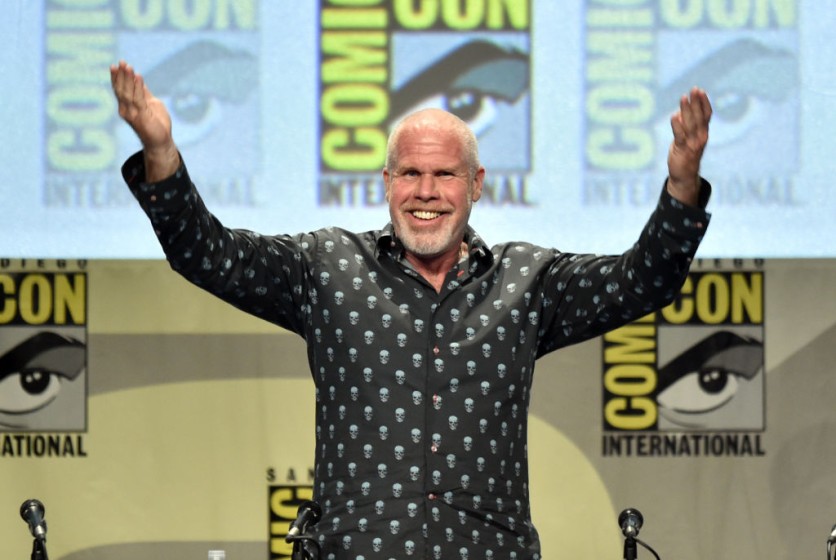
"Hellboy" actor Ron Perlman reported his iCloud account, by tweeting it directly to Apple. His lost music suddenly went "gone." Why is this happening?
The scenario is you attempt to play your favorite music on any Apple device you got, but only to discover that it is gone. Yes, your music can be missing in action, and maybe the sync setting for that album or playlist might be turned off.
You could have deleted the music by accident. There is even a chance that you tried to sync your music with iCloud, but it removed the music from your iPhone. With that said, here are steps to follow to reclaim your music and listen to it again.
Ron Perlman Calling Out Apple For Help
"Hellboy" actor, Ron Perlman, posted on Twitter that all of his music files have been erase from the iCloud and noted that its "gone forever." The actor stated that 8,000 hours of music files he collected for 35 years is gone. Perlman even tagged Apple for not helping him and not coming up for a solution for this problems. He ended the post with, "Please advise @tim_cook @stevewoz @AppleMusic."
Many of Twitter users came to his sympathy and posted that they also have a similar problem with Apple's iCloud, saying that it also pissed them off and is an example of a basic bad idea from the company.
8,000 hours of music that took me 35 years to collect uploaded to the iCloud now seemingly gone forever and no one at @Apple has been able to help. I’m about to lose my goddamn mind. Please advise @tim_cook @stevewoz @AppleMusic
— Ron Perlman (@perlmutations) March 4, 2021
I’m just gonna go on record and say that pissing off @perlmutations is just an example of your basic bad idea.
— Danesh Tandon (@DaneshTandon) March 4, 2021
Steps In Reclaiming Lost Music from iPhone or iPad
If you are housing a specific album on your iPhone or iPad but cannot find it, your first step is finding the album on iTunes or Music App. Then, check the library on your computer to see if the album is still there. You can browse through your albums or search for a specific one by name, artist, genre, or other criteria. If you can locate it, play the song for a few seconds to ensure all the tunes are intact.
Once you are done playing all the lost songs from iTunes or Music App, connect your Apple device to your Mac or MacBook, whichever you own for now. In macOS Catalina, open Finder and click the entry for your mobile device. Then click the icon for your iPhone or iPad. On the screen for your device, click the Music category and look for the missing album (PCMag reports).
Also Read: Apple Users Can Now Use Apple Pay For iTunes, App Store, Apple Music, and iCloud Purchases
Re-add Music To Your Apple Device
If you cannot find the album in iTunes or the Music App, the chances are that the album may still be in your collection, but it is hidden or otherwise not showing up in your library. To find it, open Finder and browse to your iTunes or music library and look for the missing album.
If you find it, open Music App and click File > Import. Browse to the folder for the album and click Select Folder or Open. You should see the message that the Music App is adding the files. Afterward, the missing album should reappear, and you can sync it with your iPhone or iPad.
Besides that, Apple suggests checking if all your devices have the latest iOS, iPadOS, macOS, or iTunes versions for Windows. Also, make sure that Sync Library is turned on for all of your devices and all devices are connected to the internet.
If a song or album is still missing, the Cupertino-based company notes that the song might have been removed from Apple Music or is available under a different file name.So basically, you have to stop at iTunes and search for your missing music files and check the Sync box to play it again to your device and keep the file from hiding again.
Related Article: [TIPS] Here's How to Download Images From iCloud via Apple Photos App or iCloud.com
This article is owned by Tech Times
Written by: Luis Smith
ⓒ 2025 TECHTIMES.com All rights reserved. Do not reproduce without permission.




