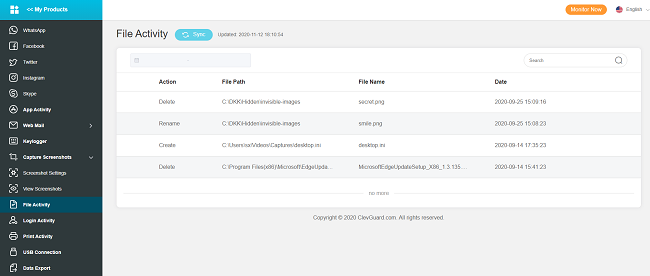
As the Coronavirus epidemic swept the world, many companies, such as Facebook, embraced telecommuting, that is allow employees working at home. At this time, many company and employers are searching online to find a good employee monitoring tool.
Spying on a Windows computer is easy, even for someone who does not really possess any advanced technical knowledge. All you require is a tool that is available on the internet. But tool selecting can be a bit difficult if you do not know what to look for. So, to make things easier, we are posting a review of the best remote employee computer monitoring software - ClevGuard MoniVisor.
This post will explain in detail how it works, the functions it supports, and the steps it takes to prove why it is the most worthwhile computer monitoring software.
Let's go and have a look.
Know What Is MoniVisor and How Does It Works?
The Impressive Features of MoniVisor
Pricing Plans of ClevGuard MoniVisor
How to Set Up MoniVisor?
Why MoniVisor Can Be Regarded as the Best Windows Computer Monitoring Software?
Related FAQs About MoniVisor Computer Spy Software
1. Know What Is MoniVisor and How Does It Works?
MoniVisor is a comprehensive employee productivity tracker. It is perfectly designed for employers who have the remote monitoring demand on how to monitor employees working from home but doesn't require any technical knowledge from the user's part for successfully operating it.
One of the most attractive features of MoniVisor is that it works in stealthy mode. It works with two parts: a hidden installed software on target computer to collect data and files, and an online dashboard to check the monitored data anywhere and anywhere.
For some features like web chats monitoring (WhatsApp, Facebook, Skype, Twitter and Instagram) and web emails monitoring ( Gmail, Yahoo and outlook), you need to install a browser extension to enhance the monitoring ability.
In a word, you need to have a licensed account of ClevGuard and then follow the official guide to download and activate the software correctly. The process will not take too much time from you, about 5 minutes will be enough.
2. The Impressive Features of MoniVisor Employee Monitoring Software
Monivisor, the employee monitoring software is equipped with an impressive array of features that monitors almost everything going on a computer, even all the data can be exported to your computer for further checking. We have discussed all those impressive functions in the list below.
These are sure to amaze you!
Internet Browsing History Tracking
You will be able to check all the searches made on popular web browsers. Even the website URLs will be recorded and you can directly open it on your own computer to check the details that target have browsed. This can help you to know what your employees are searching online.
MoniVisor works with Google Chrome, Mozilla Firefox, Opera, Microsoft Edge, and Internet Explorer. The accurate browsing date and time is available for your checking.
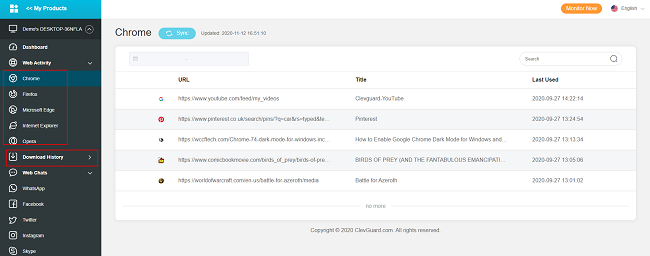
Browsing Download History Tracking
Along with browsing history, you also have the capability to track the download history on internet browsers. It will show you the downloaded files path and the downloaded time.
If you want to check the specific file or document then you can physical access to the target's computer with the given path to have a look.
Web Social Messages Tracking
Using this desktop monitoring tool, you will be able to monitor all the conversations happening on the web-based social media platforms via your employee's computer. You will be able to discover who your employee is communicating with, this can usually find some secrets.
Even the chat media files like images, videos, emojis even the shared contacts can be intercepted. You can easily discover the truth if you want to catch a cheating spouse.
The web chats monitoring don't need to you get the target's account info or physically access for data checking. All the data will be captured by MoniVisor automatically and then sync to your online dashboard in real time.
There are a lot of web-based social media platforms available and the developers have tried their best to cover most of them. The list is vast, it includes WhatsApp, Facebook, Instagram, Skype and Twitter hacking. All the major platforms are available.
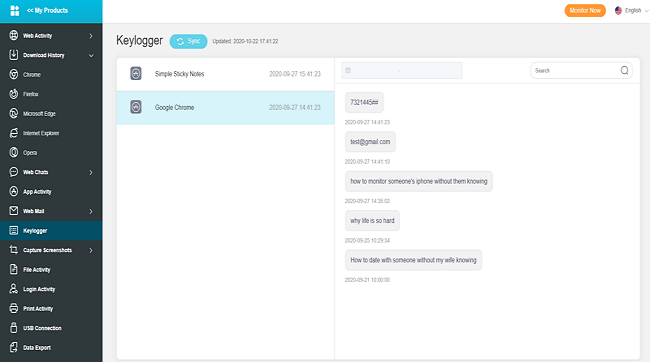
Web Emails Intercepting and Reading
Email is the most commonly used tool in people's work. Many important information and notifications are delivered through email, so it is necessary to monitor employees' emails.
This exceptionally powerful Windows computer monitoring tool allows you to intercept all the sent and received emails through web mail. You will be able to view all the details about the email including the subject, the content along with timestamps.
This can be very helpful if you have the need to monitor employee from working at home. Like the web chats monitoring feature, this will not need you to log into target account and also will not send any notification to the target. All can be done remotely.
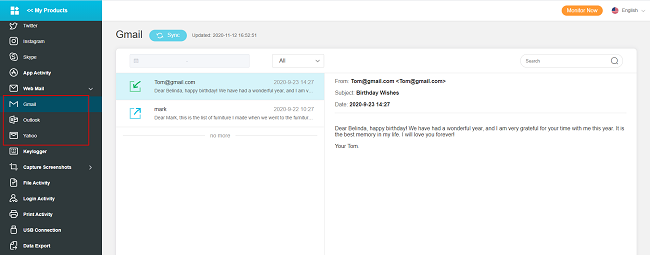
Remote Computer Screen Capturing
This is a rare function but with MoniVisor, you will be able to take screenshots of the target computer screen with specific intervals.
This will give you an accurate picture of what the user is doing. This is a useful tool but just a reminder, this function can only be used when the target computer is online.
When you start taking the screen shooting, the pictures will sync to you for every 15 seconds. That means you can see what your employees are doing in real time. And all the pictures can be downloaded or deleted according to your needs.
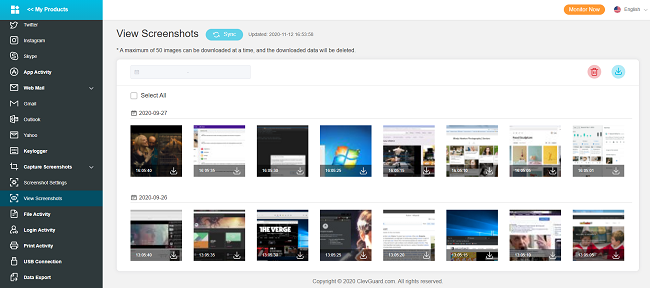
Real-time Keystrokes Recording
MoniVisor's keylogger feature lets you monitor everything typed on the target computer's keyboard. So, you will be able to keep track of all the software usage, conversations, searches made, emails, and more.
You can view all the keylogging activities along with their time stamps and deleted keystrokes or the ones made on incognito window will also be available.
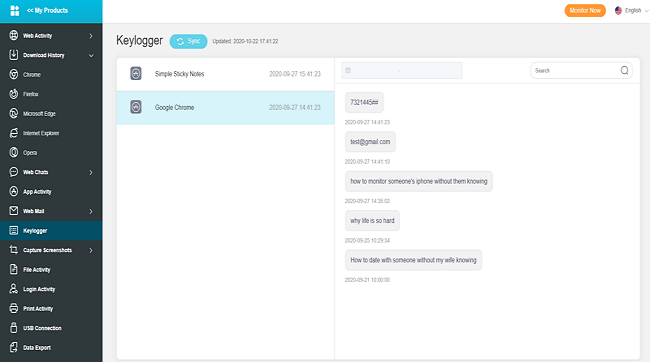
App Usages Tracking
This is a very useful function. There are a lot of apps installed on a desktop and you will be able to monitor their usage using MoniVisor. It will count the total usages of a specific app and show you the app icon and name.
This can help you to analyze how much time they spend on what software.
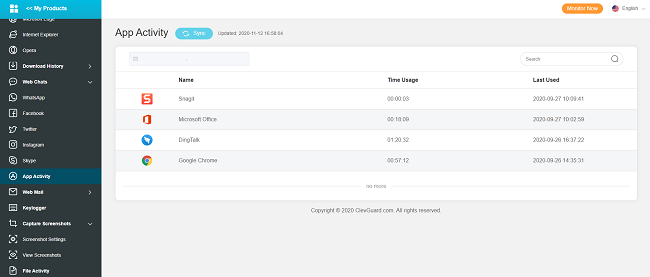
Computer Login Activity Tracking
You will be able to keep track of all the login histories and time stamps on the target PC, using MoniVisor.
This may help you to know when the target is online or offline, even can tell you if there is somebody unknown has entered the target computer, because it shows the administrator name.
File and Print Activity Tracking
Enable you to record each file activity and print command carried out on the target computer. If the target delete, copy or rename some of the specific file, this can be recorded by MoniVisor. And you can even check the file by using the given file path.
If your employees printed some confidential documents, then you should watch out if they take these documents out of the company and leak secrets.
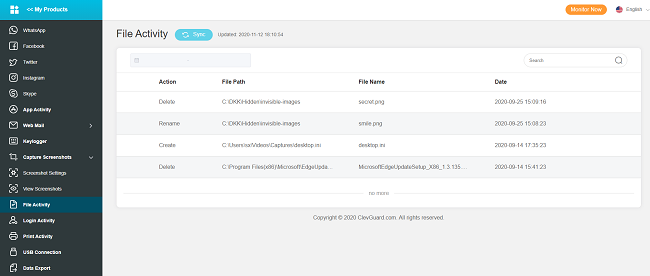
3. Pricing Plans of ClevGuard MoniVisor
There are numerous monitoring tools available on the market with similar capabilities as MoniVisor. Those other tools do work, some of them are effective but the stress they put on your wallet is enormous.
A tool not only has to effective but it also has to be reasonably priced. Compared to these competitors, MoniVisor is economical. You can check out the pricing plan of MoniVisor below.
The 1-Month plan costs $39.99. It gets renewed automatically and you can cancel at any time.
The 3-Month plan costs $23.33 per month. This is even cheaper than the previous plan. As usual, the plan gets renewed automatically and you can cancel anytime.
The 1-Year plan costs $9.17 per month. This is the cheapest plan. And this also the mote popular plan choose by many users. As usual, you can cancel anytime.
This is the pricing plan of Monivisor. But no matter which plan you may choose, you can only monitor 1 PC.
4. How to Set Up MoniVisor?
MoniVisor is a web-based Windows computer monitoring tool. It is effective and equipped with several monitoring features and on top of that, it has a simple but attractive User-interface that is easier to operate.
So, you can check out the installation and operational guidelines we have listed below in detail.
Step#1: You should start by creating an account for MoniVisor. Just click on the 'Sign Up' or "Monitor Now" button on website, and register an account. Choose a suitable plan that will provide you access to necessary monitoring features.
Step#2: After completing the purchase, you will be taken to the 'My Product and Orders Management' page. Here, you need to click on the 'Setup Guide' and read the detailed instructions.
Step#3: After that, access the target computer. Download and then install MoniVisor on the said computer by following the guide.
This need you go to the given website to download the tool, so the incognito or private browsing is recommended if you want to keep the tool's presence a secret. Otherwise, you can delete the browser history.
Step#4: After that, you have to install the browser extension to monitor web mails and web messages. This is an optional step but executing it will be advantageous.
Step#5: Your work on the target computer is complete. Run the program and it will hide its presence automatically.
Step#6: Now, go to the ClevGuard website and access your account. Click on the 'Dashboard' option and complete the first data sync.
Being one of the best Windows monitoring tool in work place, MoniVisor comes with several advantages that helped this tool to become one of the most sought after tools in the market.
1. 100% Hidden Running Mode
One of the important factors of a spy tools is stealthy. And Monivisor does that very cleverly.
After installing the app, the app will launch itself. And as soon as it's launched, the app starts working in the background and it will not show on task manager or desktop. This prevents it from being uninstalled by employees.
2. Effective and Multiple Computer Monitoring Features
One of the most effective tools on the market equipped with multiple monitoring functions.
3. Real-time data syncing and remote panel viewing
In most cases, the monitoring tools aren't capable of collecting data in real-time. MoniVisor is different and it is more effective. You will get real-time data sync, as soon as something changes, you will get updated.
4. Free Updated and Professional Technical support
You will get free updates of the software and access to the latest features without compiling any extra cost.
5. Data and Privacy security
MoniVisor protects every user's data and privacy using high-security. There is no risk of data leak.
6. Safe to download and install
There is always a risk of malware when installing an unknown program from the internet. Rest assured, MoniVisor is not one of them. It is a verified tool and safe to use.
6.Related FAQs About MoniVisor Computer Spy Software
Here are answers to a few often asked questions by the users regarding MoniVisor. Read the answers, it will help you to understand the function of the app more.
#1. How Do I Know If the Software has been Uninstalled By the Target?
If the program has been removed by the user from the target computer, then a few things you can check.
The first is that there is no new data updating. The second is if you open the dashboard, you will see that it shows offline. This means that the program may have been removed from the computer. But if not, you have to access it again for re-installing the program.
#2. Will MoniVisor Sync Data From the Target Computer When Its Screen Locked?
No, MoniVisor will not sync data from the target computer if it is screen locked. In this case, it usually means that the target computer has offline or the target user has not actually generated data, so the MoniVisor will give you corresponding hints if the computer is offline indeed.
#3. What Will Happen If I Don't Install the Extension on Target's Computer?
If you do not install the extension of the target computer, you will not get any data on web chats and the web email features. This is not a compulsory step for the whole app configuration, but we strongly recommend you to install it for more wonderful features.
#4. Can The Monitored Data be Downloaded?
Yes, you can download the monitored data to your own computer. There is a feature on the left panel named Data Export, you can download all the text data here. And the pictures can be download on screen capturing feature.
#5. What If I Delete Data From the Online Dashboard?
If you do that, the monitored data will be deleted forever. So, we recommend you download the monitored data, first. And then, delete the data from the dashboard if you want.
#6. What Should I Do If I Don't Want to Monitor Target's Computer Anymore?
Well, if you do not want to monitor the target computer anymore, you have to uninstall it from the target computer.
There are 2 ways you can remove this program. You can remotely uninstall it from the dashboard or you can physically access the computer and remove it.
Draw a Conclusion
At this point, we have a comprehensive understanding of this amazing employee monitoring software. After evaluation, I believe the MoniVisor is indeed considered the best one. Don't hesitate to check the demo to experience all the premium features now, I can tell you that it will perfectly fits your needs.




