Facebook is currently on a hot seat since WhatsApp previously updated its user data sharing policy. The sudden announcement requires the WhatsApp users to accept that their personal data will be shared with the social media giant.
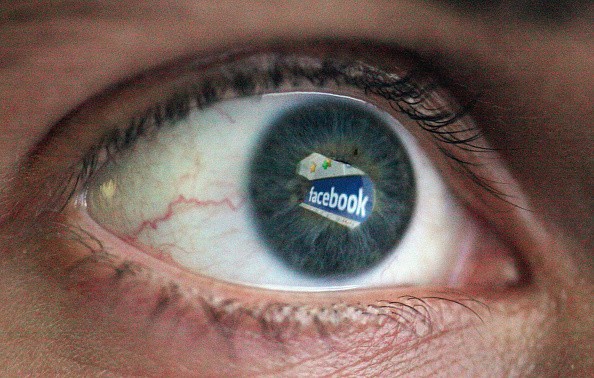
However, experts state that this is an alarming issue since it is invading the users' privacy. They also previously explained that the public won't know what will Facebook do to the user data they acquired.
This is also the main reason why Elon Musk recently posted a tweet, saying that people should use Signal instead of WhatsApp since it is more secured compared to the Facebook-owned app.
How to delete a Facebook account
According to The Verge's latest report, Facebook archives contain all the pertinent information connected to your account. These include active sessions, photos, chat history, IP addresses, visited ads, and facial recognition data.
If you are currently doubting the social media giant, here's how you can easily delete your account.

- The first thing you need to do is to click on the down arrow, which is located in the upper right corner of your screen. Once you are there, all you need to do so follow these options; "Settings & Privacy" > "Settings."
- After that, you need to click the "Your Facebook Information" in the left-hand column and then choose the "Download Your Information" option, which is in the center of your screen.
- You can also select which data you want to save. Once you are ready, all you need to do is click the "Create File" option. Facebook will notify you through your email if your file is ready.
- Once you received the email, you can now delete your Facebook account permanently. If you decided to say goodbye to FB, there are still other unpopular apps you can try.
Facebook's alternatives
Make Tech Easier stated that there are other unpopular apps that you can use to replace Facebook. The social media giant is considered as unparalleled as a tool for social connection and organization.
The app's massive scale is also the one that leads to constant tracking, general dominance extra-concerning, privacy issues, and security breaches. However, there are some social media apps you can still use that can also provide the same experience. Here are the top five best Facebook alternatives.
- Sociall
- Mastodon
- Minds
- Diaspora
- MeWe
If you want to know more about their details, all you need to do is click on this link.
For more news updates about Facebook, WhatsApp, and other applications that are on the hot seat, always keep your tabs open here at TechTimes.
Related Article: WhatsApp Delays New Privacy Policy Amid Backlash, User Boycott
This article is owned by TechTimes.
Written by: Giuliano de Leon.
ⓒ 2025 TECHTIMES.com All rights reserved. Do not reproduce without permission.




