Every New Year, people pledges a resolution to be more fit and active with their lifestyle by doing more exercise and activities to keep them going. These exercises include outdoor activities with the likes of Cycling, Running, or other endurance sports. However, COVID-19 has restricted this to make everyone safe and prevent its spread, but there is a way to avoid all that via careful planning with workout apps.
According to Human Kinetics US, technology plays a massive role in recreational hobbies and adventure, primarily engaging people to make fitness as a lifestyle more than an activity. Since the start of last decade (2010), technology has taken over sports and recreation strongly, making it a platform that people can express and enjoy at the same time.
During the present era of COVID-19, apps have been more popular, especially with the primary use for fitness, as people are stuck inside the homes and are forced to observe lockdow protocols. The lack of social interaction and trainers pushed people to rely on technology like Zoom video exercise sessions, Yoga Apps, Strava's Run and Cycling tracker, etc.
Best Apps for Fitness and Lifestyle
Apple Fitness and Apple Watch

One of the best apps to take advantage of (as it comes free and exclusive for iPhone users), is the "Fitness" app that pairs well with the Apple Watch to monitor one's progress and milestones with every workout. The integration of the Apple Watch can improve tracking and record as it holds specific details that completes the experience.
Activities for the Fitness include Indoor and Outdoor Running, Hiking, Indoor and Outdoor Cycling, and home exercise. There are also rings that can monitor progress, determine steps, calories burned, and other presets from Apple.
Nike Training

Nike Training is one of the easiest, most interactive, and free fitness apps to work with, featuring various focuses for various lifestyle including Yoga, Meditation, Strengthening, and Gym use. The app comes free and can be connected to smartwatches to monitor progress. Users can also use its social networking feature to share workouts with friends and the public.
Strava: How to Create Own Route with Mobile App
The fitness and GPS tracker with social network features, Strava, has grown in popularity worldwide. People used the app to track progress and share their daily workout routes or achievements via social media. The application specializes in outdoor activities that involve going the extra mile, may it be via running, cycling, or another distance-related exercise.
Create an account or Login with Strava via Web Browser to access the application's features (users can also do this via the smartphone application, available from Google Play or Apple App Store). After logging in, head on to the top menu (website) or lower left of the record screen (mobile) and look for "Explore."
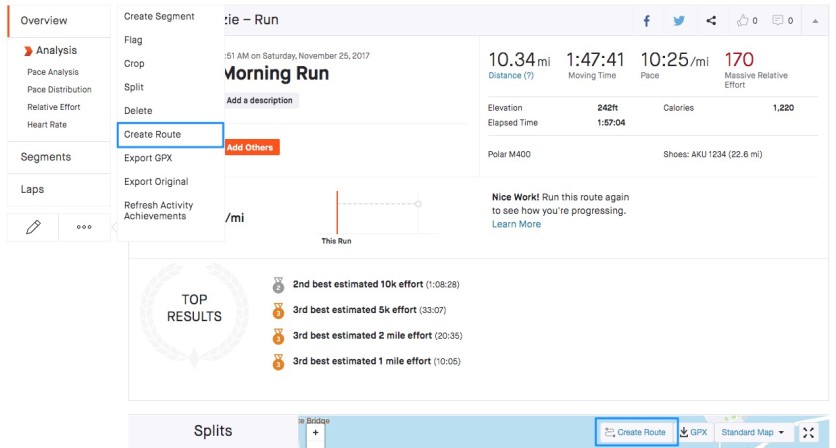
It will offer different options to choose from but select "Explore Routes" from the selection to get the custom option. Select "Draw Your Own Route," and users would be redirected to another page with a map and a menu tab on the left-hand side.
- Choose your preferred activity: Run or Cycling
- Choose your terrain preference: Gravel (dirt), Road (paved), or Both
- Choose customization options: Popular path, Direct, or Custom

Strava Support
This article is owned by Tech Times
Written by Isaiah Alonzo
ⓒ 2025 TECHTIMES.com All rights reserved. Do not reproduce without permission.




