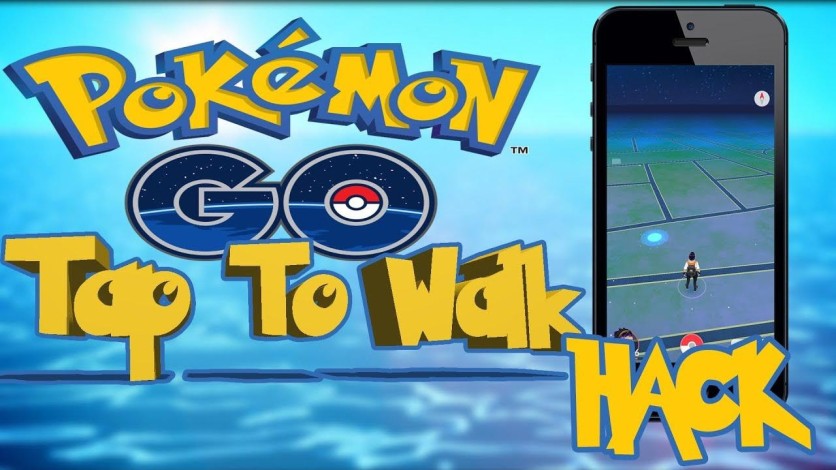
Pokemon Go is a well-known game based on its location. Many people are playing everywhere and addicted to catching their Pokemon in real time. The application uses GPS to locate characters from the Pokemon world. However, the game is not as fun as we think. It has already caused accidents, entrances to prohibited places and other harmful situations that people find themselves looking for the Pokemon. Some people like the game but at the same time are concerned with security and want to play in their homes, from the comfort of the sofa. The big question is, is this possible? Yes, you just have to falsify the GPS location on Pokemon Go to achieve this.
Faking the location on Pokemon Go is possible, but it must be done carefully, as if noticed, your account may be deleted and you will no longer be able to play. Niantic, maker of the popular game, is banning users permanently if they are caught cheating on the location or cheating on Pokemon Go. However, as long as you are careful, your Pokemon Go walking hack will not arouse Niantic's suspicion. You can do the hack using the following methods, depending on the device you are using.
If you are an iPhone user:
The first Pokemon Go fake walking app we recommend is to use Dr.Fone - Virtual Location (iOS)
Here are the steps:
1. Download Dr.Fone on your PC. This software supports both Windows PC and Mac so you don't have to worry about your PC not running Dr.Fone.
2. Install and launch.
3. You will see an interface like below:
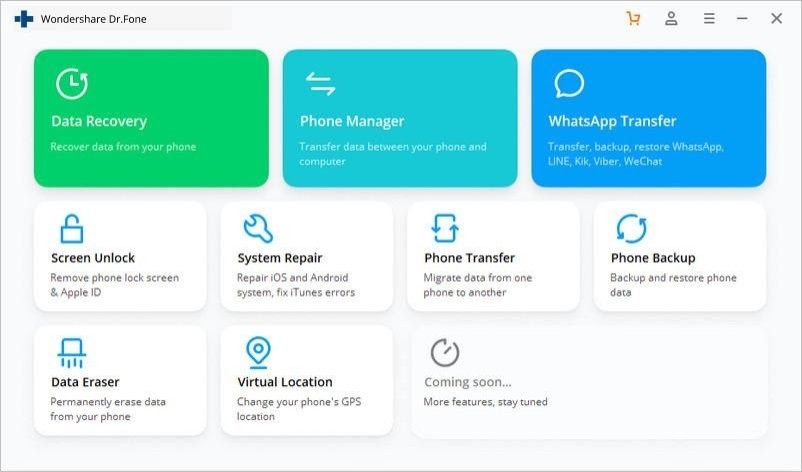
4. Select 'Virtual Location'.
5. Connect your iPhone to the PC. Then click 'Get Started'. Then you will be taken to a virtual map that tells you your current GPS position. The virtual map also functions as a control area where you can teleport your GPS position to any location in the world. Click the third icon in the right corner of the screen to enter teleportation mode. Then type your fake address in the search bar at the top left of the screen.
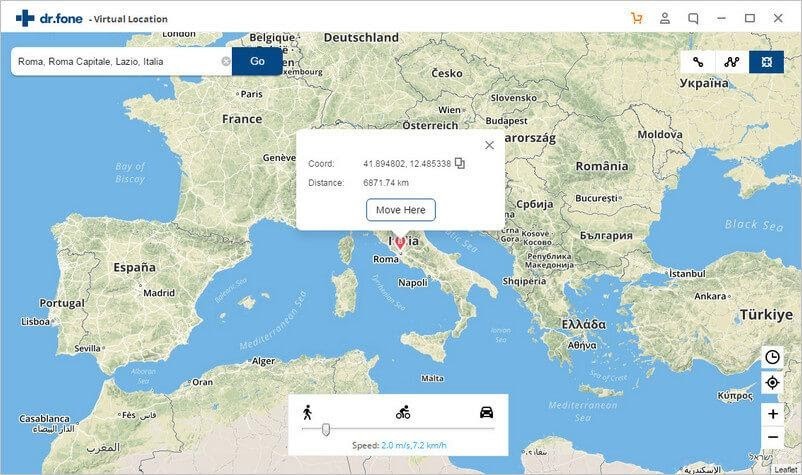
6. A pop-up box will appear and you have to click 'Move Here' to move your iOS GPS position. Once you click on it, your GPS position will change to the location you are going to (in this case Rome, Italy).
7. What if you want to create fake GPS movements? Easy! You just click the first icon in the top right corner of the screen. Repeat the steps above, but the difference is you can choose the mode of movement from one point to another. There are 3 modes provided; walking, cycling and driving. Dr.Fone - Virtual Location (iOS) also provides a Joystick feature that can simplify your fake GPS movement. You can control your character more easily to catch Pokemon. This is a reason why we recommend this app in the first place.
Dr.Fone - Virtual Location (iOS) does not require a jailbreaking process so all data on your device will remain safe.
You can try Tenorshare iAnyGo
You can consider Tenorshare iAnyGo which is a well-known GPS spoofing software. You can freely change GPS Location without jailbreak and simulate GPS movement at customized speed. Besides, you can control the direction of movement flexibly by GPS joystick. iAnyGo offers a safe and effective solution to change iPhone location without jailbreak.
You can also use PokemonGoAnywhere
This application allows you to move your avatar on the Pokemon Go game map. You can even change the character's speed. By following the steps below, you can now start collecting your Pokemon Go. Open Cydia and add "https://williamlcobb.com/repo" to your "Sources". Update and search for PokemonGOAnywhere, then download the app. Go to Pokemon Go, you will see some buttons on your screen. Click "Speed" to change the speed. It has three options: 1x, 2x and 4x. Enable "Tap To Walk", then just relax and click on the screen to make the character walk anywhere. You can click on "Patrol" to make the character walk automatically.
If you're an Android user

You can use Fly GPS
Fly GPS is a well-known GPS spoofing app for Android. You can use it to cheat the Pokemon Go system. There are several reasons for choosing this application but the most prominent one is probably the presence of a joystick feature (this is also provided by Dr.Fone - Virtual Location) which makes it easy for you to walk, hunt Pokemon, visit PokeStop, and so on. The ease with which you can control your character with the joystick is the app's biggest advantage. However, this application has limitations regarding its compatibility. If you are using Android 6.9 Marshmallow or higher, you don't need to root your Android device. However if you are using an older Android system, rooting is required.
Using VPN:
A VPN can fake your GPS location. The way it works is by encrypting Internet traffic while hiding your GPS location. To use this method, you should choose well-known VPN services that have many servers in various parts of the world so that you have more choices of fake GPS locations. Examples are Shurfshark and NordVPN.
Here are the steps assuming you are using Surfshark:
1. Download Surfshark on your mobile.
2. Open the application and go to 'Settings'.
3. Click 'Change GPS location'.
4. Click 'Let's go'.
5. You will be taken to enable developer options. Click 'Open settings'.
6. Go to 'About phone' followed by going to 'Build number'.
7. Press seven times so that you will receive a message stating that you are currently in Developer mode.
8. Return to Surfshark and go to 'Change GPS location'. Click on 'Open settings', then in 'Developer options' click on 'Select fake location apps'. Finally, select 'Surfshark'.
9. Then click 'Close' to activate GPS spoofing and your GPS location will change according to the server you have previously selected.
In addition to the methods above, you can also use the help of external devices. The two most popular external devices are the iteleporter and the GFaker. If you have a limited budget, using external devices is not recommended as it "can cost you a lot of money."
Conclusion:
There are several methods you can use to change the GPS location on your smartphone in order to trick the Pokemon Go system. But of course, do it within reason or Niantic will suspect you. If you are an iPhone user, it seems that Dr.Fone - Virtual Location (iOS) is the most sensible solution for Pokemon Go walking cheat. Hopefully this article can be useful for you. Thanks for reading!
ⓒ 2025 TECHTIMES.com All rights reserved. Do not reproduce without permission.




