Thanksgiving day is not the same as before since there are lots of restrictions implemented by the government because of the ongoing COVID-19 pandemic. Many people are using Zoom and other video platforms to conduct their virtual celebrations in their homes.
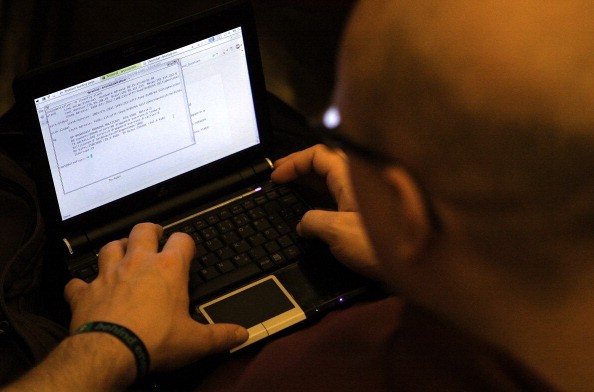
Avoiding family gatherings could prevent the risk of coronavirus transmission. However, virtual Thanksgiving celebrations could lead to another risk, which could affect your personal information's security.
Bjorn Townsend, a CI Security tech expert, claimed that a bigger Zoom call could lead to higher hacking risks. This means that you can't relax especially if there are too many people in the virtual party.
However, he said that there are still some things people can do to avoid the hack from happening.
"You need to keep the passcode for that Zoom all secure," he explained via Fox 13.
To help you conduct a safe Thanksgiving Zoom party, here are the things you need to do.
Tips to have a safe Thanksgiving Zoom party
Townsend explained that more people in a Zoom party means that there's a high chance that somebody will use the virtual get together inappropriately. This could lead to the zoom bombing problem.

Now, to avoid this kind of scenario, the most basic thing to do is to educate all of the participants in your Thanksgiving Zoom party. The tech expert added that you need to practice the virtual party first. You need to do this with your older family members since they don't do well with technology.
Once you finished your practice, the older participants will likely remember what they need to do during the Zoom celebration. You can now enjoy your safe Thanksgiving party, especially since the video platform is lifting the 40-minute limit on free calls.
Things you need to do to have easier Zoom party
According to Mental Floss' previous report, there are certain things you can do to make your digital life in Zoom easier. Here are the handy Zoom hacks you can use to make your meetings or online get together much easier.
- Before starting or joining a Zoom meeting, automatically deactivate video and audio.
- Customize keyboard shortcuts or use the default version.
- Always copy the invite URL (link) when the virtual meeting begins.
- Use your spacebar to temporarily unmute yourself when speaking.
- Always set reminders for upcoming calls.
For more news updates about Zoom tips or other video platform guides, always keep your tabs open here at TechTimes.
This article is owned by TechTimes.
Written by: Giuliano de Leon.
ⓒ 2026 TECHTIMES.com All rights reserved. Do not reproduce without permission.




